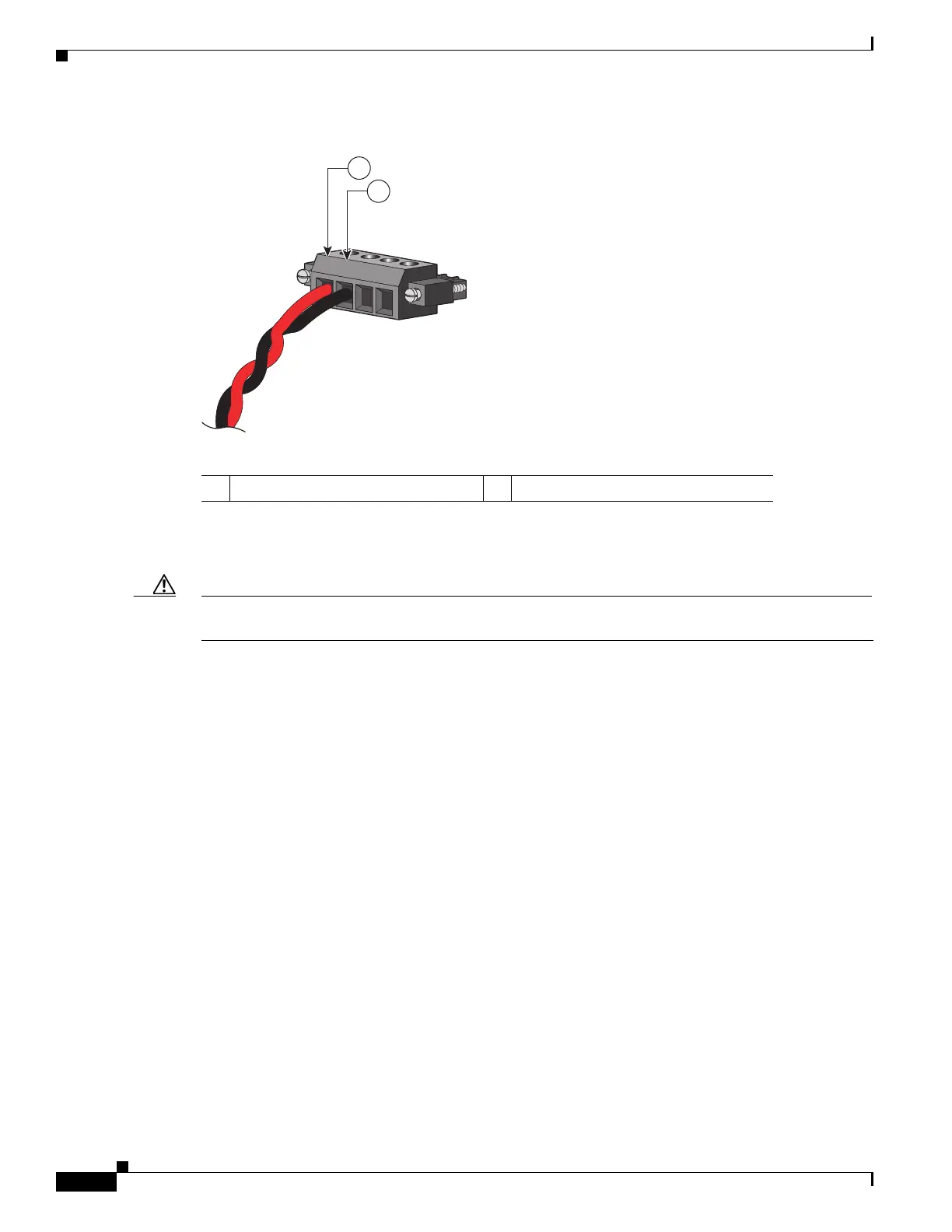2-20
Cisco IE 3000 Switch Hardware Installation Guide
Chapter 2 Switch Installation
Verifying Switch Operation
Figure 2-14 Inserting Wires in the Power and Relay Connector
Step 6
Use a ratcheting torque flathead screwdriver to torque the power and relay connector captive screws
(above the installed wire leads) to 2.2 in-lb (0.25 Nm). See Figure 2-15.
Caution Do not over-torque the power and relay connector captive screws. The torque should not exceed 2.2 in-lb
(0.25 Nm).
1 Power source positive connection 2 Power source return connection
202028
RT
A
V
A
1
2
