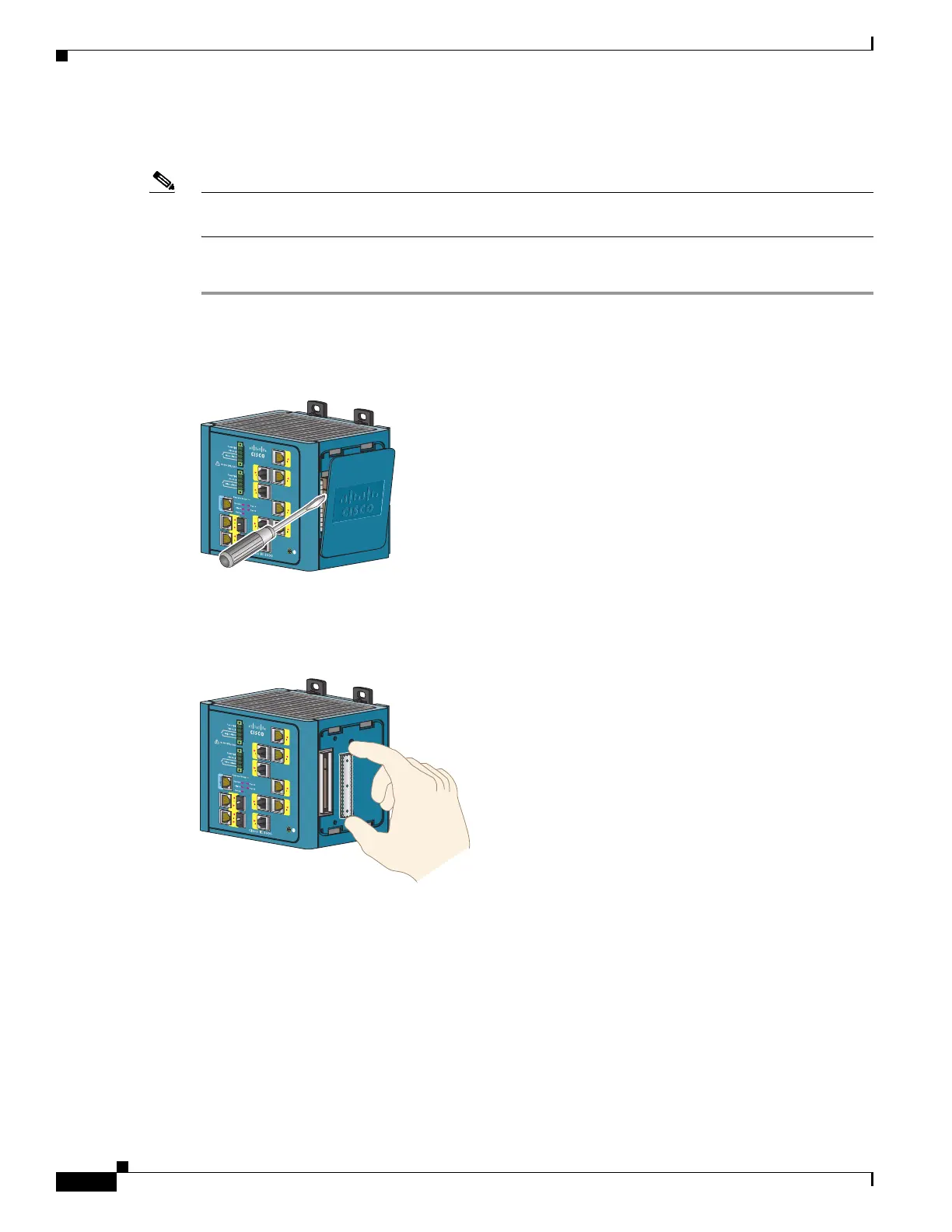2-10
Cisco IE 3000 Switch Hardware Installation Guide
Chapter 2 Switch Installation
Adding Modules to the Switch
Connecting Modules
Note Expansion modules are not hot-swappable. You must turn off power to the switch before adding or
removing an expansion module.
To connect the expansion modules to the switch, follow these steps:
Step 1 Remove the side panel of the switch by firmly grasping both sides of it in the middle and pulling it
outward. If necessary, use a screwdriver to pry open the side panel. See Figure 2-2.
Figure 2-2 Opening the Side Panel of the Cisco IE-3000-8TC Switch
Step 2
Remove the EMI protective cover from the interface connector on the switch. See Figure 2-2.
Figure 2-3 Removing the EMI Cover
203759