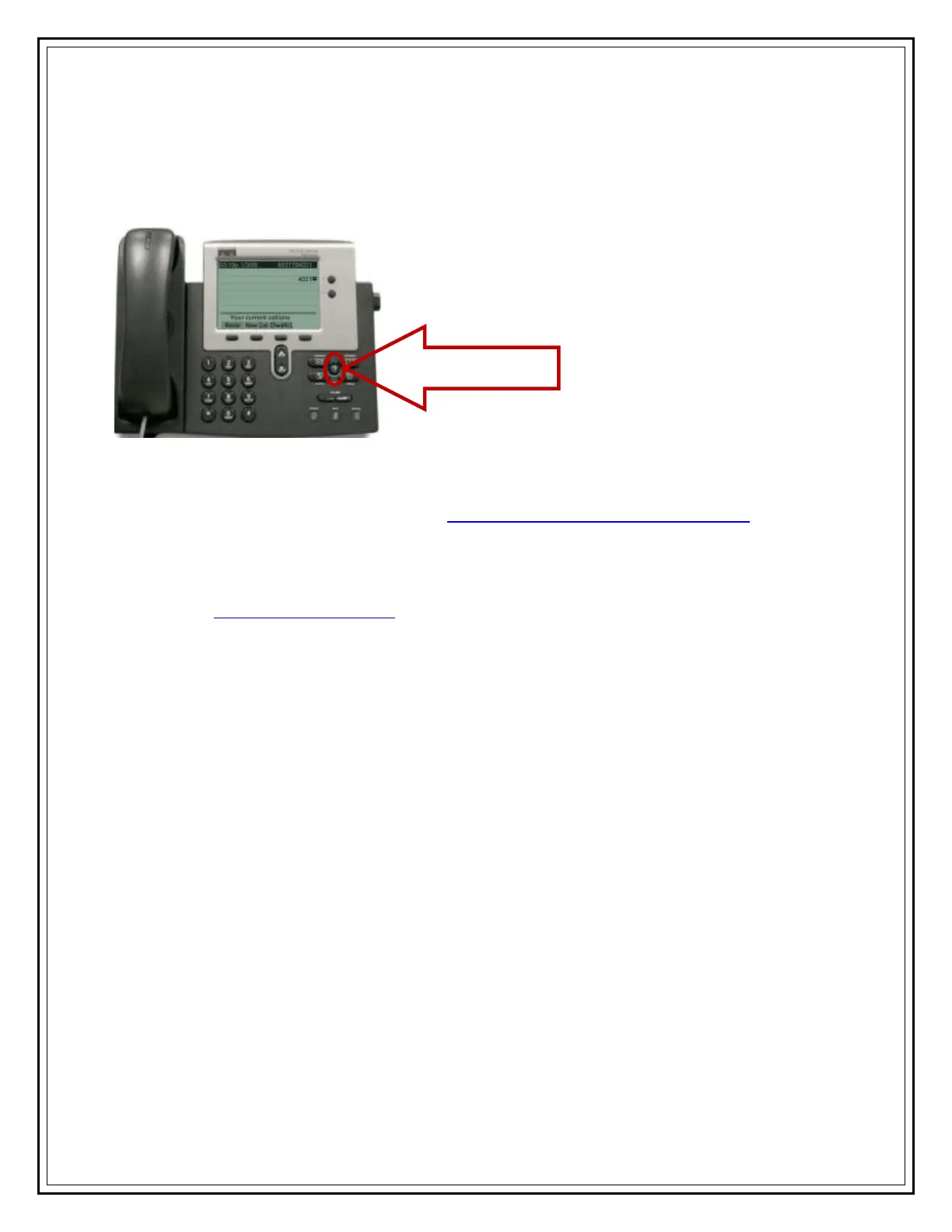Information Technology Services, UIS 11
NEED HELP?
Press the ? help key on your Cisco IP phone to get a brief explanation about the
functionality of different keys.
Additional information about how your voicemail integrates with your email is available
on the ITS website.
For further assistance and support, contact UIS Tech Support by phone at (217)206-6000 or
by e-mail at TechSupport@uis.edu.