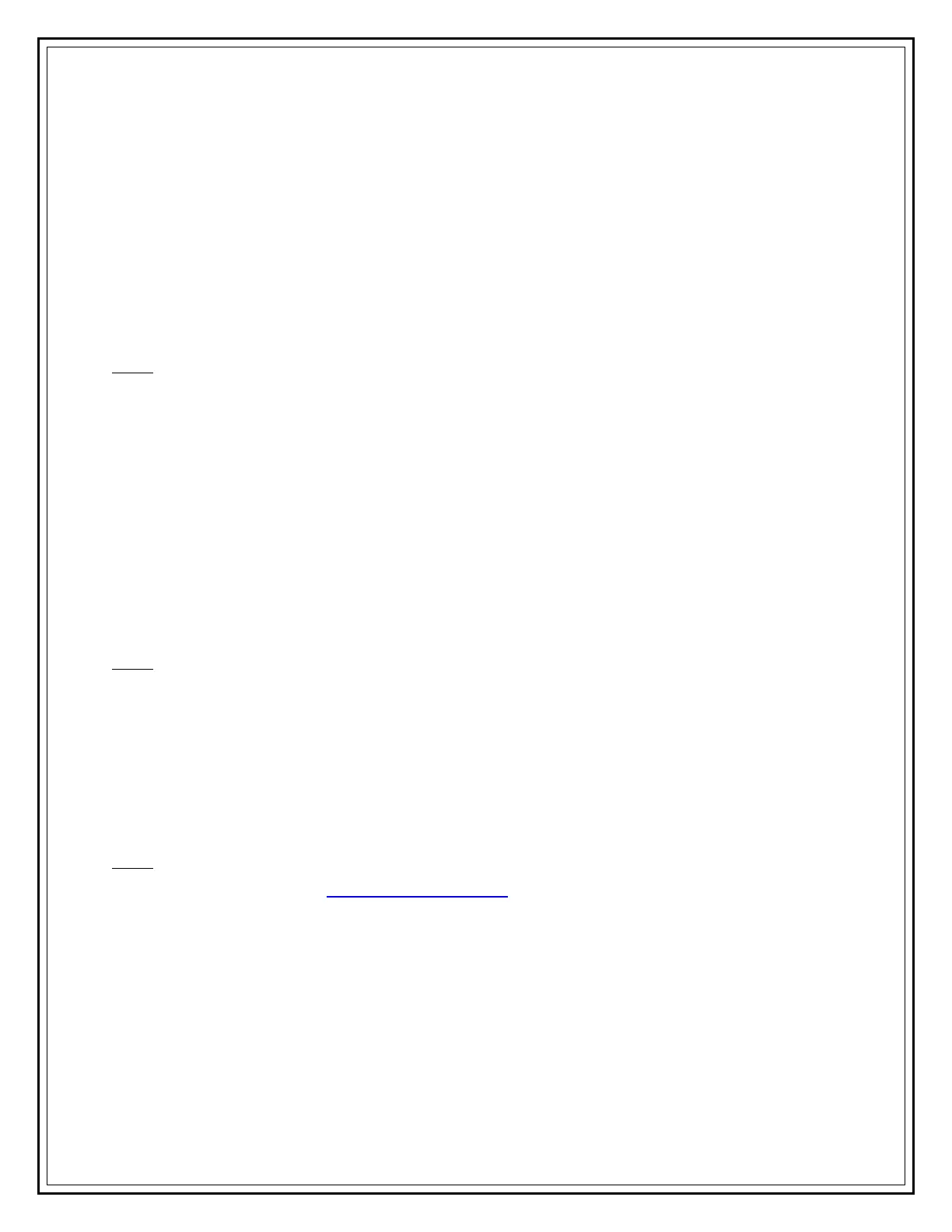Information Technology Services, UIS 7
Press the line button of the phone line you wish to use to begin to make the call.
OR
Press the SPEAKER button.
OR
Press the New Call soft key. Once you hear the dial tone, you may dial the telephone
number.
OR
Dial the number and press the Dial soft key.
Note: When dialing, the ‘<<’ soft key will allow you to delete the last digit(s) entered.
CALLS WITH-IN CAMPUS
To call any UIS number, dial the extension number. For example, to call a UIS campus
phone with the number (217)206-5468, dial only the last five digits 6-5468.
OFF-CAMPUS LOCAL CALLS
To make a local off-campus call, press 9 and then dial the telephone number. For example,
if the number you want to dial is (217)123-4567, then dial 9-123-4567.
Note: After you press 9 (for an outside line) you will hear a slightly different dial tone
indicating the outside line.
LONG DISTANCE CALLS
To make a long distance call, press 9 and 1 and then dial the telephone number. For
example, if the number you want to call is (312)123-4567, then dial 91-312-123-4567.
Note: If this feature is not available to you on your Cisco phone, contact UIS Tech Support
at 206-6000 or by email at TechSupport@uis.edu for assistance.
ANSWER CALLS
Pick up the handset and you will be automatically connected to the call.
OR
Press the SPEAKER button or the Answer soft key.
OR
Press the line button next to the ringing line.
