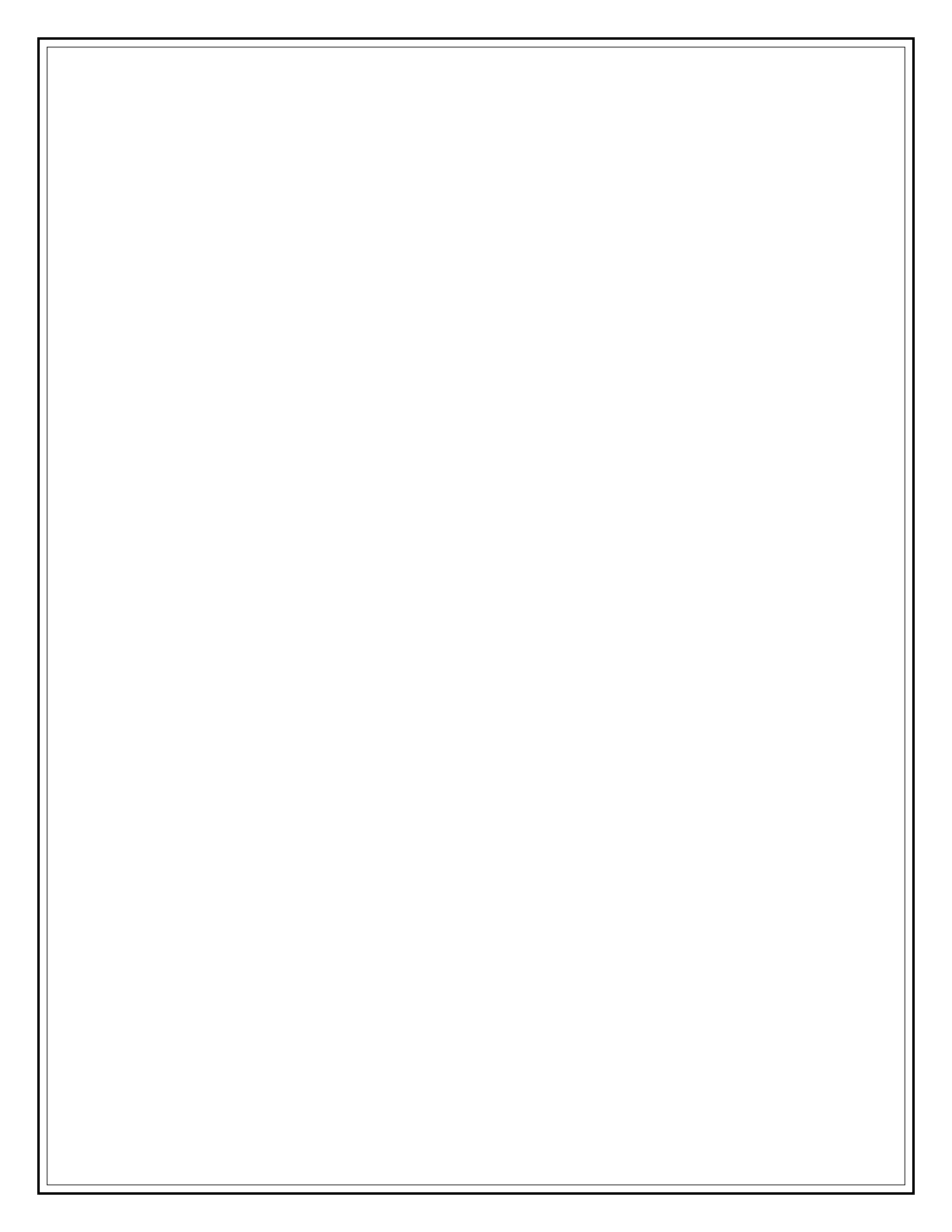Information Technology Services, UIS 8
PLACE A CALL ON HOLD
Press the Hold soft key during the call.
REMOVE A CALL FROM HOLD
Press the Resume soft key to un-hold the call.
END CALLS
Hang up the handset.
OR
Press the SPEAKER button if you were conversing through the speaker.
OR
Press the EndCall soft key and hang up.
FIND NUMBERS FOR UIS PEOPLE
1. Press the directories button.
2. Select Campus/Corporate Directory.
3. Press the Select soft key.
4. Enter the name of the person you wish to call using the number-letter keys of your
Cisco phone.
5. Press the Search soft key.
SEE MISSED CALLS
1. Press the directories button.
2. From the list displayed on the phone screen, choose Missed Calls directory and
press the Select soft key.
3. To go back to the default display screen, press the Exit soft key twice.
SEE RECEIVED CALLS
1. Press the directories button.
2. From the list that displays on the phone screen, choose Received Calls directory and
press the Select soft key.
3. To go back to the default display screen, press the Exit soft key twice.
