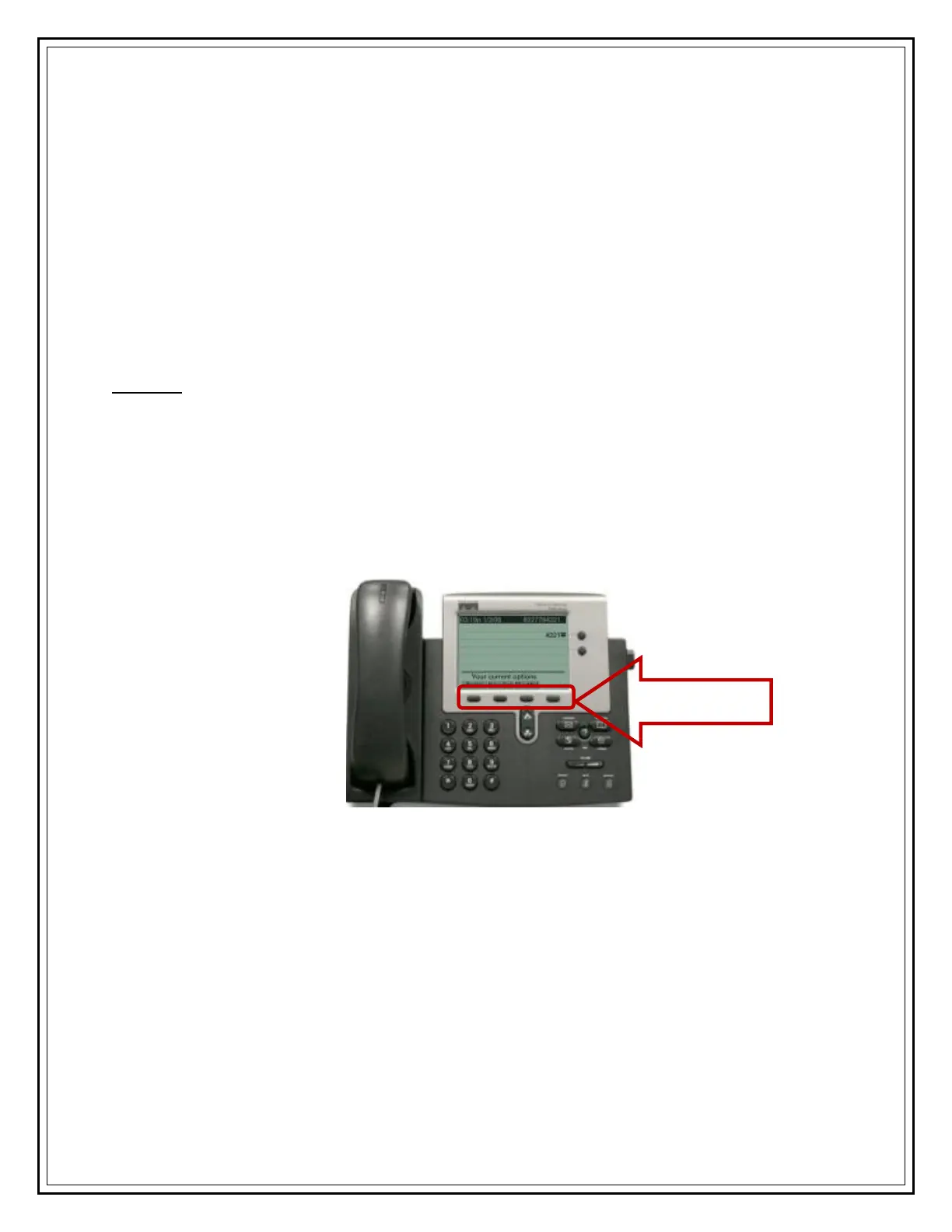Information Technology Services, UIS 3
NOTE:
Soft keys on your Cisco IP phone do not have a particular feature consigned to
them. They change depending on which function of your phone you are using at
that moment. At any instance, the function of a soft key can be known by reading
the space on the display screen above it.