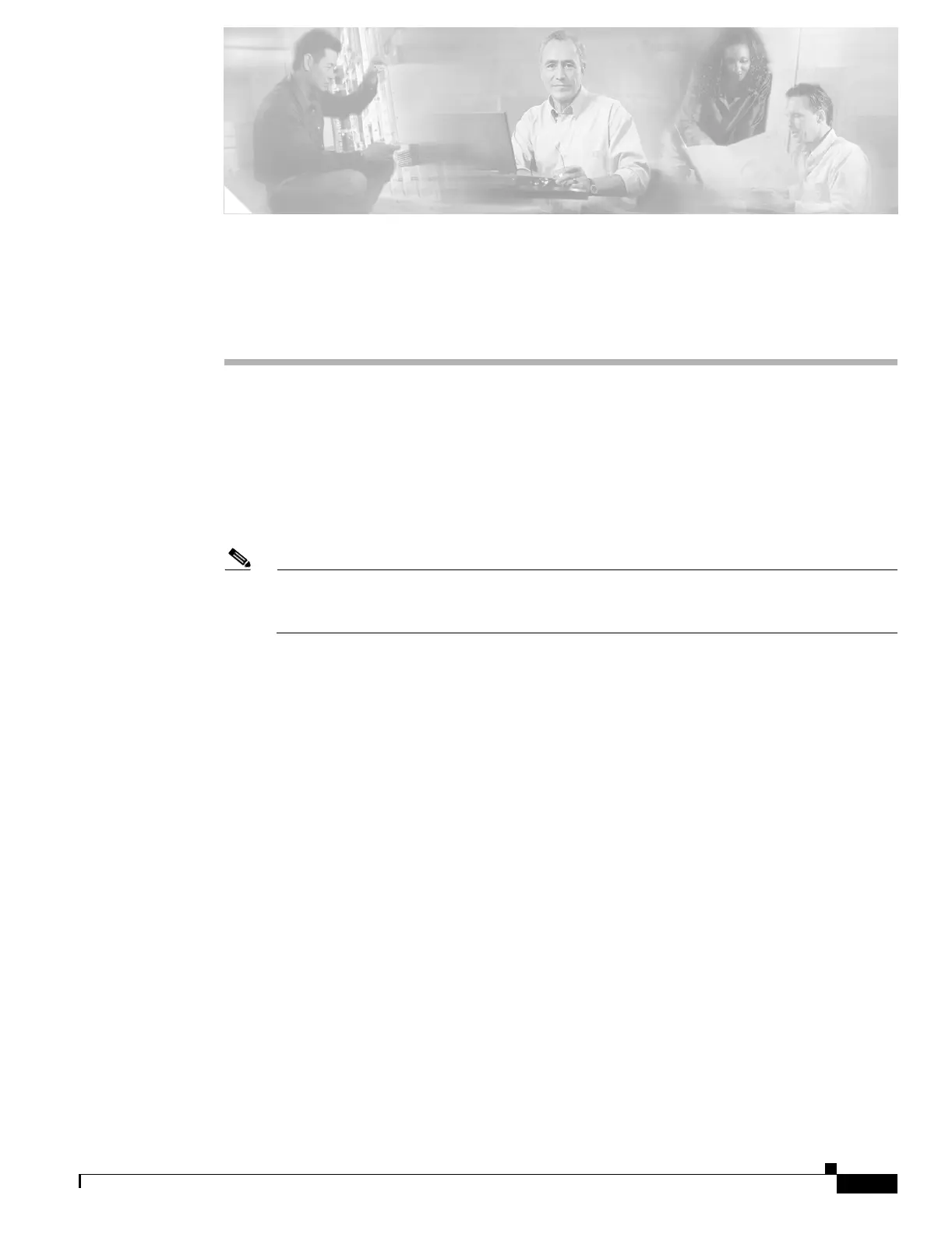Send documentation comments to mdsfeedback-doc@cisco.com.
B-1
Cisco MDS 9000 Family Fabric Manager Quick Configuration Guide
OL-7765-02
APPENDIX
B
Configuring Static Domain IDs and Persistent
FC IDs
The domain manager on the principal switch in a VSAN assigns a domain ID to a switch that is joining
the fabric. When a switch boots up or joins a new fabric, it can request a specific domain ID or take any
available domain ID.
After obtaining the domain ID from the principal switch in the VSAN, the local switch assigns Fibre
Channel Identifiers (FC IDs) to each end device as they are logged in to the fabric using a process known
as FLOGI (Fabric Login).
Note HP-UX and AIX are two operating systems that utilize the FC ID in the device path to the
storage. For a switch to always assign the same FC ID to a device, persistent FC IDs and static
domain ID must be configured for the VSAN.
By default, the switch assigns the same FC ID to a device. However, if the switch is rebooted, this
database of pWWN/FC ID mapping is not maintained. Enabling persistent FC IDs makes this database
persistent across reboots.
