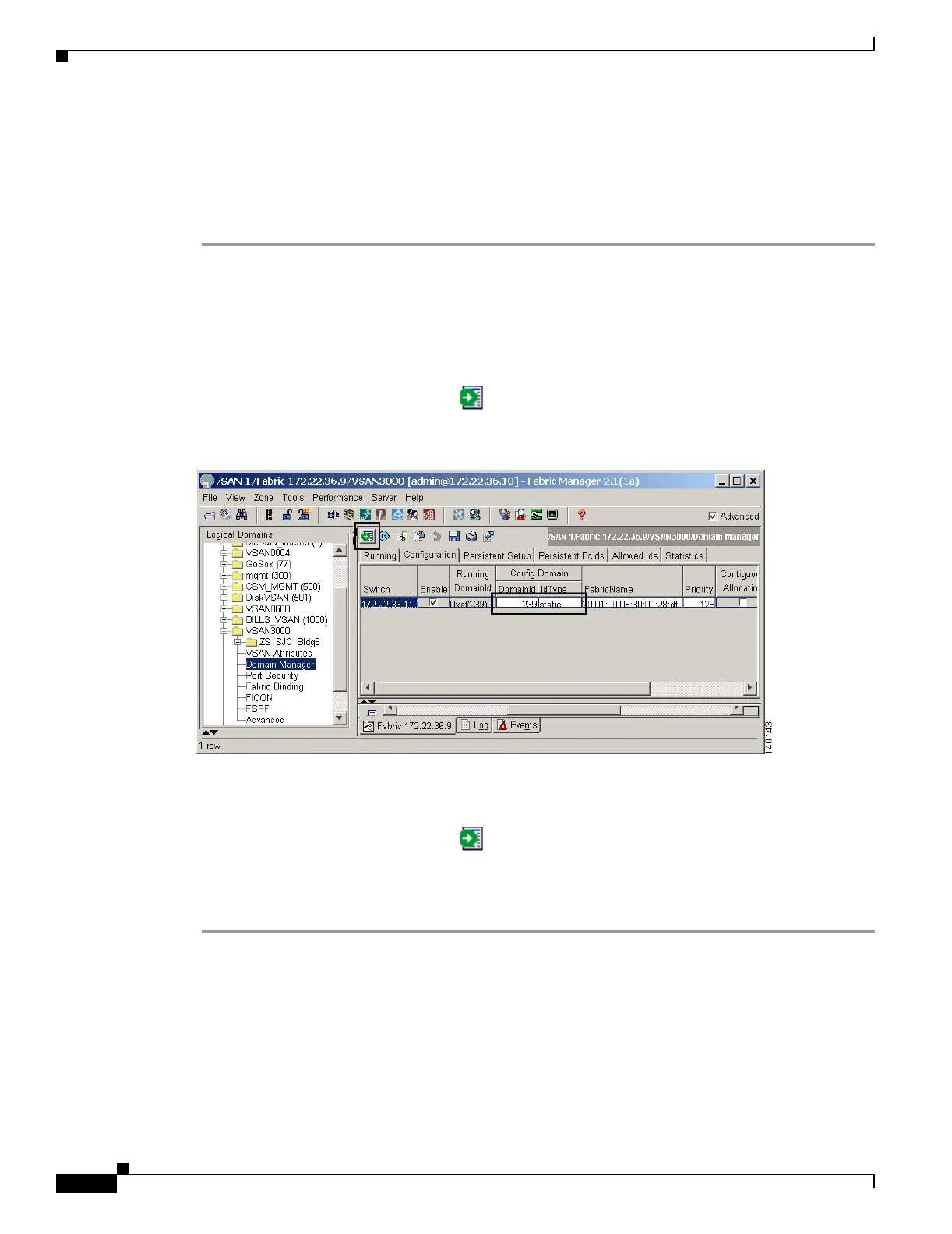Send documentation comments to mdsfeedback-doc@cisco.com.
B-2
Cisco MDS 9000 Family Fabric Manager Quick Configuration Guide
OL-7765-02
Appendix B Configuring Static Domain IDs and Persistent FC IDs
In the following procedure, the existing VSAN has a switch C-186 with a domain ID of 209. In Fabric
Manager, the VSAN is statically configured and a persistent FC ID is enabled. This procedure does not
alter the running domain ID.
To configure a static domain ID for an existing VSAN and enable a persistent FC ID for the same VSAN
using Fabric Manager, follow these steps:
Step 1 In the Logical Domains pane, expand the VSAN to be modified and then choose Domain Manager. See
Figure B-1.
Step 2 Click the Configuration tab.
Step 3 Enter the domain ID that is in the Running DomainID (in Figure B-1, it is 209) field in the Config
Domain Id field.
Step 4 Change the Config Domain IdType field to static.
Step 5 Click the green Apply Changes... icon .
Figure B-1 Enabling Static Domain ID
Step 6
Click the Persistent Setup tab.
Step 7 Check the Enable check box.
Step 8 Click the green Apply Changes... icon .
At this point, the domain ID has been statically set and FC IDs will remain persistent across reboots for
VSAN 3000 on the switch C-186. The persistent FC ID database can be viewed in the Persistent Fcids
tab.
