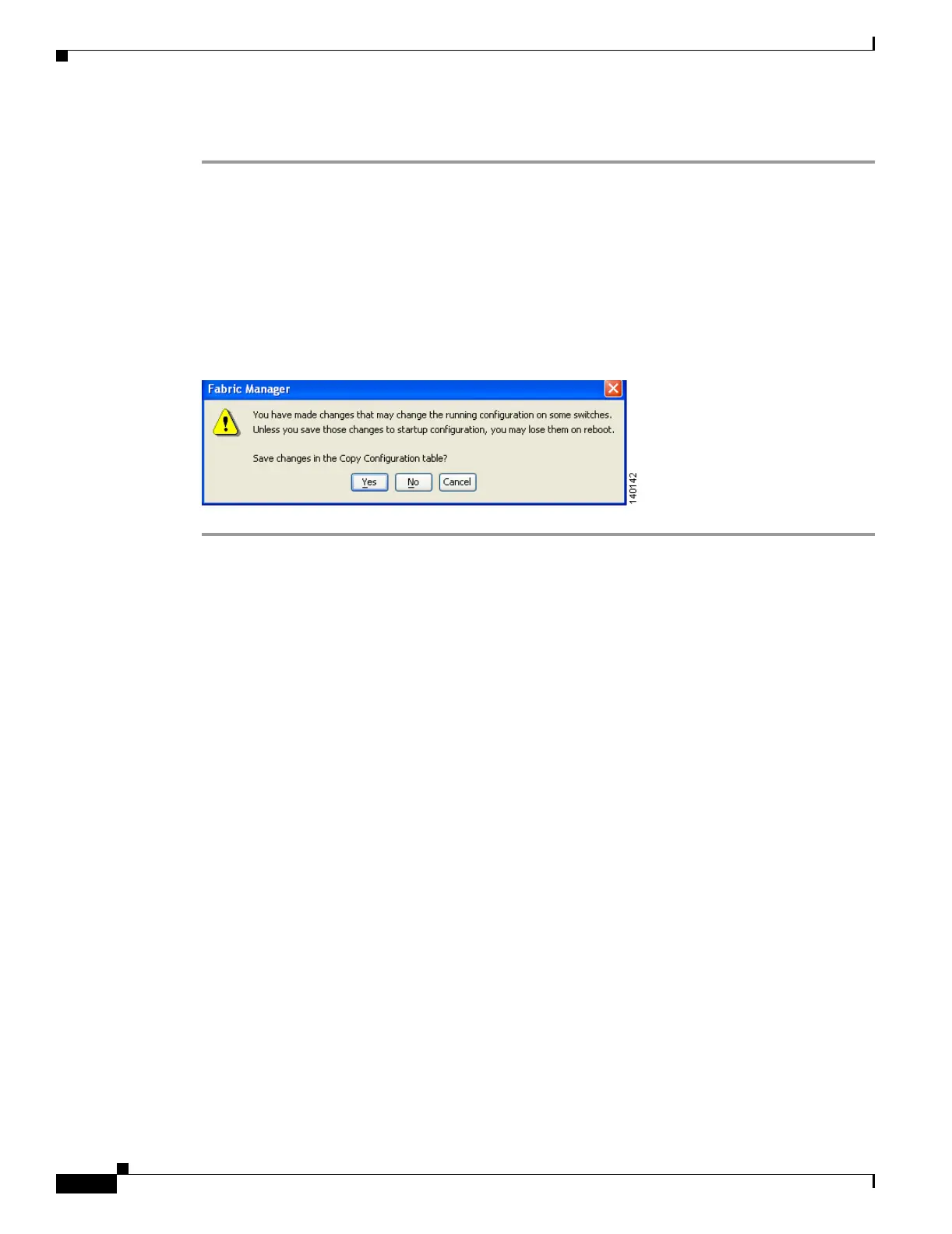Send documentation comments to mdsfeedback-doc@cisco.com.
C-2
Cisco MDS 9000 Family Fabric Manager Quick Configuration Guide
OL-7765-02
Appendix C Configuration Files
Saving the Configuration File
To copy the configuration file, follow these steps:
Step 1 In the Physical Attributes pane, expand Switches > Copy Configuration.
Step 2 Check the check box for each switch configuration that you want to save. Set the From and To fields for
each switch.
Step 3 Click Apply.
You are also prompted when exiting Fabric Manager to save changes in the Configuration file. (See
Figure C-1.) You see this dialog box only when any of the parameters of the Configuration file change
when running a Fabric Manager session.
Figure C-1 Save Configuration File
