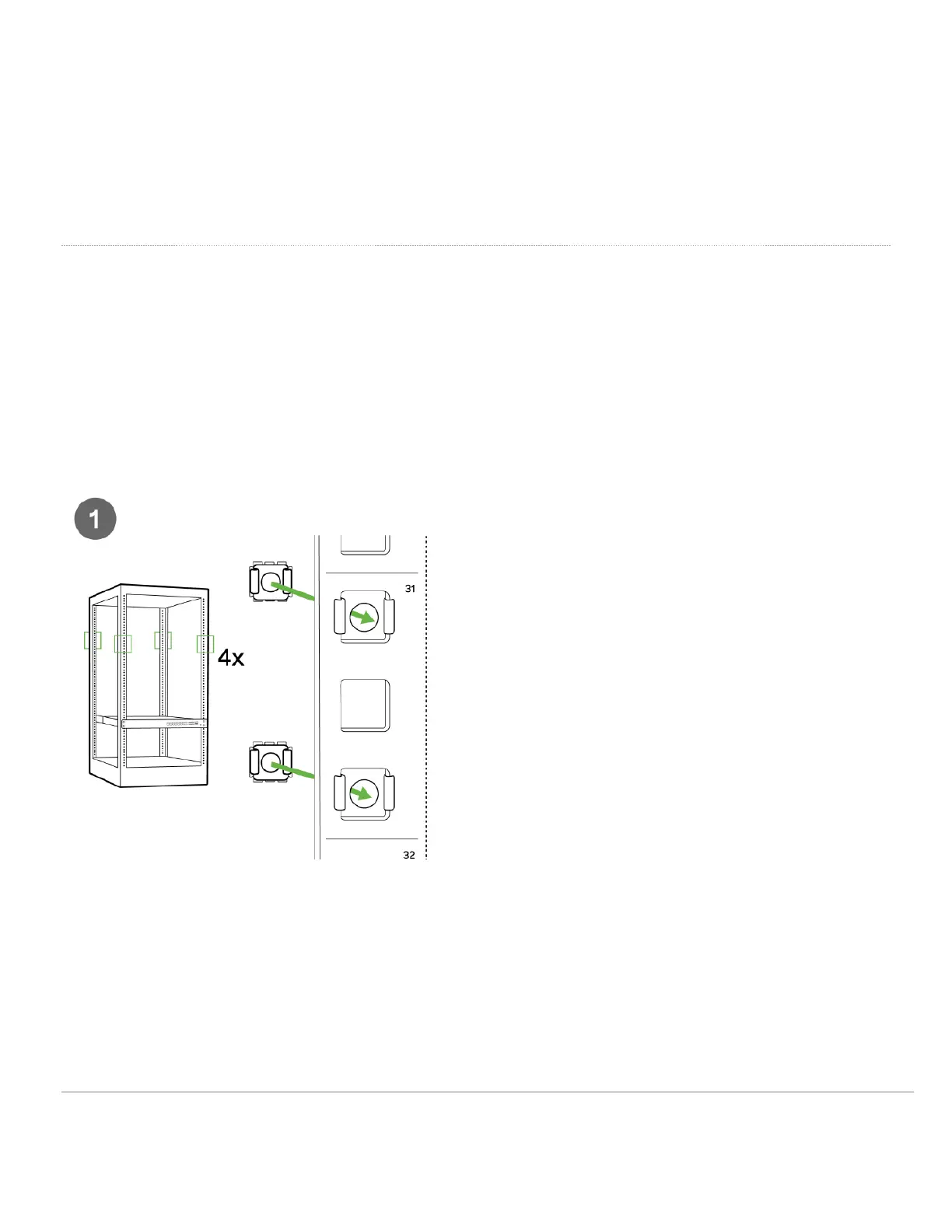Static IP via DHCP Reservations
Instead of associating to each Meraki switch individually to configure static IP addresses, an administrator can assign
static IP addresses on the upstream DHCP server. Through “DHCP reservations,” IP addresses are “reserved” for the
MAC addresses of the Meraki switches. Please consult the documentation for the DHCP server to configure DHCP
reservations.
Installation Instructions
Note: Each MS355 comes with an instruction pamphlet within the box. This pamphlet contains detailed step by step
guides and images to assist in the physical install of the switch.
1. Install the mounting cage nuts in the rack being used for the switch.
2. Separate the rack mount rails, and install the rack mount rails channel onto the rack.
7
