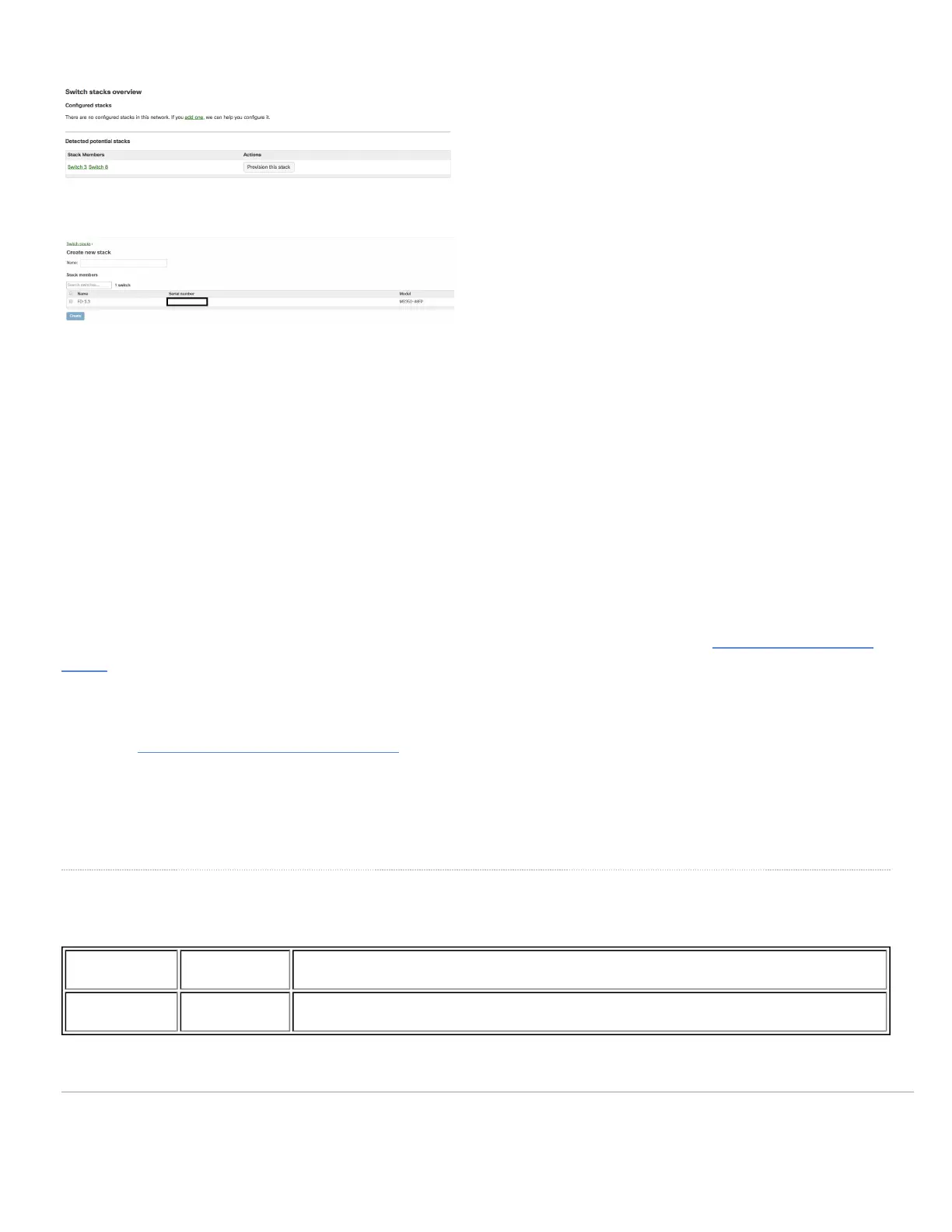• Select the checkboxes of the switches you would like to stack, name the stack, and then click Create.:
9. The configuration is complete and the stack should be up and running.
Basic Troubleshooting
The following steps can be used for troubleshooting basic connectivity issues with your switch.
• Reset the switch
• Factory reset the switch by holding the factory reset button for 5 seconds
• Try switching cables, or testing your cable on another device
If your switch still does not connect, the following link may be useful, depending on your issue: Troubleshooting an MS
Switch
Reference https://documentation.meraki.com/MS for additional information and troubleshooting tips.
If you are still experiencing hardware issues, please contact Cisco Meraki support by logging in to dashboard and using
the Help option near the top of the page, then opening and email case or calling using the contact information on that
page.
Warranty
MS Warranty coverage periods are as follows:
Time Period Comments
MS410 Lifetime
12
