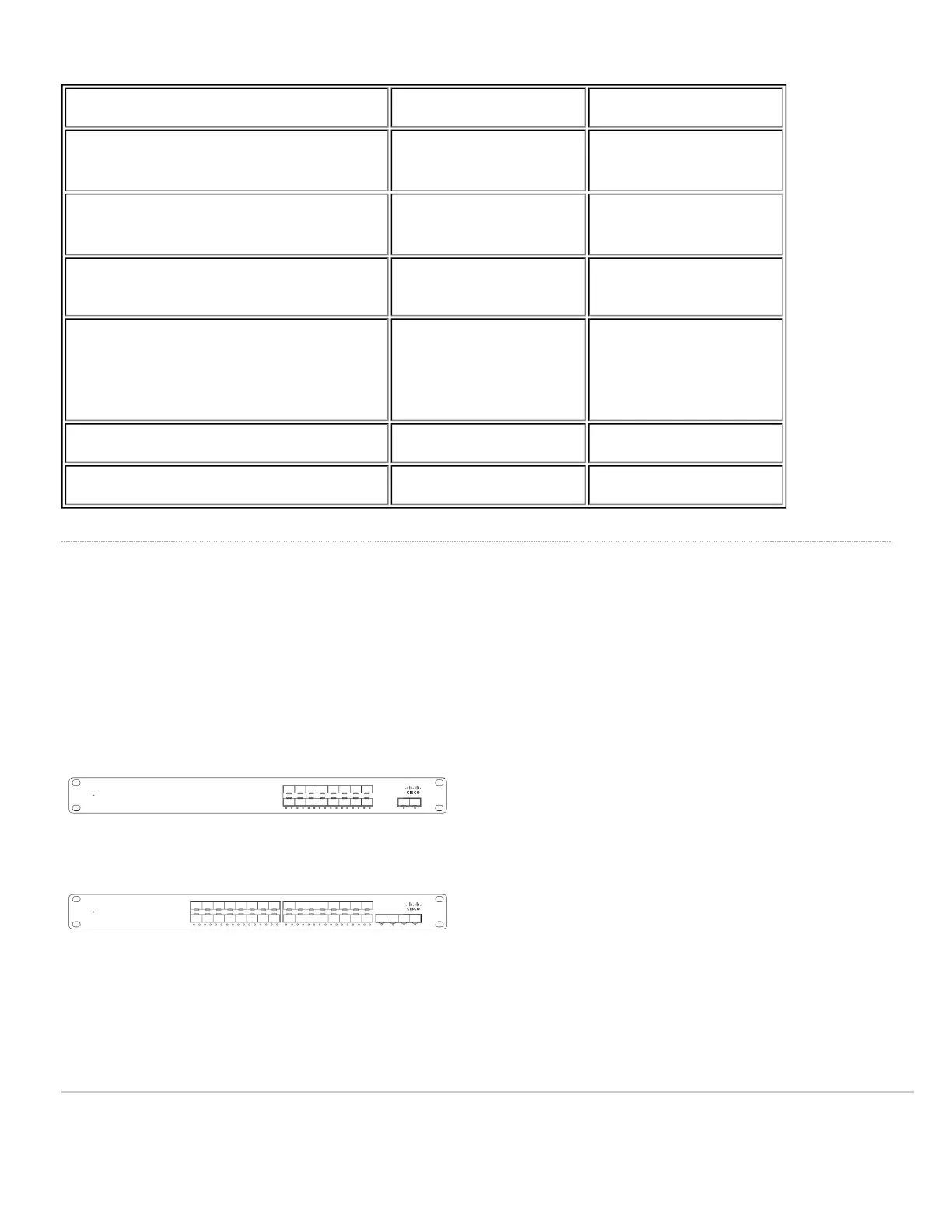Hot Swap Fans Yes, 2x Yes, 2x
Power Input
100 - 240 VAC, 47-63 Hz
100 - 240 VAC, 47-63 Hz
Power Consumption
50-85W 50-85W
Operating Temperature
32°F - 104 °F
0°C - 40 °C
32°F - 104 °F
0°C - 40 °C
Storage and Transportation Temperature
-4°F - 158°F
-20°C - 70°C
-4°F - 158°F
-20°C - 70°C
Humidity 5% to 95% 5% to 95%
Mounting 1U Rack Mount 1U Rack Mount
Product View and Physical Features
Front Panel
MS410-16 Series front panel
MS410-32 Series front panel
In addition, there is a RESTORE button available on the front panel.
Insert a paper clip if a restore is required.
• A brief, momentary press: To delete a downloaded configuration and reboot.
2
