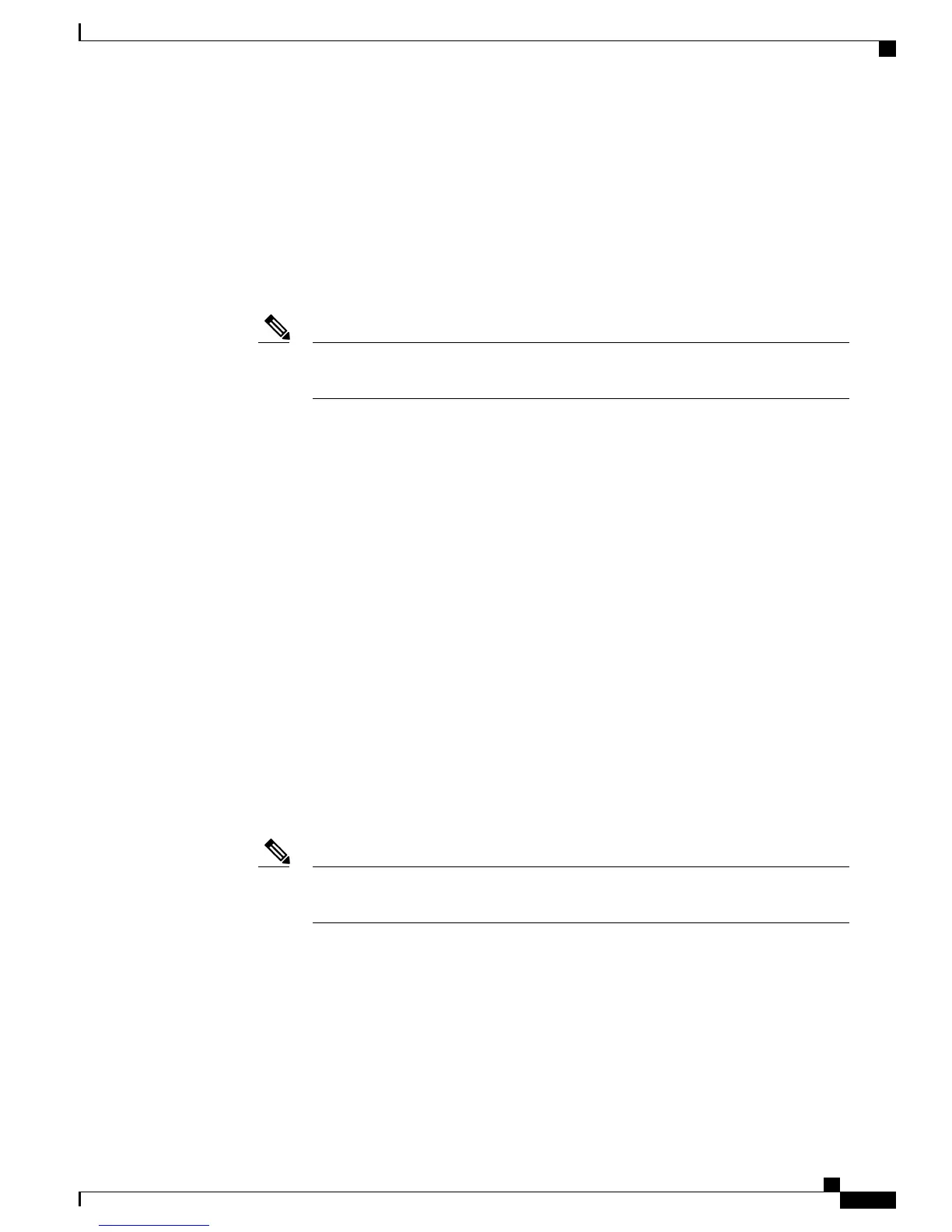Server Interfaces
•
In Cisco Nexus 9000 Series switches, server interfaces can be FC or vFC interfaces.
•
Server interfaces are F ports on the edge switch that connect to the servers. A server interface may
support multiple end devices by enabling the N port identifier virtualization (NPIV) feature. NPIV
provides a means to assign multiple FC IDs to a single N port, which allows the server to assign unique
FC IDs to different applications.
To use NPIV, enable the NPIV feature and reinitialize the server interfaces that will
support multiple devices.
Note
•
FC server interfaces should be in trunk mode off. Trunk mode on is not supported.
•
vFC server interfaces should be in trunk mode on.
•
Server interfaces are automatically distributed among the NP uplinks to the core switch. All of the end
devices connected to a server interface are mapped to the same NP uplink.
•
8 G speed is not supported for server and target interfaces.
•
The default speed is 16 G.
NP Uplinks
•
In Cisco Nexus 9000 Series switches, NP uplink interfaces can be native Fibre Channel interfaces, virtual
fiber channel interfaces, SAN port channel interfaces, or virtual ethernet port-channel interfaces.
•
All interfaces from the edge switch to the core switch are configured as proxy N ports (NP ports).
•
An NP uplink is a connection from an NP port on the edge switch to an F port on the core switch. When
an NP uplink is established, the edge switch sends a fabric login message (FLOGI) to the core switch
then (if the FLOGI is successful) registers itself with the name server on the core switch. Subsequent
FLOGIs from end devices connected to this NP uplink are forwarded as-is to the core switch. Subsequent
flags from the same VSAN are forwarded as fdisc.
In the switch CLI configuration commands and output displays, NP uplinks are called
External Interfaces.
Note
•
The features below must be enabled on the core switch:
◦
feature npiv
◦
feature fport-channel-trunk
•
If the FC uplink speed is 8 G, the fill pattern should be configured as IDLE on the core switch.
Cisco Nexus 9000 Series NX-OS FC NPV Configuration Guide
3
Configuring N Port Virtualization
Server Interfaces
