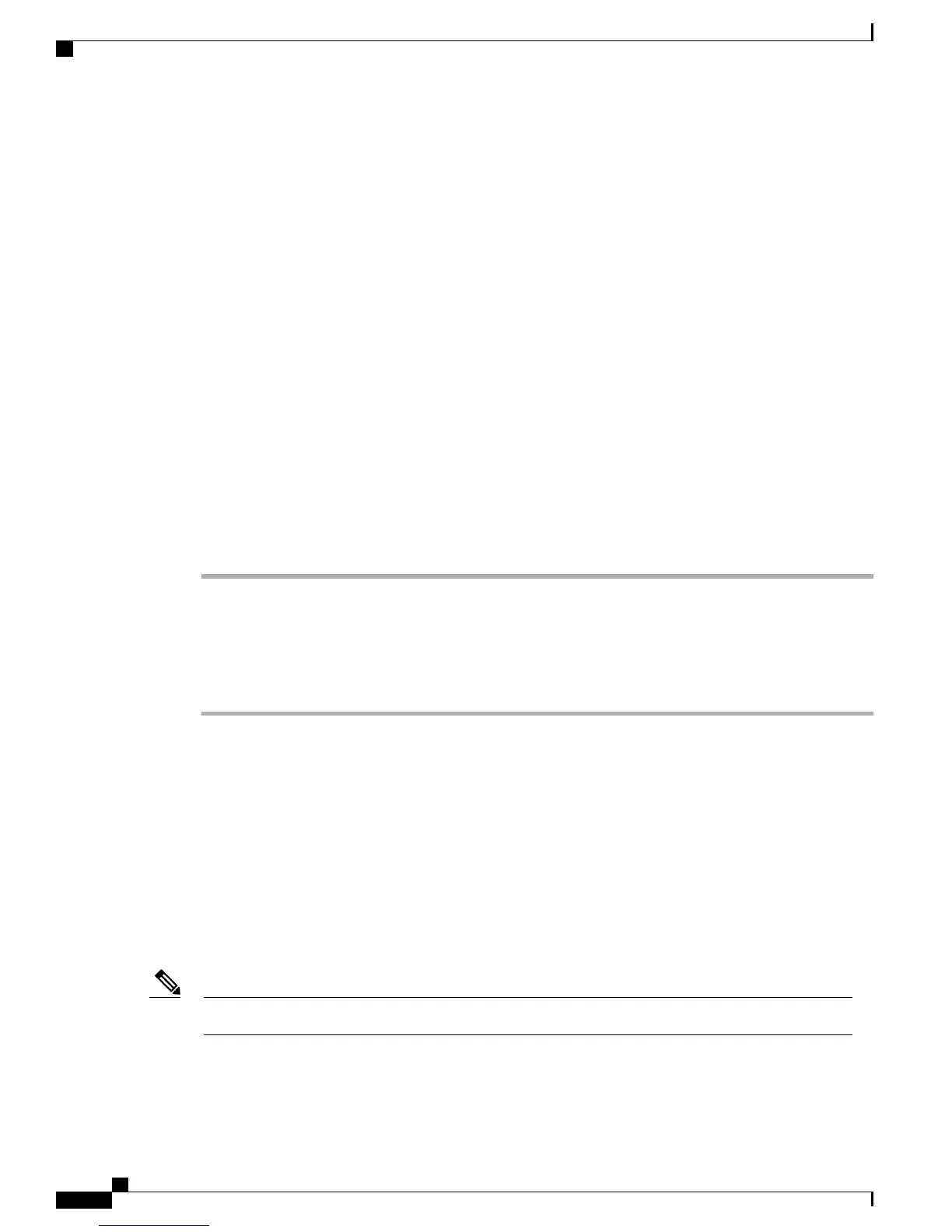About SAN Port Channel Modes
A SAN port channel is configured with channel mode active by default. When active, the member ports initiate
port-channel-protocol negotiation with the peer port(s) regardless of the channel-group mode of the peer port.
If the peer port, while configured in a channel group, does not support the port-channel protocol, or responds
with a nonnegotiable status, the port channel will be disabled. The active port -channel mode allows automatic
recovery without explicitly enabling and disabling the port-channel-member ports at either end.
About Deleting SAN Port Channels
When you delete the SAN port channel, the corresponding channel membership is also deleted.
If you delete the SAN port channel for one port, then the individual ports within the deleted SAN port channel
retain the compatibility parameter settings (speed, mode, port VSAN, allowed VSAN, and port security). You
can explicitly change those settings as required.
Deleting SAN Port Channels
This section explains how to delete a SAN port channel.
Procedure
Step 1
switch# configuration terminal
Enters global configuration mode.
Step 2
switch(config)#no interface san-port-channel channel-number
Deletes the specified port channel, its associated interface mappings, and the hardware associations for this
SAN port channel.
The following example demonstrates how to delete a SAN port channel:
switch(config)# no interface san-port-channel 1
The SAN port channel 1 is deleted and all its members are disabled. Please do the same operation on the
switch at the other end of the SAN port channel.
Interfaces in a SAN Port Channel
You can add or remove a physical Fibre Channel interface (or a range of interfaces) to an existing SAN port
channel. The compatible parameters on the configuration are mapped to the SAN port channel. Adding an
interface to a SAN port channel increases the channel size and bandwidth of the SAN port channel. Removing
an interface from a SAN port channel decreases the channel size and bandwidth of the SAN port channel.
Virtual Fibre Channel interfaces cannot be added to SAN port channels.Note
Cisco Nexus 9000 Series NX-OS FC NPV Configuration Guide
6
Configuring N Port Virtualization
Interfaces in a SAN Port Channel
