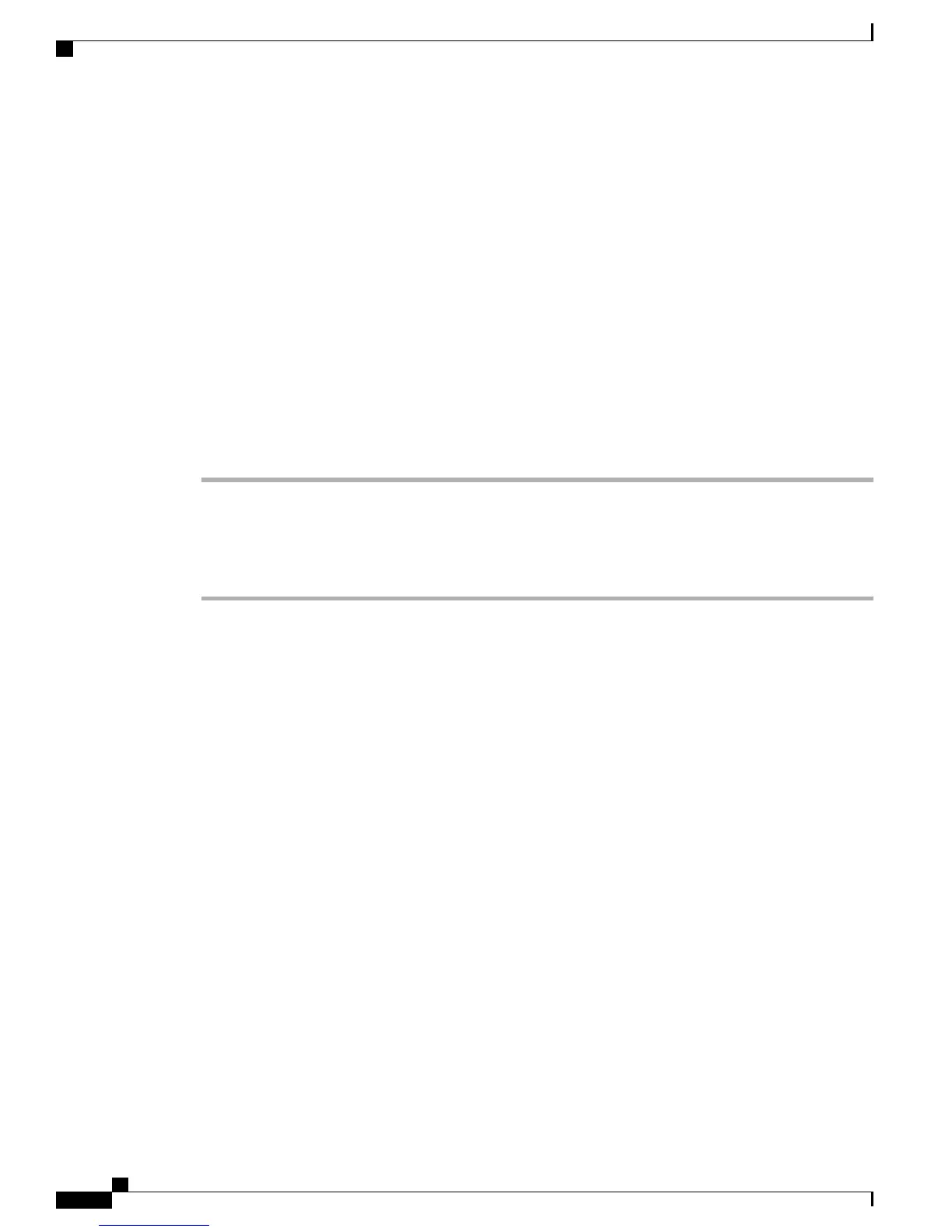fc2/3 added to san-port-channel 15 and disabled. Please do the same operation on the switch at the other end
of the san-port-channel, then perform a no shutdown at both ends to bring them up
About Interface Deletion from a SAN Port Channel
When a physical interface is deleted from the SAN port channel, the channel membership is automatically
updated. If the deleted interface is the last operational interface, then the port channel status is changed to a
down state. Deleting an interface from a SAN port channel decreases the channel size and bandwidth of the
SAN port channel.
Deleting an Interface from a SAN Port Channel
This section explains how to delete a physical interface (or a range of physical interfaces) from a SAN port
channel.
Procedure
Step 1
switch(config)# interface type slot /port
Enters configuration mode for the specified interface.
Step 2
switch(config)#no channel-group channel-number
Deletes the physical Fibre Channel interface from the specified channel group.
The following example deletes an interface from a SAN port channel:
switch(config)# interface fc2/3
witch(config-if)# no channel-group 15
fc2/1 is removed from the SAN port-channel 2 and disabled.
Please do the same operation on the switch at the other end of the san-port-channel
Verifying SAN Port Channel Configurations
You can view specific information about existing SAN port channels at any time from EXEC mode. The
following show commands provide further details on existing SAN port channels.
The show san-port-channel summary command displays a summary of SAN port channels within the switch.
A one-line summary of each SAN port channel provides the administrative state, the operational state, the
number of attached and active interfaces (up), and the first operational port (FOP), which is the primary
operational interface selected in the SAN port channel to carry control-plane traffic (no load-balancing). The
FOP is the first port that comes up in a SAN port channel and can change if the port goes down. The FOP is
also identified by an asterisk ( *).
To display VSAN configuration information, perform one of the following tasks:
Cisco Nexus 9000 Series NX-OS FC NPV Configuration Guide
8
Configuring N Port Virtualization
Verifying SAN Port Channel Configurations
