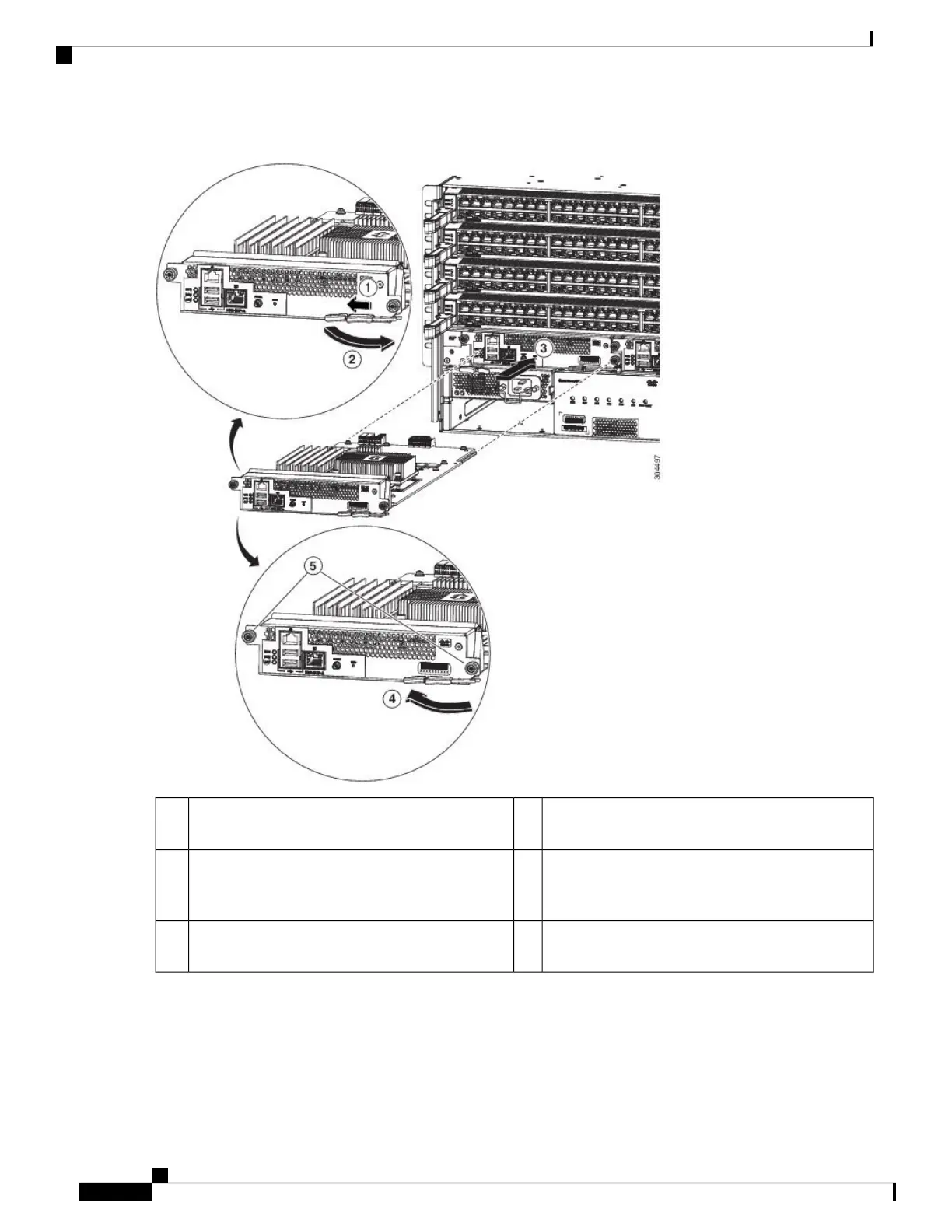The module stops when its front is about 0.25 inches (0.6 cm) outside the front of the chassis.
Rotate the ejector lever to the front of the chassis.4Slide the middle handle toward the end of the ejector
lever.
1
Secure the chassis to the chassis by screwing in 2
captive screws and tighten them to 8 in-lb (0.9 N·m)
of torque.
5Rotate the ejector lever away from the module.2
Slide the back end of the module into the open
supervisor slot.
3
d) Rotate the lever all the way to the front of the chassis until it locks in place with a click.
Make sure that the lever engages behind the front of the slot so that the module fully seats onto the connectors on the
midplane.
e) Screw in the two captive screws to secure the module to the chassis. Tighten the screws to 8 in-lb (0.9 N·m) of torque.
Cisco Nexus 9504 NX-OS Mode Switch Hardware Installation Guide
74
Replacing or Installing Modules, Fan Trays, and Power Supplies
Installing or Replacing a Supervisor Module