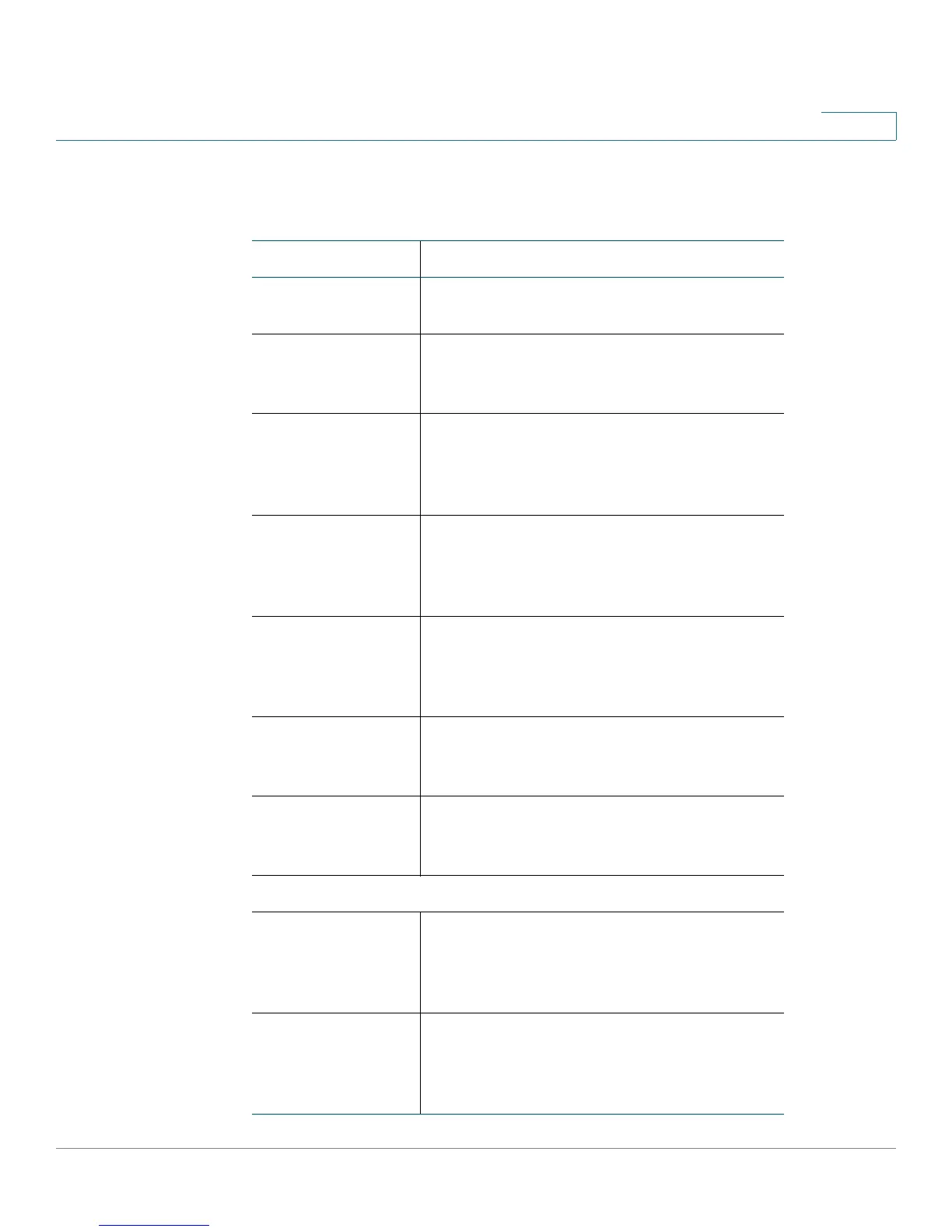Introduction
RV0xx Series Router Features
Cisco Small Business RV0xx Series Routers Administration Guide 10
1
Status Lights
Light Description
DIAG Lit—The router is preparing for use. Unlit—
The router is ready for use.
System Steady—The router is powered on.
Flashing—The router is running a
diagnostic test.
Internet (RV082,
RV042, RV042G)
or Internet 1-2
(RV016)
Steady—A device is connected to the
Internet port. Flashing—There is network
activity over the Internet port.
DMZ/Internet
(RV082, RV042,
RV042G) or DMZ
(RV016)
Steady—A device is connected to the
DMZ/Internet or DMZ port. Flashing—
There is network activity over the port.
DMZ Mode
(RV082, RV042,
RV042G)
Lit—The DMZ/Internet port is configured
as a DMZ. Unlit—The DMZ/Internet port is
configured as a secondary Internet
connection.
1-4, 1-8 Steady—A device is connected to the
numbered LAN port. Flashing—There is
network activity over the numbered port.
RV042G Gigabit
Ports
For the Internet, DMZ/Internet, and
numbered ports, the color indicates the
speed. Green—Gigabit. Amber—10/100M.
RV016 Dual-Function Ports:
LAN/Act 9-13 Lit if the port is configured as a LAN port.
Steady—A device is connected to the port.
Flashing—There is network activity over
the port.
Internet/Act 3-7
(RV016)
Lit if the port is configured as an Internet
port. Steady—A device is connected to the
port. Flashing—There is network activity
over the port.
