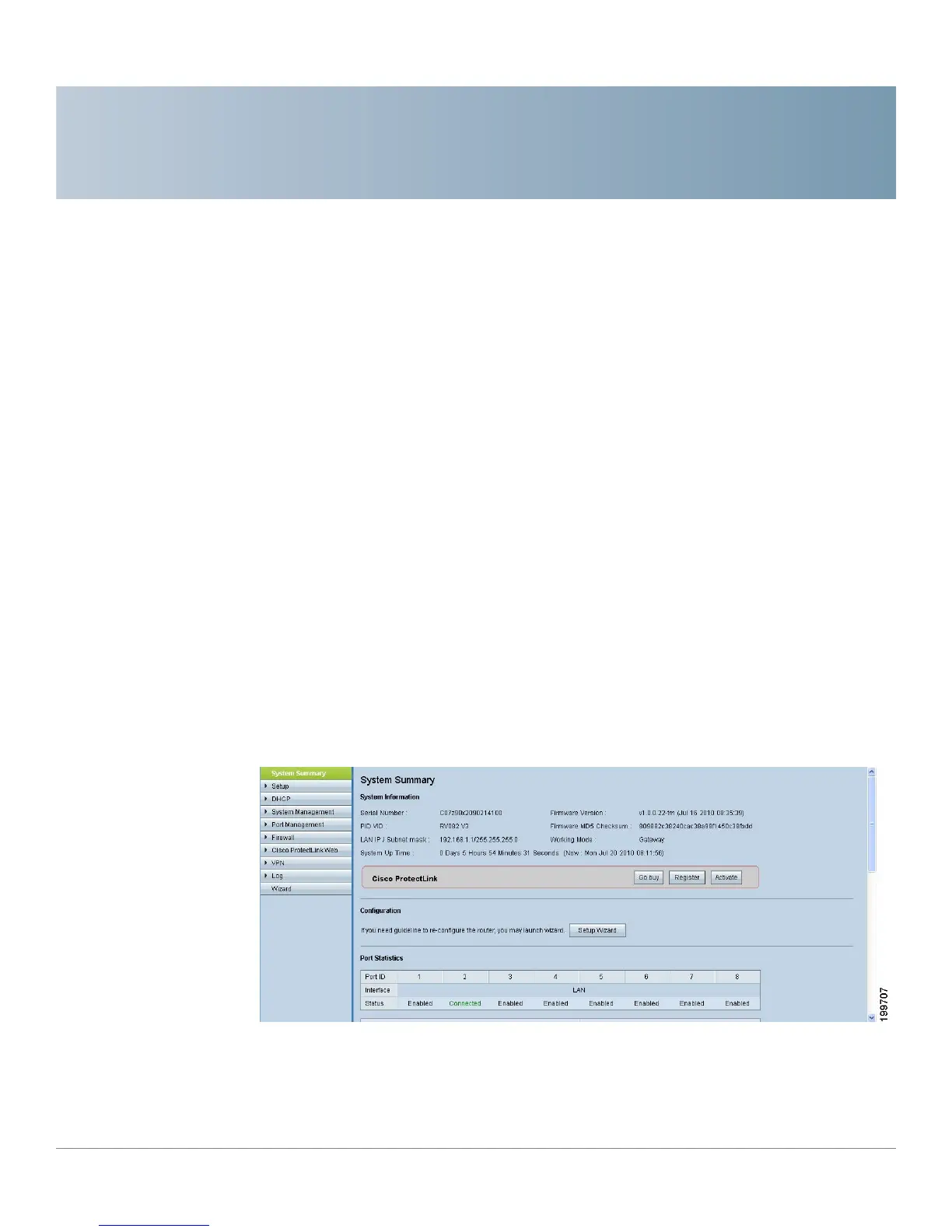2
Cisco Small Business RV0xx Series Routers Administration Guide 20
Viewing System Summary Information
The
System Summary
page appears after you log in to the configuration utility.
You also can view this page by clicking System Summary in the navigation tree.
Use this page to view information about the current status of the router and the
settings. Refer to these topics:
• System Information, page 21
• Cisco ProtectLink Web, page 21
• Configuration, page 22
• Port Statistics, page 22
• WAN Status, page 24
• Firewall Setting Status, page 25
• VPN Setting Status, page 25
• Log Setting Status, page 25
