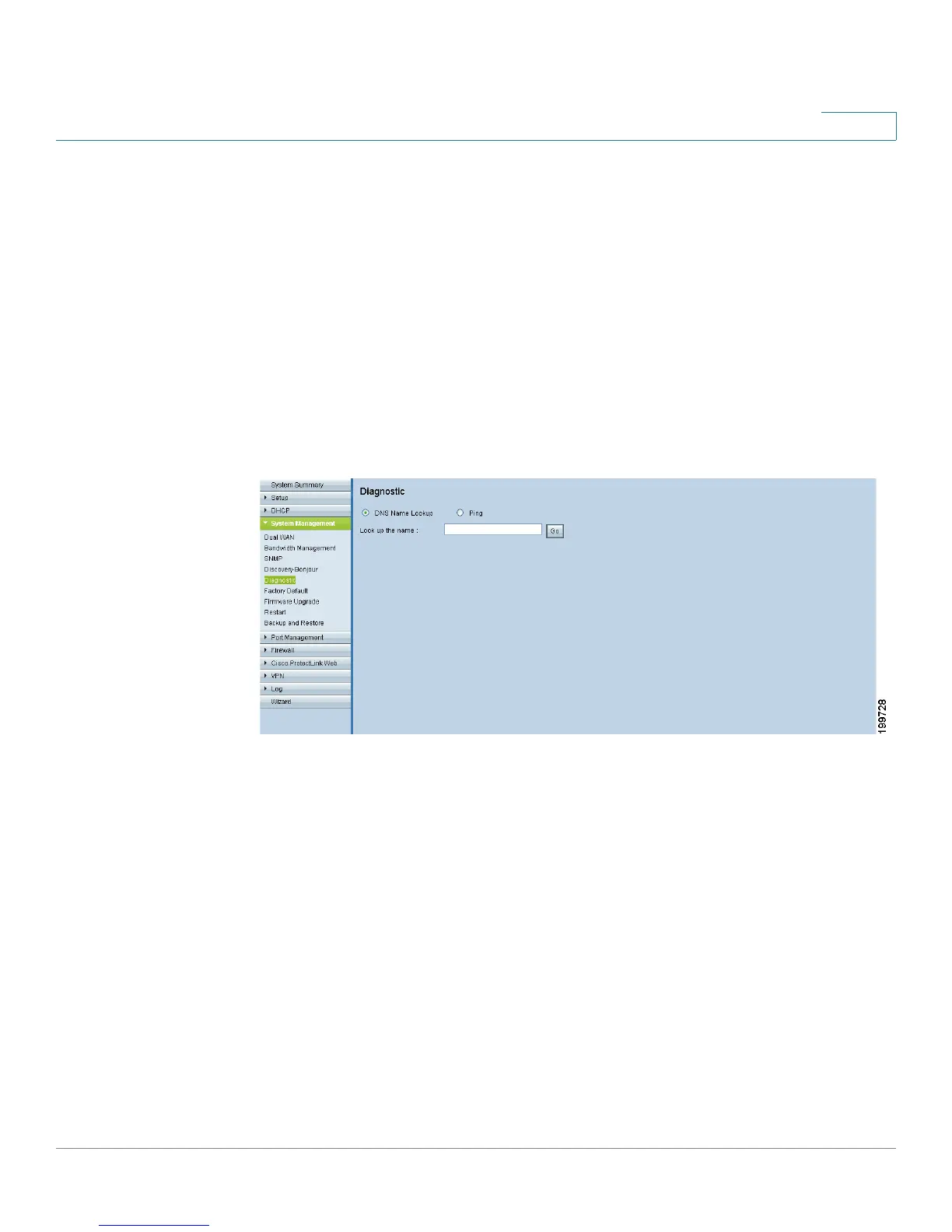Using Built-In Diagnostic Tools
Cisco Small Business RV0xx Series Routers Administration Guide 87
5
Using Built-In Diagnostic Tools
Use the System Management > Diagnostic page to access two built-in tools, DNS
Name Lookup and Ping. If you suspect a problem with connectivity, you can use
these tools to investigate.
To open this page: Click System Management > Diagnostic.
Choose DNS Name Lookup if you know a DNS name and want to learn the IP
address. Choose Ping to test the connectivity to a particular IP address on the
Internet.
DNS Name Lookup
Choose this option to test connectivity to the DNS server that you specified on the
Setup > Network page, or to look up an IP address that you want to use in the Ping
test.
In the Look up the name field, enter a host name, such as www.cisco.com. Do not
include a prefix such as http://. Then click Go. If the test is successful, the IP
address of the host appears.
NOTE This tool requires that the router can connect to a valid DNS server, based on the
WAN interface settings (
Setup > Network
page).
