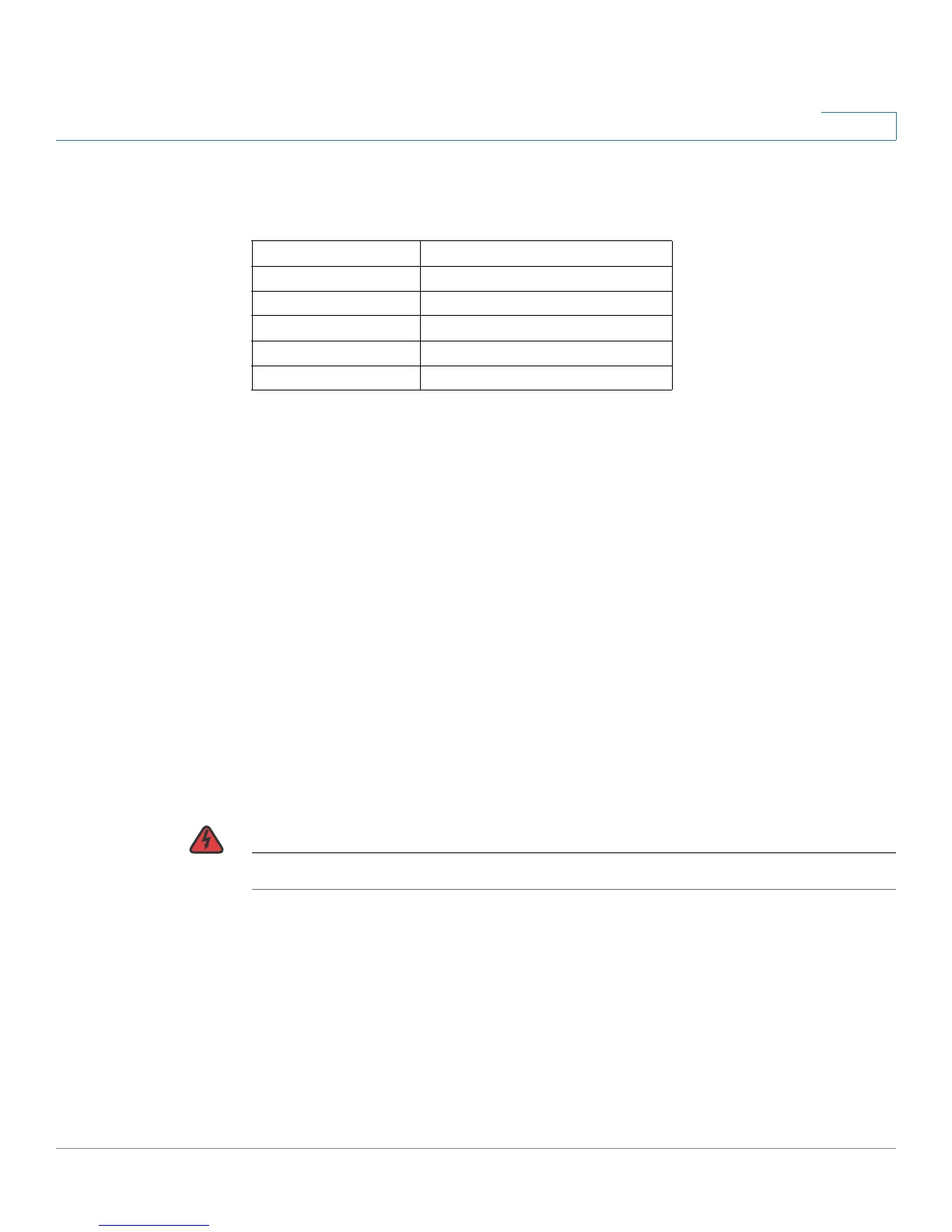Introduction
Mounting Options
Cisco Small Business RV0xx Series Routers Administration Guide 12
1
Default Settings
Mounting Options
Placement Tips
• Ambient Temperature—To prevent the router from overheating, do not
operate it in an area that exceeds an ambient temperature of 104°F (40°C).
• Air Flow—Be sure that there is adequate air flow around the router.
• Mechanical Loading—Be sure that the router is level and stable to avoid
any hazardous conditions.
Desktop Placement
Place the router on a flat surface near an electrical outlet.
WARNING Do not place anything on top of the router; excessive weight could damage it.
Parameter Default Value
Username admin
Password admin
LAN IP 192.168.1.1
DHCP Range 192.168.1.100 to 149
Netmask 255.255.255.0
