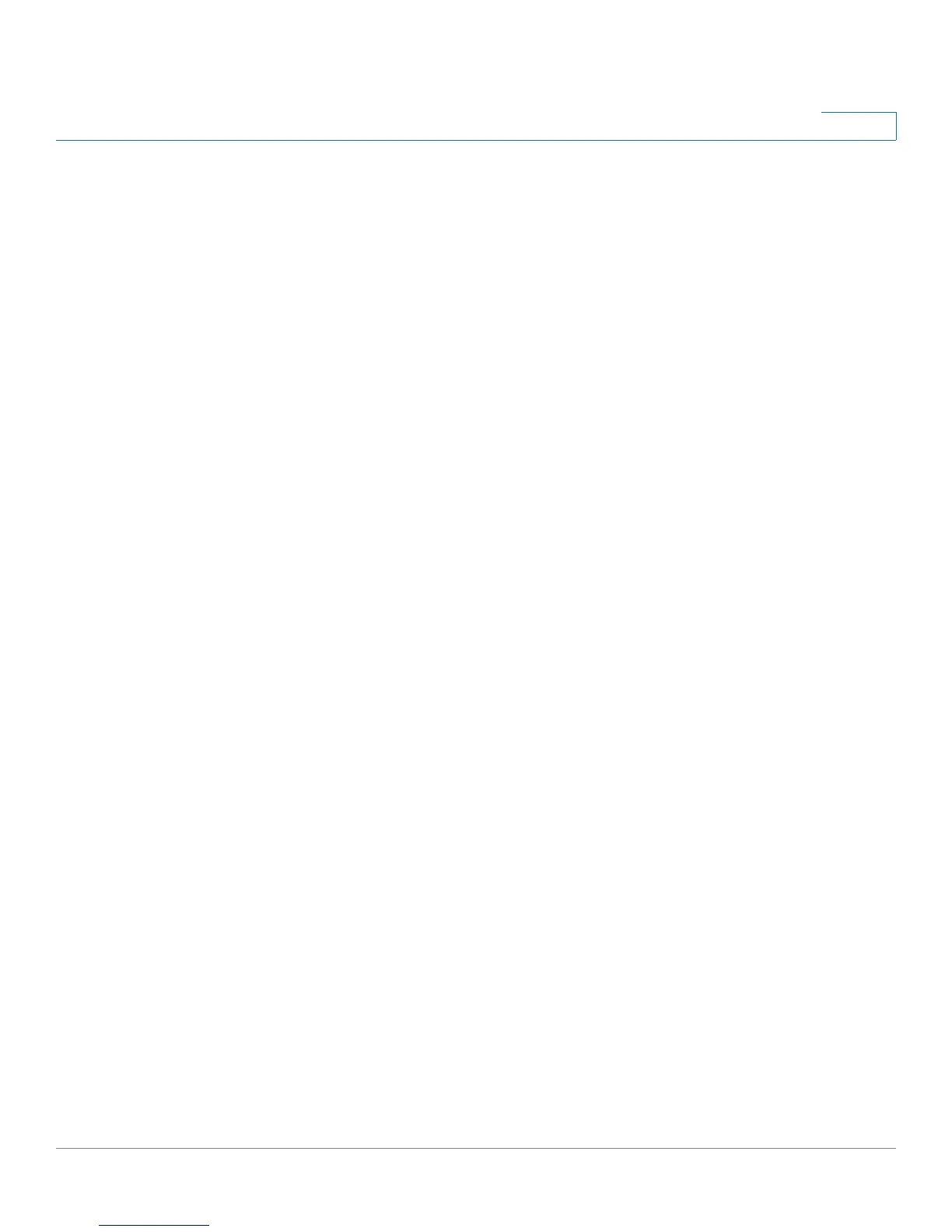Using Content Filters to Control Internet Access
Cisco Small Business RV0xx Series Routers Administration Guide 112
7
• To delete an entry from the list: Click the entry that you want to delete.
Then click Delete.
Schedule
Keep the default settings or specify a schedule when content filtering is active:
• Time: Choose one of the following options:
- Always: Choose this option if the rule applies at all times and on all days
of the week. Optionally, you can enter a time period in the From and To
fields.
- Interval: Choose this option to specify the time period when the rule is
active. If you choose this option, you must enter a time period in the
From and To fields. Optionally, you can specify the days of the week.
• From and To: If you chose Interval, use these fields to specify the times and
days when the rule is active. Enter the start time in the From field and enter
end time in the To field. Use hh:mm format, such as 15:30 for 3:30 p.m. Enter
00:00 to 00:00 if the rule applies during all times of day.
• Effective on: If you chose Interval, use these check boxes to specify the
days when the rule is active. Check the Everyday box if the rule is active on
all days. To choose specific days, uncheck the Everyday box and then
check the box for each day when the rule is active.
