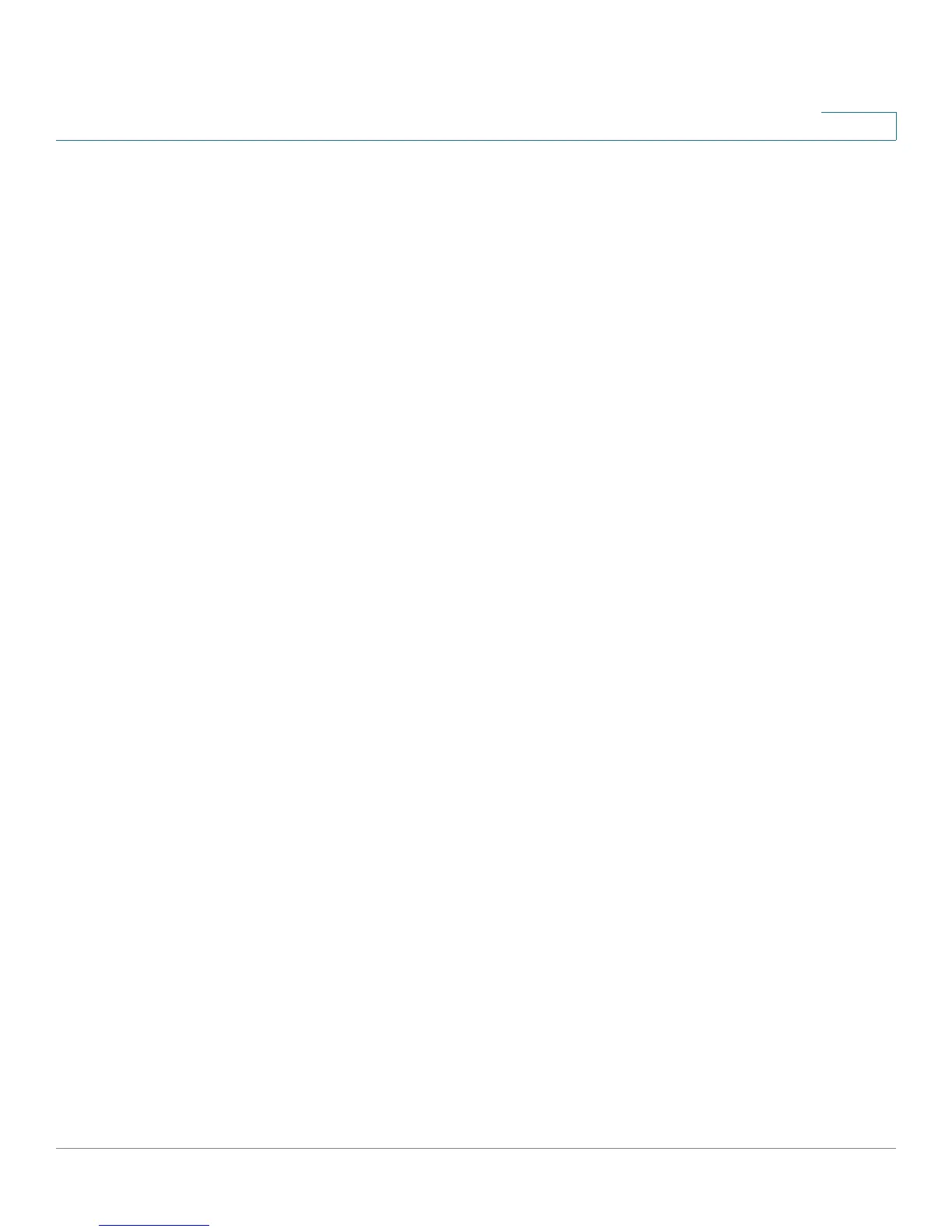Wizard
Cisco Small Business RV0xx Series Routers Administration Guide 160
11
Basic Setup
Use the Basic Setup Wizard to change the number of WAN ports or to configure
the Internet connection.
Click Launch Now to run the Basic Setup Wizard. Follow the on-screen
instructions to proceed. Refer to the information from your ISP to enter the
required settings for your connection.
Access Rule Setup
Use the Access Rule Setup Wizard to create firewall access rules. Click Launch
Now to run the Access Rule Setup Wizard. The wizard provides information about
the router’s default rules to help you get started. Follow the on-screen instructions
to proceed.
