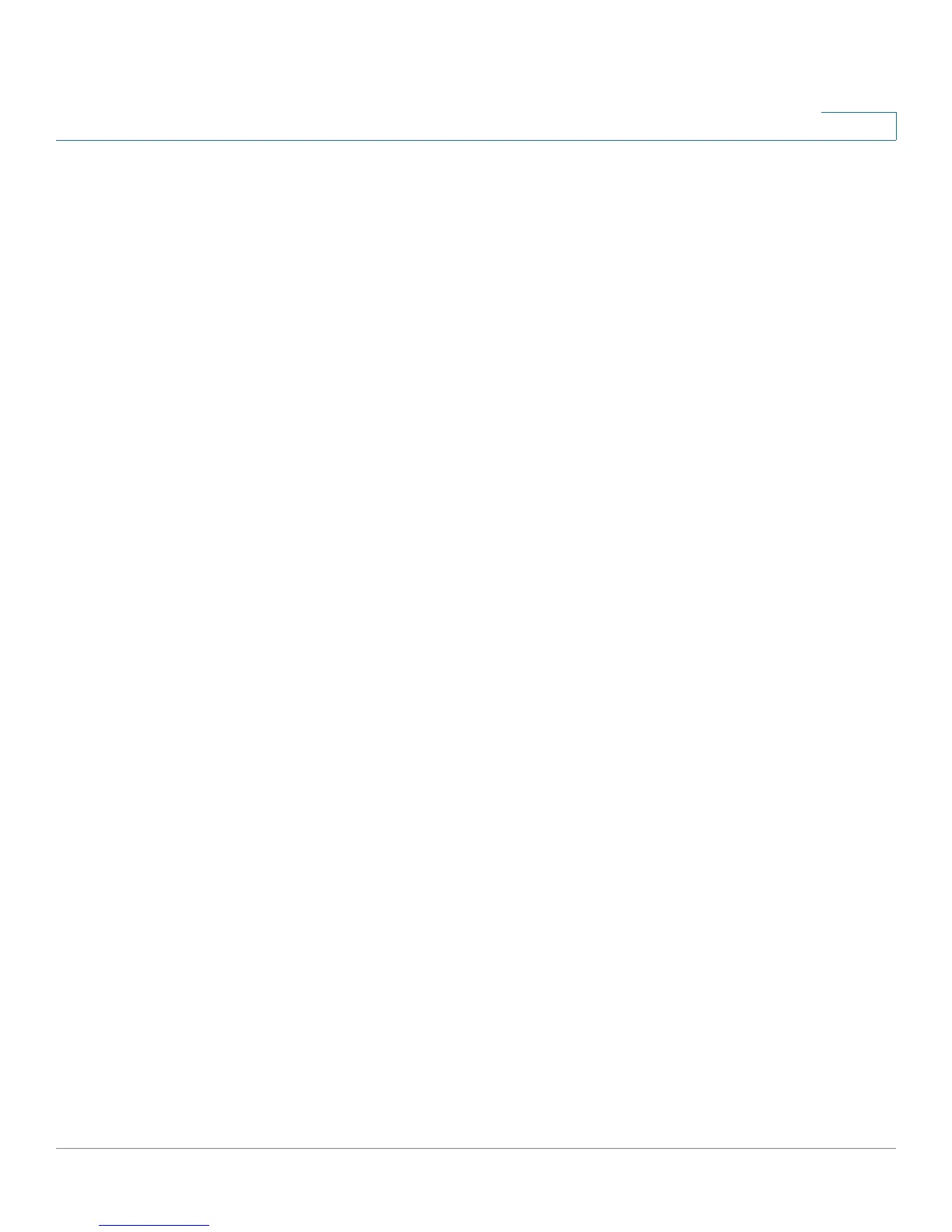Troubleshooting
Cisco Small Business RV0xx Series Routers Administration Guide 166
B
The DSL telephone line does not fit into the router’s Internet port.
The router does not replace your modem. You still need your DSL modem in order
to use the router. Connect the telephone line to the DSL modem, insert the setup
CD into your computer, and then follow the on-screen instructions.
The router does not have a coaxial port for the cable connection.
The router does not replace your modem. You still need your cable modem in
order to use the router. Connect your cable connection to the cable modem, insert
the setup CD into your computer, and then follow the on-screen instructions.
