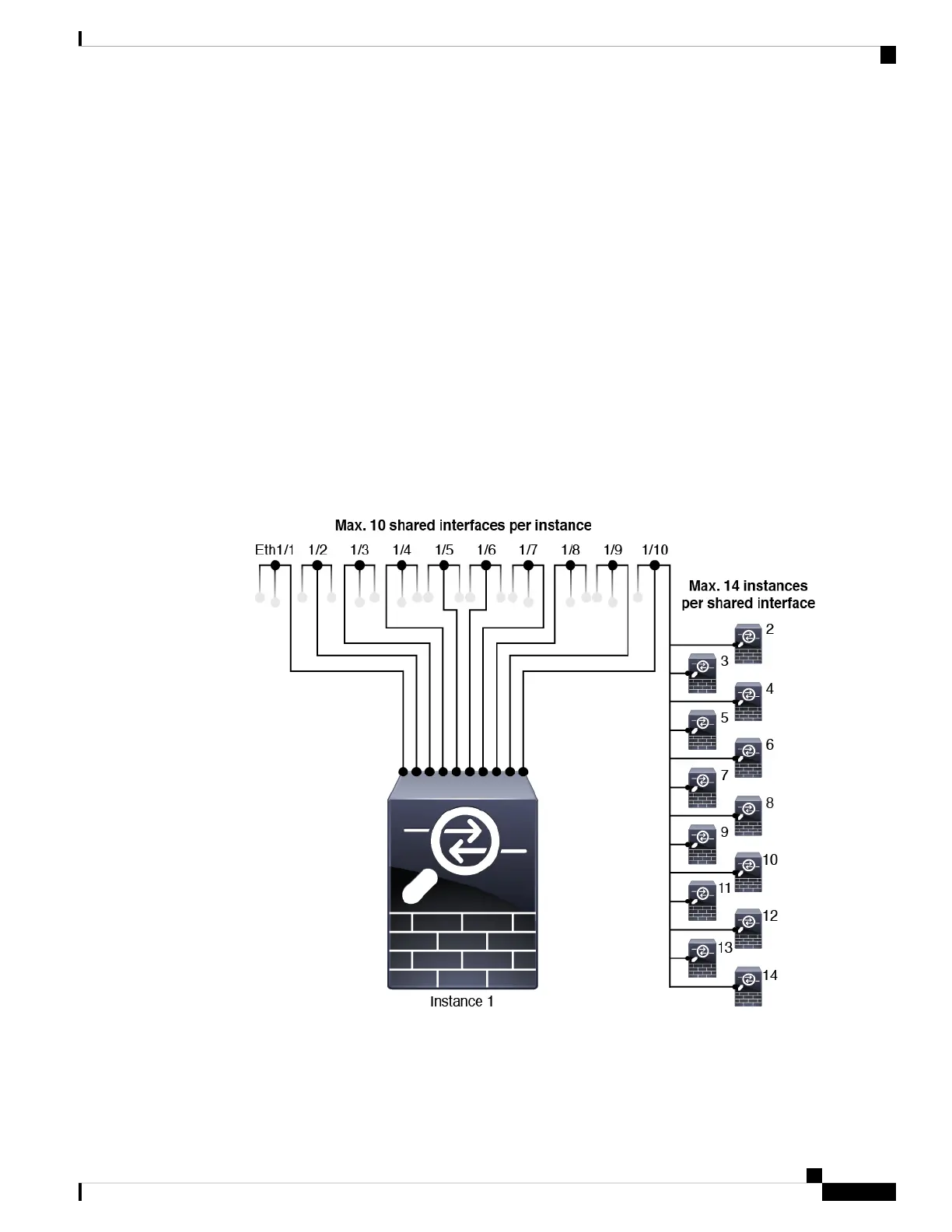interface, unless you set the speed to Detect SFP; in this case, you can use different interface capacities,
and the lowest common speed is used.
• The chassis does not support LACPDUs that are VLAN-tagged. If you enable native VLAN tagging on
the neighboring switch using the Cisco IOS vlan dot1Q tag native command, then the chassis will drop
the tagged LACPDUs. Be sure to disable native VLAN tagging on the neighboring switch.
• In Cisco IOS software versions earlier than 15.1(1)S2, the chassis did not support connecting an
EtherChannel to a switch stack. With default switch settings, if the chassis EtherChannel is connected
cross stack, and if the primary switch is powered down, then the EtherChannel connected to the remaining
switch will not come up. To improve compatibility, set the stack-mac persistent timer command to a
large enough value to account for reload time; for example, 8 minutes or 0 for indefinite. Or, you can
upgrade to more a more stable switch software version, such as 15.1(1)S2.
Data-sharing Interfaces
• Maximum 14 instances per shared interface. For example, you can allocate Ethernet1/1 to Instance1
through Instance14.
Maximum 10 shared interfaces per instance. For example, you can allocate Ethernet1/1.1 through
Ethernet1/1.10 to Instance1.
• You cannot use a data-sharing interface with a transparent firewall mode instance.
• You cannot use a data-sharing interface with inline sets or passive interfaces.
Multi-Instance Mode for the Secure Firewall 3100
17
Multi-Instance Mode for the Secure Firewall 3100
Guidelines and Limitations for Instances