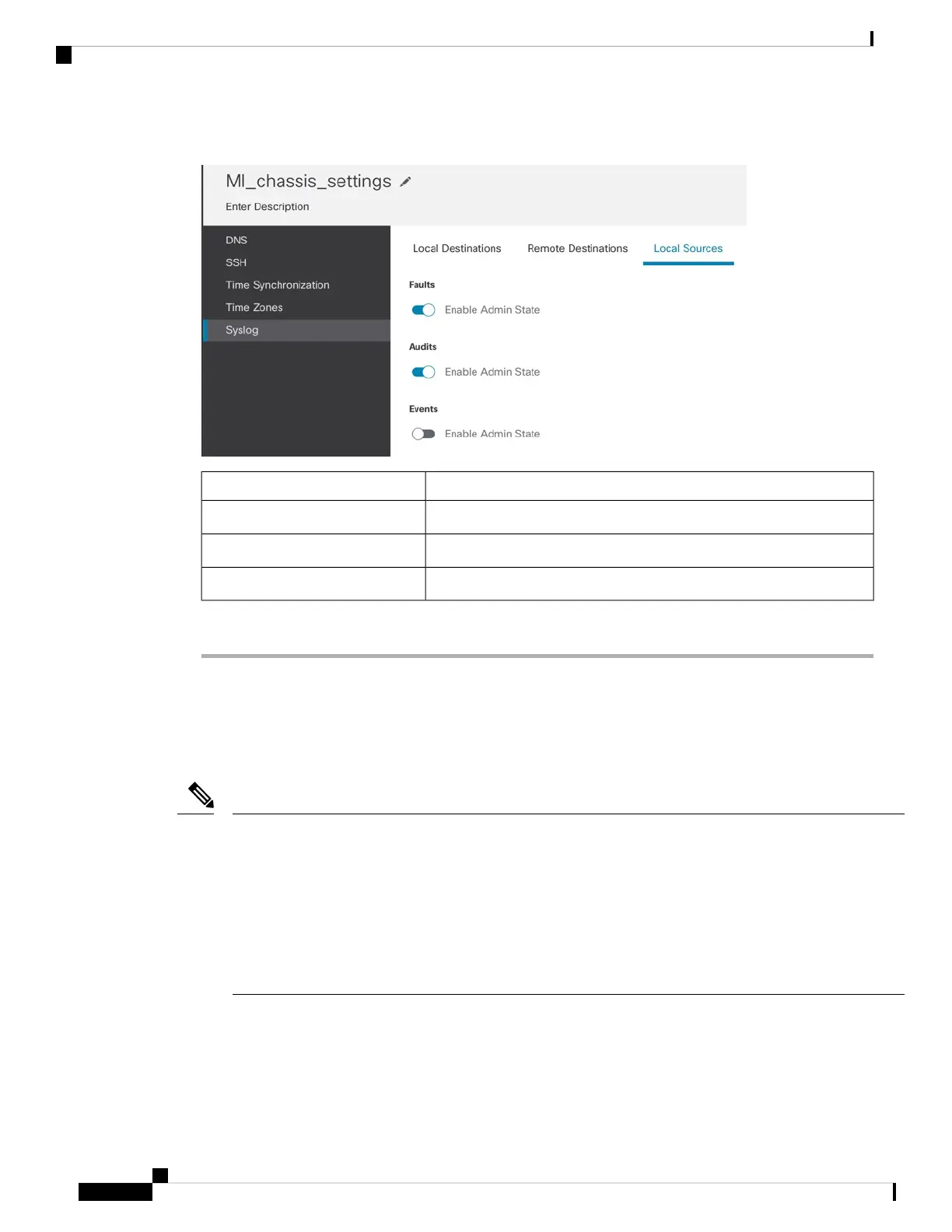Figure 53: Syslog Local Sources
DescriptionName
Enable system fault logging.Faults > Enable Admin State
Enable audit logging.Audits > Enable Admin State
Enable system event logging.Events > Enable Admin State
Step 6 Click Save to save all policy changes.
Configure Time Synchronization
NTP is used to implement a hierarchical system of servers that provide a precisely synchronized time among
network systems. This kind of accuracy is required for time-sensitive operations, such as validating CRLs,
which include a precise time stamp. You can configure up to four NTP servers.
• FXOS uses NTP version 3.
• If the stratum value of an external NTP server is 13 or greater, the application instance cannot sync to
the NTP server on the FXOS chassis. Each time a NTP client syncs to a NTP server, the stratum value
increases by one.
If you have set up your own NTP server, you can find its stratum value in the /etc/ntp.conf file on the
server. If the NTP server has stratum value of 13 or greater you can either change the stratum value in
the ntp.conf file and restart the server, or use a different NTP server (for example: pool.ntp.org).
Note
Before you begin
If you use a hostname for the NTP server, you must configure a DNS server. See Configure DNS, on page
43.
Multi-Instance Mode for the Secure Firewall 3100
54
Multi-Instance Mode for the Secure Firewall 3100
Configure Time Synchronization