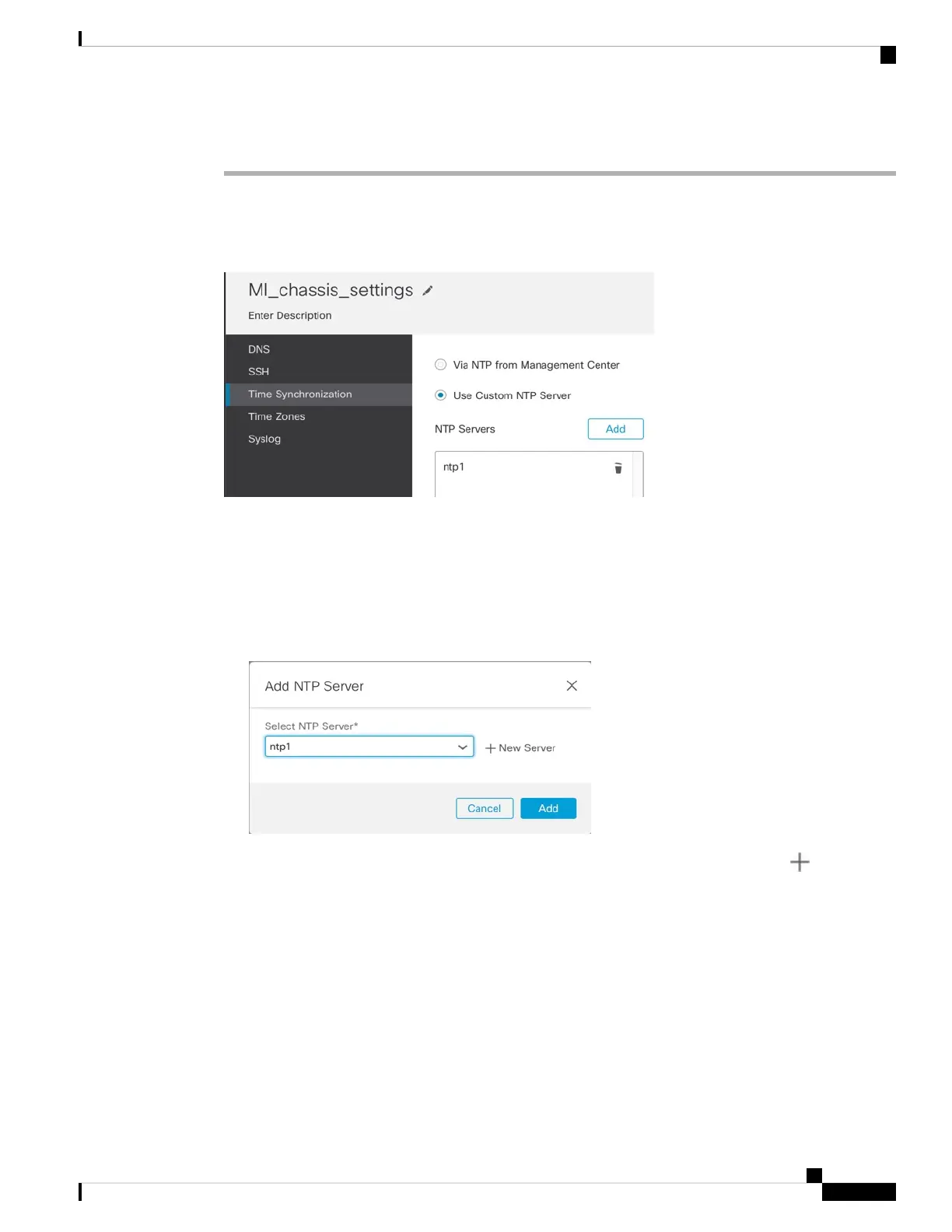Procedure
Step 1 Choose Devices > Platform Settings and create or edit the chassis policy.
Step 2 Choose Time Synchronization.
Figure 54: Time Synchronization
Step 3 If you want to obtain the time from the management center, click Via NTP from Management Center.
This option ensures both the chassis and the management center have the same time.
Step 4 To use an external NTP server, click Use Custom NTP Server.
a) Click Add to add a server.
Figure 55: Add NTP Server
b) Choose any already-defined servers from the drop-down menu and click Add, or click New Server
to add a new server.
Multi-Instance Mode for the Secure Firewall 3100
55
Multi-Instance Mode for the Secure Firewall 3100
Configure Time Synchronization