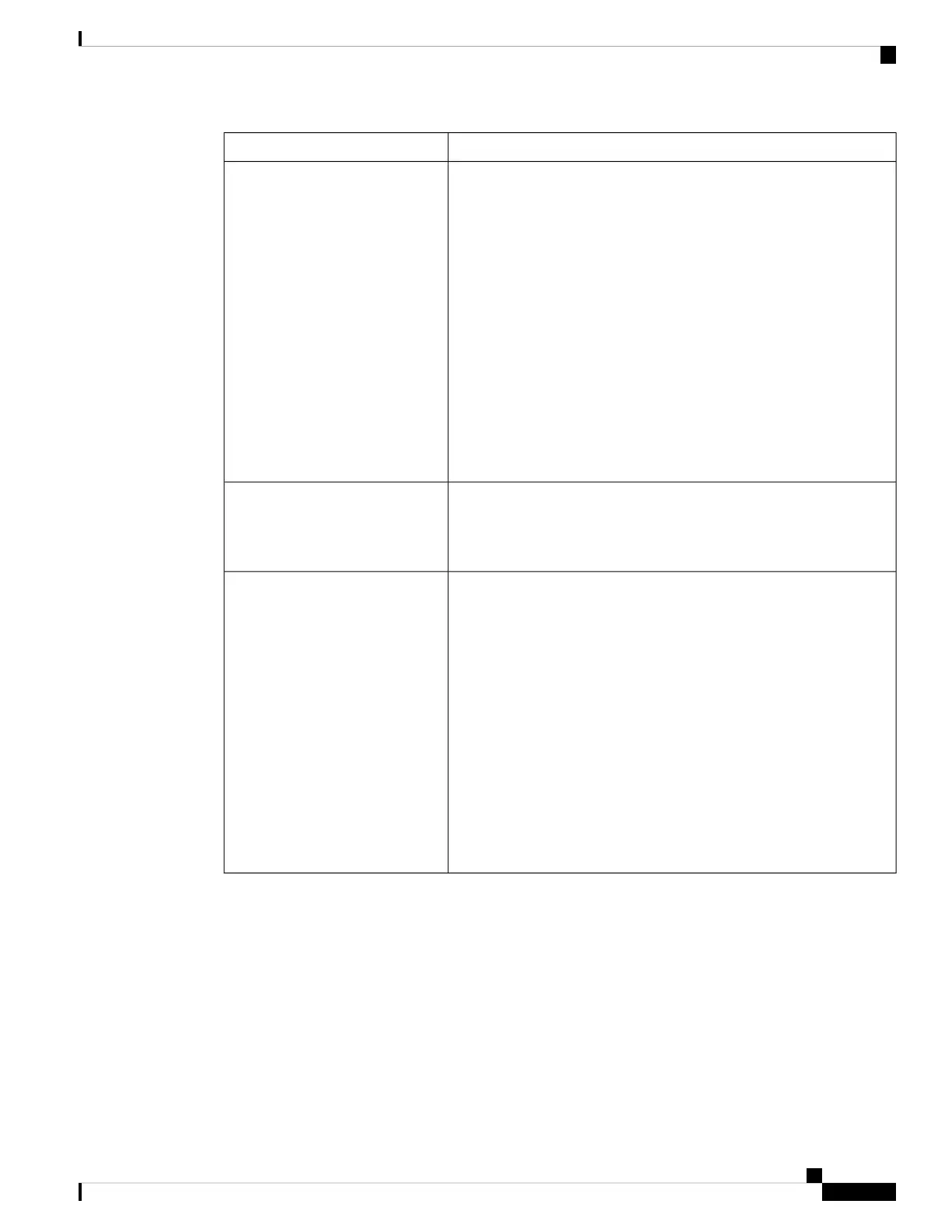DescriptionName
Select the lowest message level that you want the system to store. The
system stores that level and above in the remote file. This can be one of
the following:
• Emergencies
• Alerts
• Critical
• Errors
• Warnings
• Notifications
• Information
• Debugging
Level drop-down list
The hostname or IP address on which the remote log file resides.
You must configure a DNS server if you use a hostname
rather than an IP address.
Note
Hostname/IP Address field
Choose a system log facility for syslog servers to use as a basis to file
messages. This can be one of the following:
• Local0
• Local1
• Local2
• Local3
• Local4
• Local5
• Local6
• Local7
Facility drop-down list
Step 5 Click the Local Sources tab, and complete the following fields.
Multi-Instance Mode for the Secure Firewall 3100
53
Multi-Instance Mode for the Secure Firewall 3100
Configure Syslog