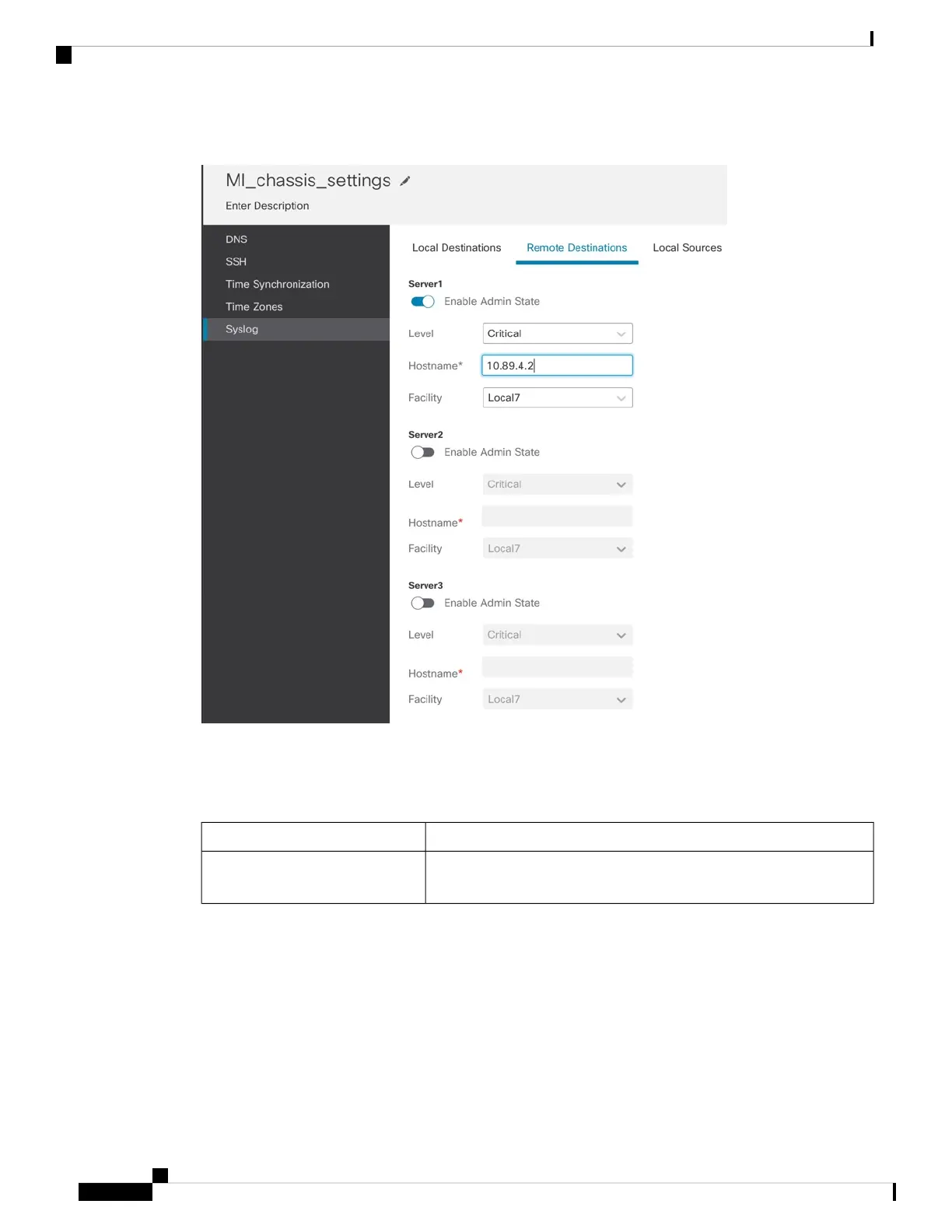Figure 52: Syslog Remote Destinations
By sending syslog messages to a remote destination, you can archive messages according to the available disk
space on the external syslog server, and manipulate logging data after it is saved. For example, you could
specify actions to be executed when certain types of syslog messages are logged, extract data from the log
and save the records to another file for reporting, or track statistics using a site-specific script.
DescriptionName
Check the Enable check box if you want to have syslog messages stored
in a remote log file.
Admin State field
Multi-Instance Mode for the Secure Firewall 3100
52
Multi-Instance Mode for the Secure Firewall 3100
Configure Syslog