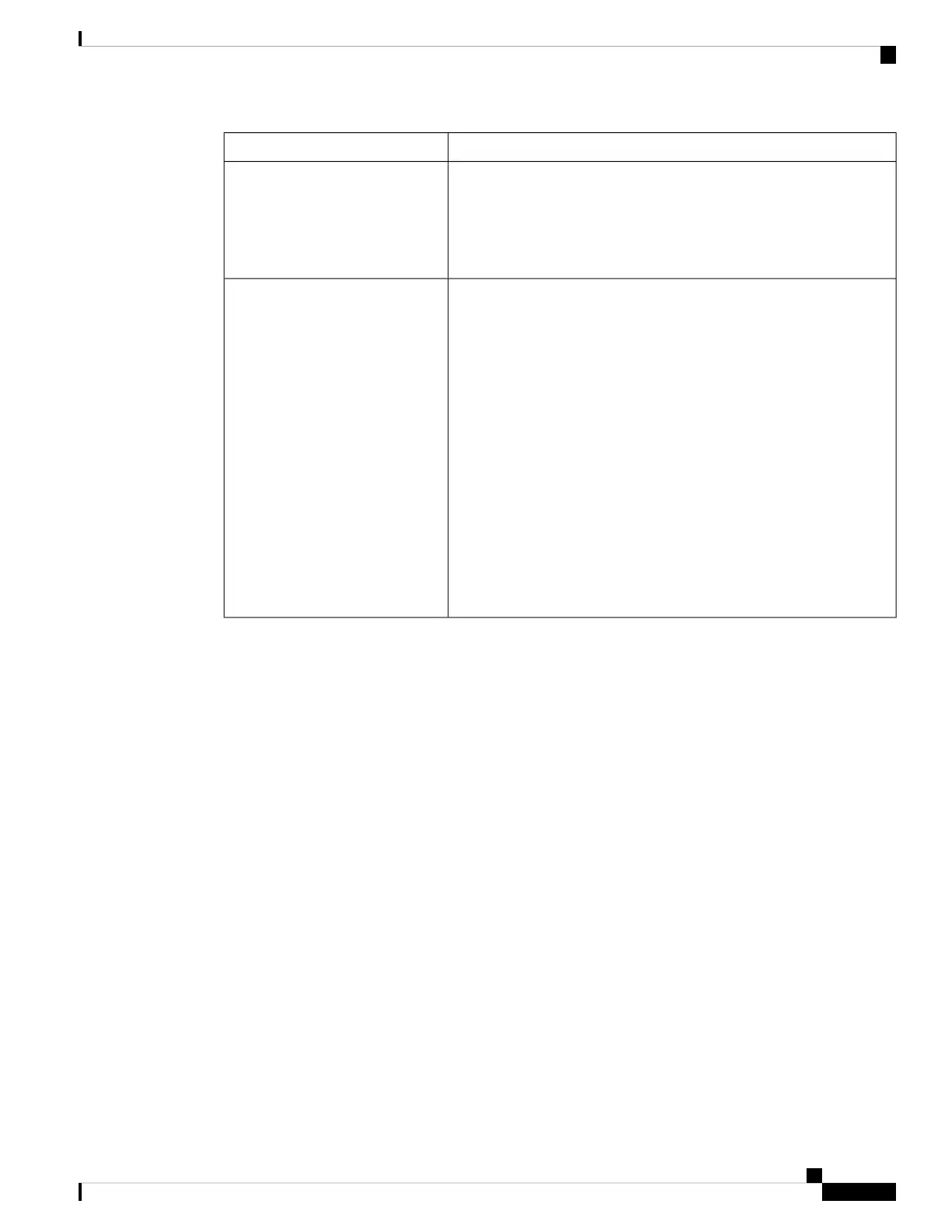DescriptionName
Whether the chassis displays syslog messages on the monitor.
Check the Enable check box if you want to have syslog messages
displayed on the monitor as well as added to the log. If the Enable check
box is unchecked, syslog messages are added to the log but are not
displayed on the monitor.
Admin State field
If you checked the Enable check box for Monitor - Admin State, select
the lowest message level that you want displayed on the monitor. The
system displays that level and above on the monitor. This can be one of
the following:
• Emergencies
• Alerts
• Critical
• Errors
• Warnings
• Notifications
• Information
• Debugging
Level drop-down list
Step 4 On the Remote Destinations tab, complete the following fields for up to three external logs that can store
messages generated by the chassis:
Multi-Instance Mode for the Secure Firewall 3100
51
Multi-Instance Mode for the Secure Firewall 3100
Configure Syslog