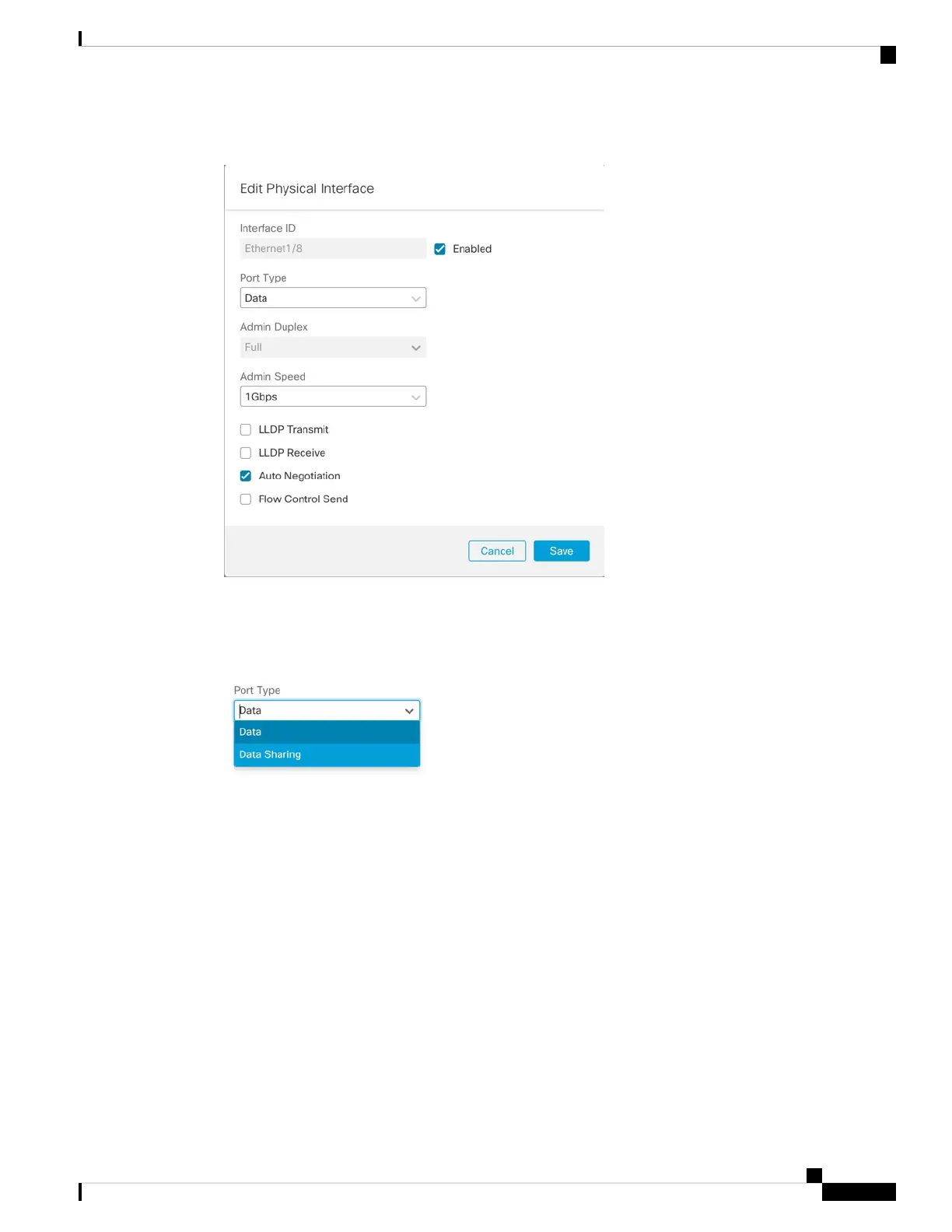Figure 17: Edit Physical Interface
Step 4 Enable the interface by checking the Enabled check box.
Step 5 For the Port Type, choose Data or Data Sharing.
Figure 18: Port Type
Step 6 Set the Admin Duplex.
Speeds of 1Gbps and higher only support Full duplex. SFP interfaces only support Full duplex.
Step 7 Set the Admin Speed.
For SFPs, Choose Detect SFP to detect the speed of the installed SFP module and use the appropriate speed.
Duplex is always Full, and auto-negotiation is always enabled. This option is useful if you later change the
network module to a different model, and want the speed to update automatically.
Step 8 (Optional) Check LLDP Transmit and/or LLDP Receive to enable Link Layer Discovery Protocol (LLDP)
packets.
Step 9 (Optional) Check Flow Control Send to enable pause (XOFF) frames for flow control.
Flow control enables connected Ethernet ports to control traffic rates during congestion by allowing congested
nodes to pause link operation at the other end. If the threat defense port experiences congestion (exhaustion
of queuing resources on the internal switch) and cannot receive any more traffic, it notifies the other port by
Multi-Instance Mode for the Secure Firewall 3100
25
Multi-Instance Mode for the Secure Firewall 3100
Configure a Physical Interface