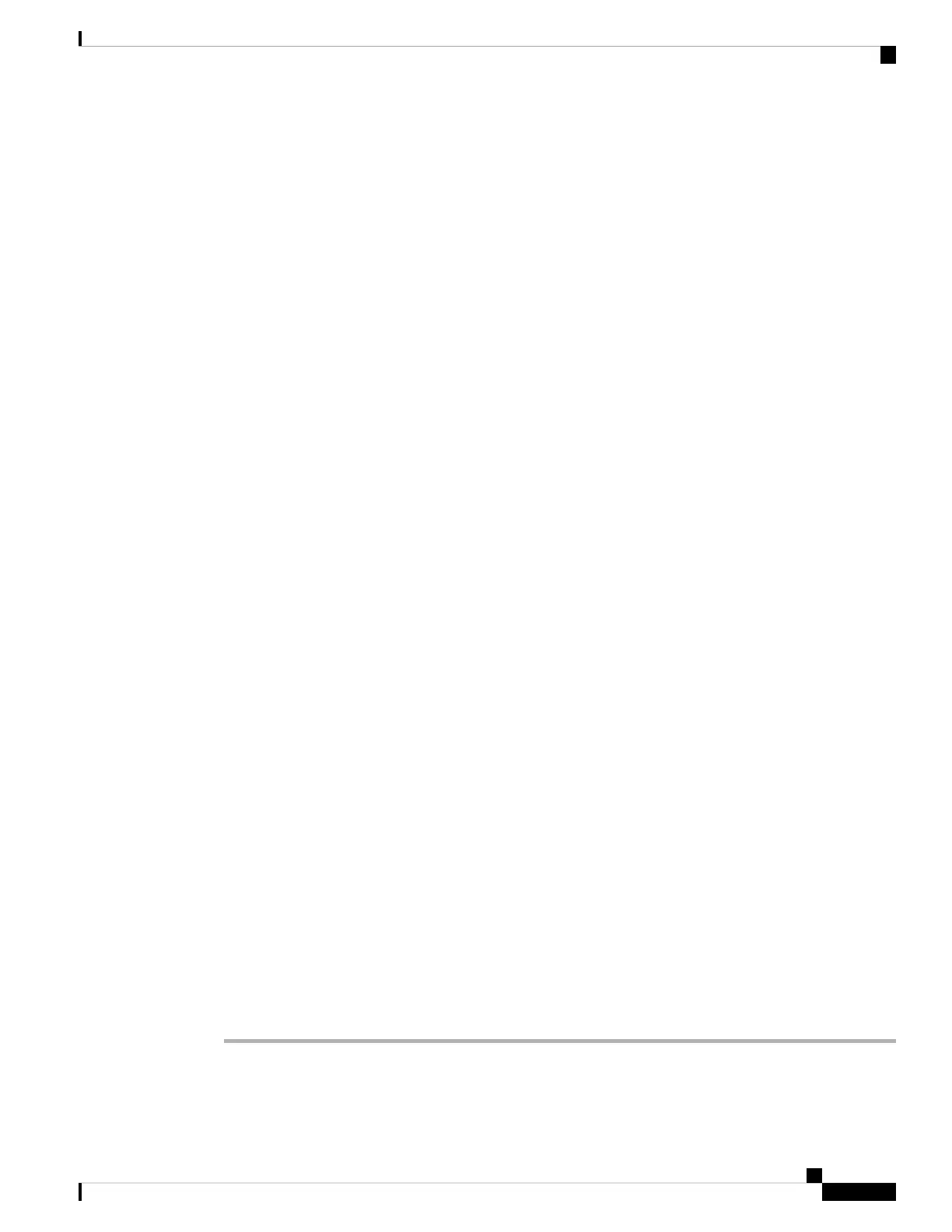set the NAT ID even when you specify a hostname or IP address. The NAT ID must not exceed 37
characters. Valid characters include alphanumerical characters (A–Z, a–z, 0–9) and the hyphen (-). This
ID cannot be used for any other devices registering to the management center.
• Registration Key: reg_key—You will be prompted for a one-time registration key of your choice that
you will also specify on the management center when you register the chassis. The registration key must
not exceed 37 characters. Valid characters include alphanumerical characters (A–Z, a–z, 0–9) and the
hyphen (-).
Example:
firepower-3110# enter device-manager boulder_fmc hostname 10.89.5.35 nat-id 93002
(Valid registration key characters: [a-z],[A-Z],[0-9],[-]. Length: [2-36])
Registration Key: Impala67
Step 5 Change the admin password.
scope security
set password
Enter a password: password
Confirm the password: password
Example:
firepower-3110# scope security
firepower-3110 /security # set password
Enter new password: Sw@nsong67
Confirm new password: Sw@nsong67
firepower-3110 /security #
Step 6 Disable multi-instance mode and set the system back to appliance mode.
scope system
set deploymode native
You are prompted to reboot.
Example:
firepower-3110# scope system
firepower-3110 /system # set deploymode native
All configuration and bootable images will be lost and system will reboot.
If there was out of band upgrade, it might reboot with the base version and
need to re-image to get the expected running version.
Do you still want to change deploy mode? (yes/no):yes
firepower-3110 /system #
To change the mode back to multi-instance mode, enter set deploymode container. You can check the current
mode using the show system detail command.
Multi-Instance Mode for the Secure Firewall 3100
61
Multi-Instance Mode for the Secure Firewall 3100
Change Chassis Management Settings at the FXOS CLI