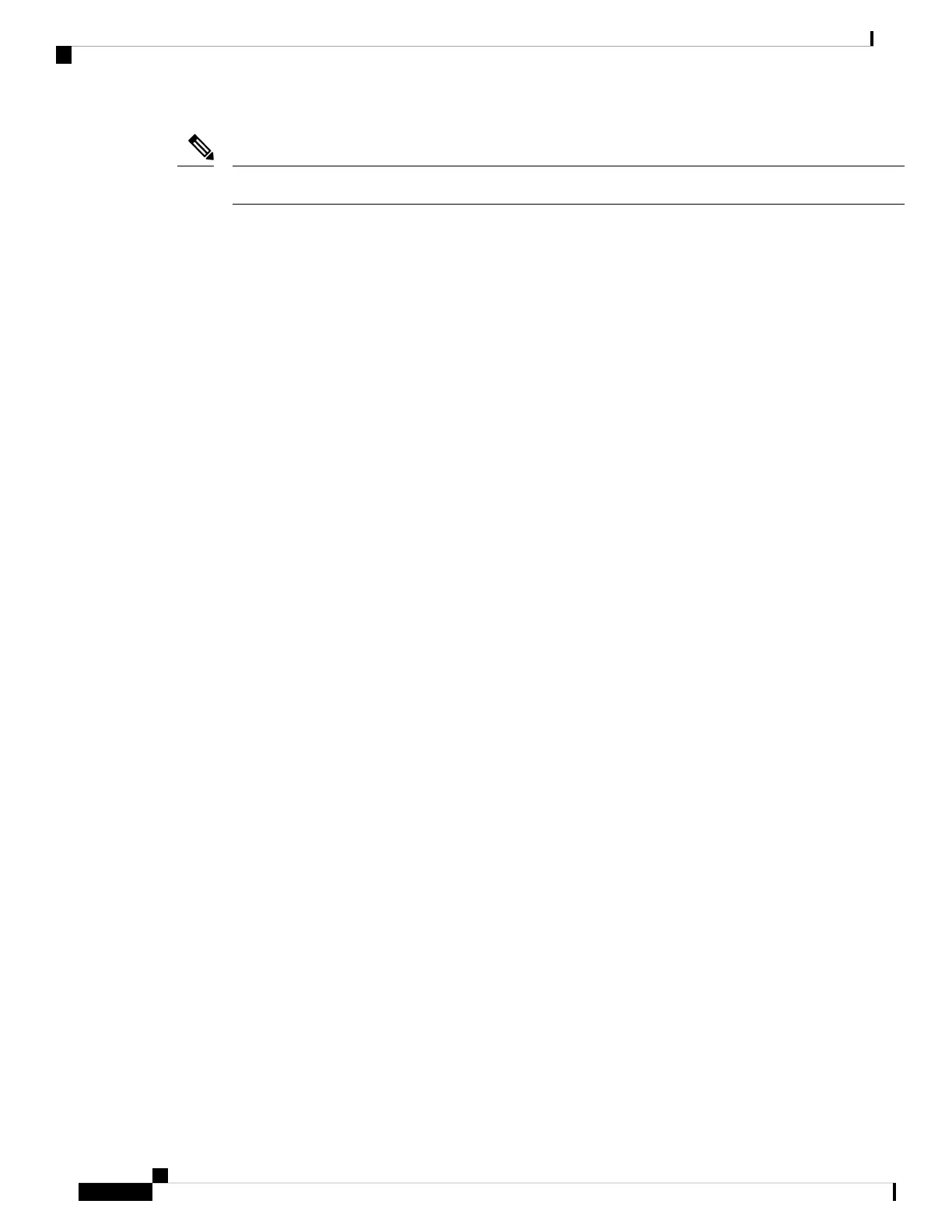Physical-Port 18 is the backplane uplink interface between the internal switch and the instance.
Note
firepower-3140(local-mgmt)# show portmanager switch ecmp-groups detail
ECMP-GROUP VPORT PHYSICAL-PORT
1 1536 256 18
2 1537 257 18
3 1538 258 18
4 1539 259 18
5 1540 260 18
6 1541 261 18
7 1542 262 18
8 1543 263 18
9 1544 264 18
10 1545 265 18
show portmanager switch mcast-groups detail
Use this command to list MCAST group membership details.
firepower-3140(local-mgmt)# show portmanager switch mcast-groups detail
MCAST-GROUP
1 4096
Member-ports
Ethernet 1/1
ECMP-ID 1541
ECMP-ID 1540
show portmanager counters mcast-group
Use this command to check the MCAST group packet counter.
firepower-3140(local-mgmt)# show portmanager counters mcast-group 4096
PKT_CNT: 8106
show portmanager counters ecmp
Use this command to check the ECMP group packet counter.
firepower-3140(local-mgmt)# show portmanager counters ecmp 1541
PKT_CNT: 430
Multi-Instance Mode for the Secure Firewall 3100
64
Multi-Instance Mode for the Secure Firewall 3100
Monitoring Instance Interfaces