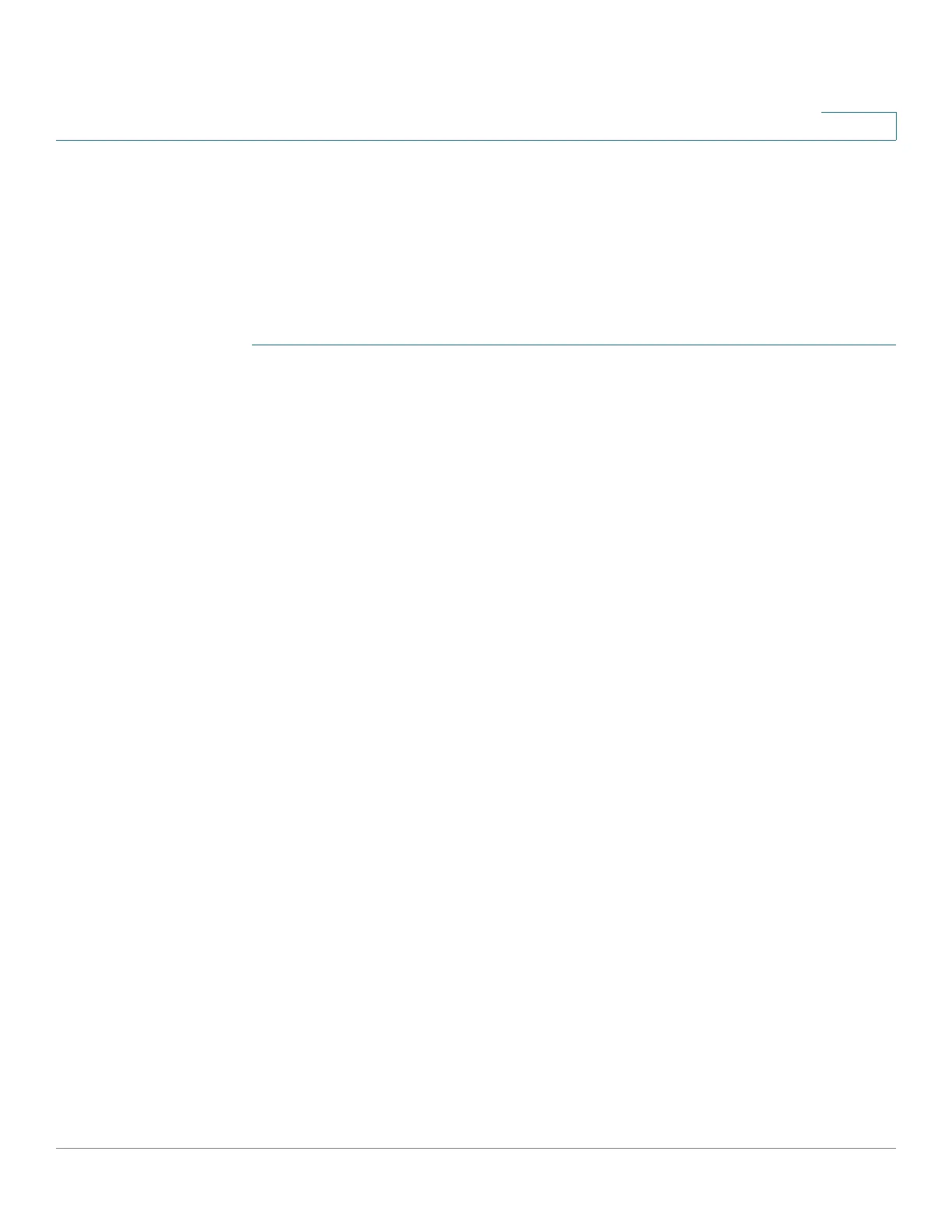VLAN Management
Configuring VLAN Interface Settings
Cisco Small Business 300 Series Managed Switch Administration Guide 113
11
Configuring VLAN Interface Settings
The
Interface Settings Page
displays and enables configuration of VLAN-related
parameters for all interfaces. The Cisco Sx300 Series switch supports 256
VLANs; default VLAN included.
To configure the VLAN settings:
STEP 1 Click VLAN Management > Interface Settings. The
Interface Settings Page
opens.
The Interface Settings page lists all ports or LAGs and their VLAN parameters.
STEP 2 Select an interface type (Port or LAG), and click Go.
STEP 3 Select a port or LAG, and click Edit. The Edit Interface Setting Page opens.
STEP 4 Enter the values for the following fields:
• Interface—Select a port/LAG.
• Interface VLAN Mode—Select the interface mode for the VLAN. The
options are:
- General—The interface can support all functions as defined in the
IEEE 802.1q specification. The interface can be a tagged or untagged
member of one or more VLANs.
- Access—The interface is an untagged member of a single VLAN. A port
configured in this mode is known as an access port.
- Trunk—The interface is an untagged member of one VLAN at most, and
is a tagged member of zero or more VLANs. A port configured in this
mode is known as a trunk port.
• PVID—Enter the Port VLAN ID (PVID) of the VLAN to which incoming
untagged and priority tagged frames are classified. The possible values are
1 to 4094.
