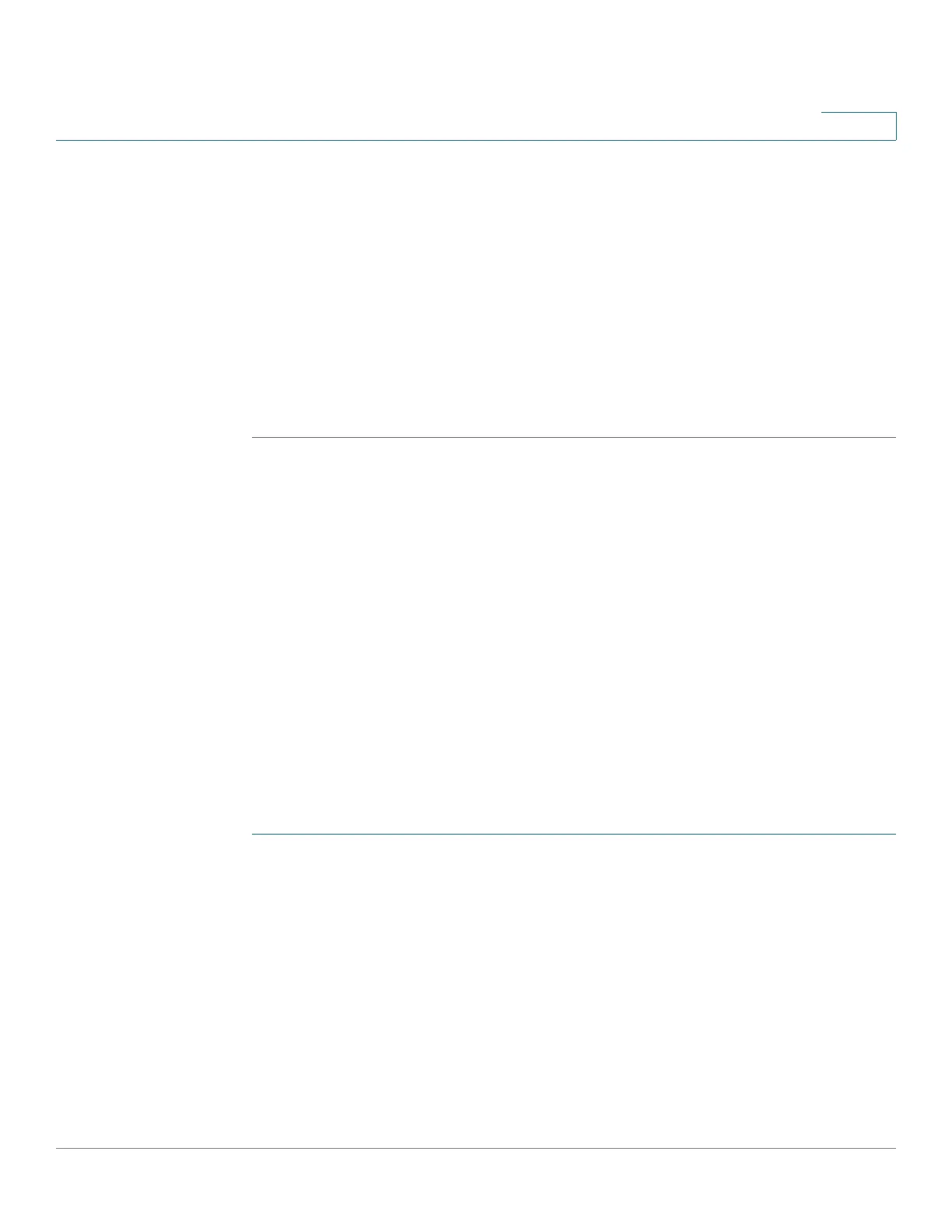Managing MAC Address Tables
Defining Reserved MAC Addresses
Cisco Small Business 300 Series Managed Switch Administration Guide 144
13
• Interface—Select the interface for which the table is queried. The query can
search for specific ports or LAGs.
• Dynamic Address Table Sort Key—Enter the field by which the table is sorted.
The address table can be sorted by VLAN ID, MAC address, or interface.
STEP 3 Select the preferred option for sorting the addresses table in the Dynamic
Address Sort Key.
STEP 4 Click Go. The Dynamic MAC Address Table is queried and the results are
displayed.
Click Clear Table to delete all of the dynamic MAC addresses.
Defining Reserved MAC Addresses
When the switch receives a frame using a Destination MAC address that belongs
to a reserved range (per the IEEE standard), the frame can be discarded or
bridged. The configuration can be set either by reserved MAC address or by
reserved MAC address and frame type, as follows:
• Reserved MAC address, frame type and Ethertype for EthertnetV2 frame
type
• Reserved MAC address, frame type and DSAP-SSAP for LLC frame type
• Reserved MAC address, frame type and PID for LLC-SNAP frame type
To configure an entry for a reserved MAC address:
STEP 1 Click MAC Address Tables > Reserved MAC Addresses. The Reserved MAC
Addresses Page opens.
This page displays the reserved MAC addresses.
STEP 2 Click Add. The
Add Reserved MAC Address Page
opens.
