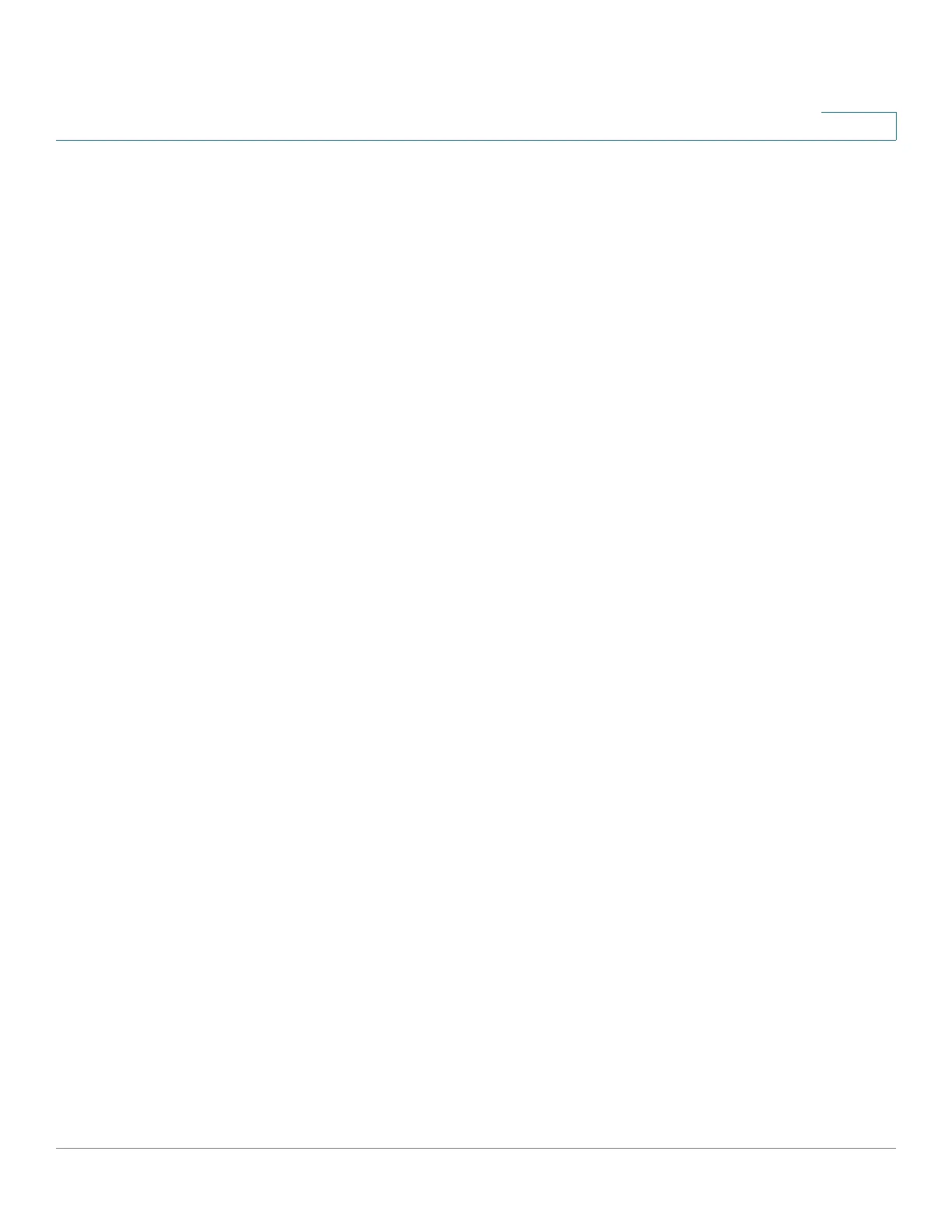Configuring Quality of Service
QoS Advanced Mode
Cisco Small Business 300 Series Managed Switch Administration Guide 262
18
Workflow to Configure Advanced QoS Mode
To configure Advanced QoS mode, perform the following:
1. Select Advanced mode for the system by using the QoS Properties Page
.
2. If internal DSCP values are different from those used on incoming packets, map
the external values to internal values by using the Click Quality of Service >
QoS Advanced Mode > Out of Profile DSCP Mapping. The Out of Profile
DSCP Mapping Page opens. DSCP Remarking Page
.
3. Create ACLs, as described in Create ACL Workflow.
4. If ACLs were defined, create class maps and associate the ACLs with them by
using the Class Mapping Page
.
5. Create a policy using the Policy Table Page, and associate the policy with one
or more class maps using the Policy Class Map Page. You can also specify the
QoS, if needed, by assigning a policer to a class map when you associate the
class map to the policy.
Single Policer—Create a policy that associates a class map with a single
policer by using the Policy Class Maps Page and the Class Mapping Page
.
Within the policy, define the single policer.
Aggregate Policer—Create a QoS action for each flow that sends all
matching frames to the same policer (aggregate policer) by using the
Aggregate Policer Page. Create a policy that associates a class map with
the aggregate policer by using the Policy Class Maps Page
.
6. Bind the policy to an interface by using the Policy Binding Page
.
Configuring Out-of-Profile DSCP Remarking
When a policer is assigned to a class maps (flows), you can specify the action to
take when the amount of traffic in the flow(s) has exceed the QoS-specified limits.
The portion of the traffic that causes the flow to exceed its QoS limit is referred to
as out-of-profile packets.
If the exceed action is Out of Profile DSCP, the switch remaps the original DSCP
value of the out-of-profile IP packets with a new value based on the Out of Profile
DSCP Mapping Table. The switch uses the new values to assign resources and the
egress queues to these packets. The switch also physically replaces the original
DSCP value in the out of profile packets with the new DSCP value.
