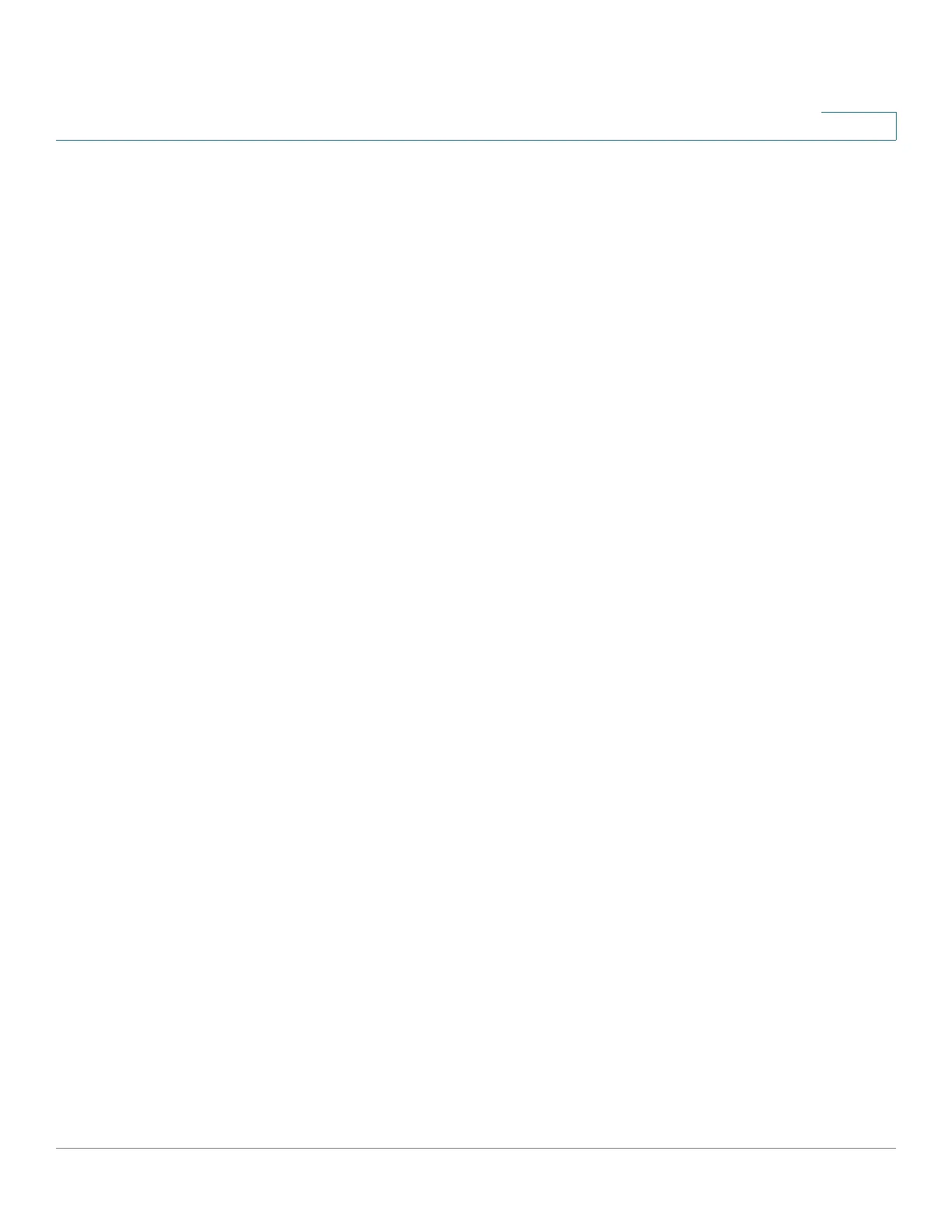Configuring IP Information
DHCP Relay
Cisco Small Business 300 Series Managed Switch Administration Guide 185
15
DHCP Relay
The switch can act as a DHCP Relay agent that listens for DHCP messages, and
relays them between DHCP servers and clients that reside in different VLANs or IP
subnets.
DHCP Relay must be enabled globally and per VLAN.
In Layer 2 mode, the switch can relay DHCP messages received from a VLAN to
one or more configured DHCP servers. When the DHCP Relay receives a DHCP
message from a station, it adds option 82 to the frame to retain the input VLAN and
input port. When a response is received from a DHCP server, the feature removes
option 82 from the frame, and uses the option to determine where the station is
connected. In this mode, the DHCP Relay discards all DHCP frames received from
stations already containing option 82.
In Layer 3 mode, the switch can relay DHCP messages received from its IPv4
interfaces to one or more configured DHCP servers. The switch puts the IPv4
address into the message giaddr before relaying it to the servers. It uses the
switch IPv4 address of the interface where the message is received. The switch
uses the giaddr from the response to determine how to forward the response
back to the DHCP client.
DHCP Relay Limitations
In Layer 2 mode, the switch inserts its own DHCP option 82 with ingress VLAN and
ingress port information in the DHCP message it receives from the DHCP clients.
Because of this, the DHCP servers must support DHCP option 82. The switch
discards DHCP messages with option 82 that it receives from the DHCP clients.
In Layer 3 mode, the feature can only be enabled on the IPv4 interfaces.
Defining DHCP Relay Properties
The Properties Page enables configuring the DHCP Relay status on the switch,
and the IP addresses of the DHCP server where the DHCP messages are relayed.
To use this feature, it is necessary to activate the DHCP Relay on the ingress
interface where the DHCP messages are to be relayed. This can be done in the
DHCP Relay Interfaces Page.
Option 82 inserts additional information to the packets sent from the host. The
DHCP server passes the configuration information to hosts on a TCP/IP network.
This permits the DHCP server to limit the address allocation to authorized hosts.
DHCP with Option 82 can only be enabled if DHCP Relay is enabled.
