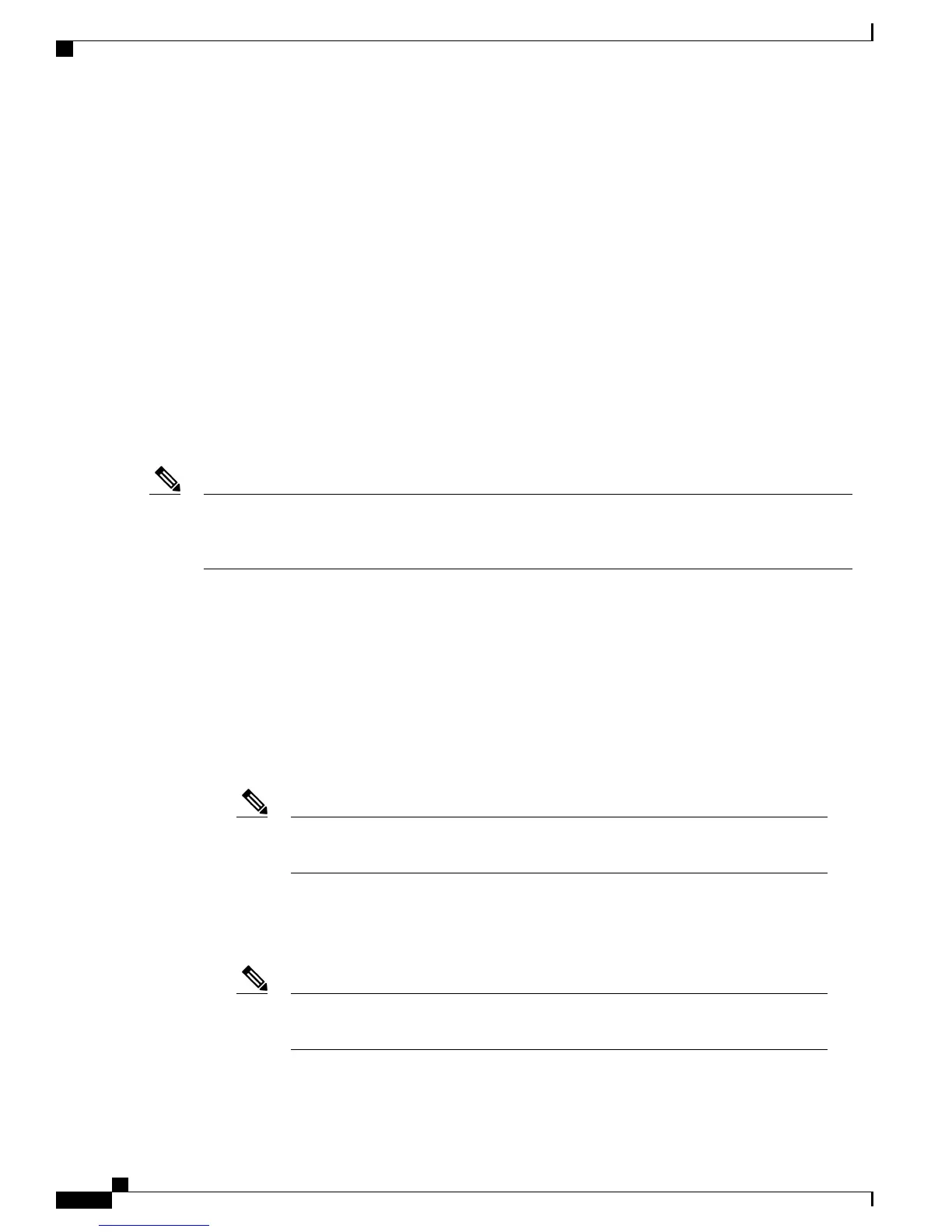Information About the Cisco Nexus 2000 Series Fabric Extender
The Cisco Nexus 2000 Series Fabric Extender, also known as FEX, is a highly scalable and flexible server
networking solution that works with Cisco Nexus Series devices to provide high-density, low-cost connectivity
for server aggregation. Scaling across 1-Gigabit Ethernet, 10-Gigabit Ethernet, unified fabric, rack, and blade
server environments, the Fabric Extender is designed to simplify data center architecture and operations.
The Fabric Extender integrates with its parent switch, a Cisco Nexus Series device, to allow automatic
provisioning and configuration taken from the settings on the parent device. This integration allows large
numbers of servers and hosts to be supported using the same feature set as the parent device, including security
and quality-of-service (QoS) configuration parameters, with a single management domain. The Fabric Extender
and its parent switch enable a large multipath, loop-free, active-active data center topology without the use
of Spanning Tree Protocol (STP).
The Cisco Nexus 2000 Series Fabric Extender forwards all traffic to its parent Cisco Nexus Series device
over 10-Gigabit Ethernet fabric uplinks, which allows all traffic to be inspected by policies established on the
Cisco Nexus Series device.
You must connect the Fabric Extender to its parent Cisco Nexus 7000 Series device equipped with a
32-port, 10-Gigabit M1 module (N7K-M132XP-12), a 32-port 10-Gigabit M1-XL module
(N7K-M132XP-12L), an M2 module, or an F2 module.
Note
No software is included with the Fabric Extender. Software is automatically downloaded and upgraded from
its parent device.
Fabric Extender Terminology
Some terms used in this document are as follows:
• Fabric interface—A 10-Gigabit Ethernet uplink port designated for connection from the Fabric Extender
to its parent switch. A fabric interface cannot be used for any other purpose. It must be directly connected
to the parent switch.
A fabric interface includes the corresponding interface on the parent switch. This interface
is enabled when you enter the switchport mode fex-fabric command.
Note
• Port channel fabric interface—A port channel uplink connection from the Fabric Extender to its parent
switch. This connection consists of fabric interfaces bundled into a single logical channel.
• Host interface—An Ethernet host interface for connection to a server or host system.
Do not connect a bridge or switch to a host interface. These interfaces are designed to
provide end host or server connectivity.
Note
• Port channel host interface—A port channel host interface for connection to a server or host system.
Cisco Nexus 2000 Series NX-OS Fabric Extender Software Configuration Guide
2 OL-25816-02
Overview
Information About the Cisco Nexus 2000 Series Fabric Extender
