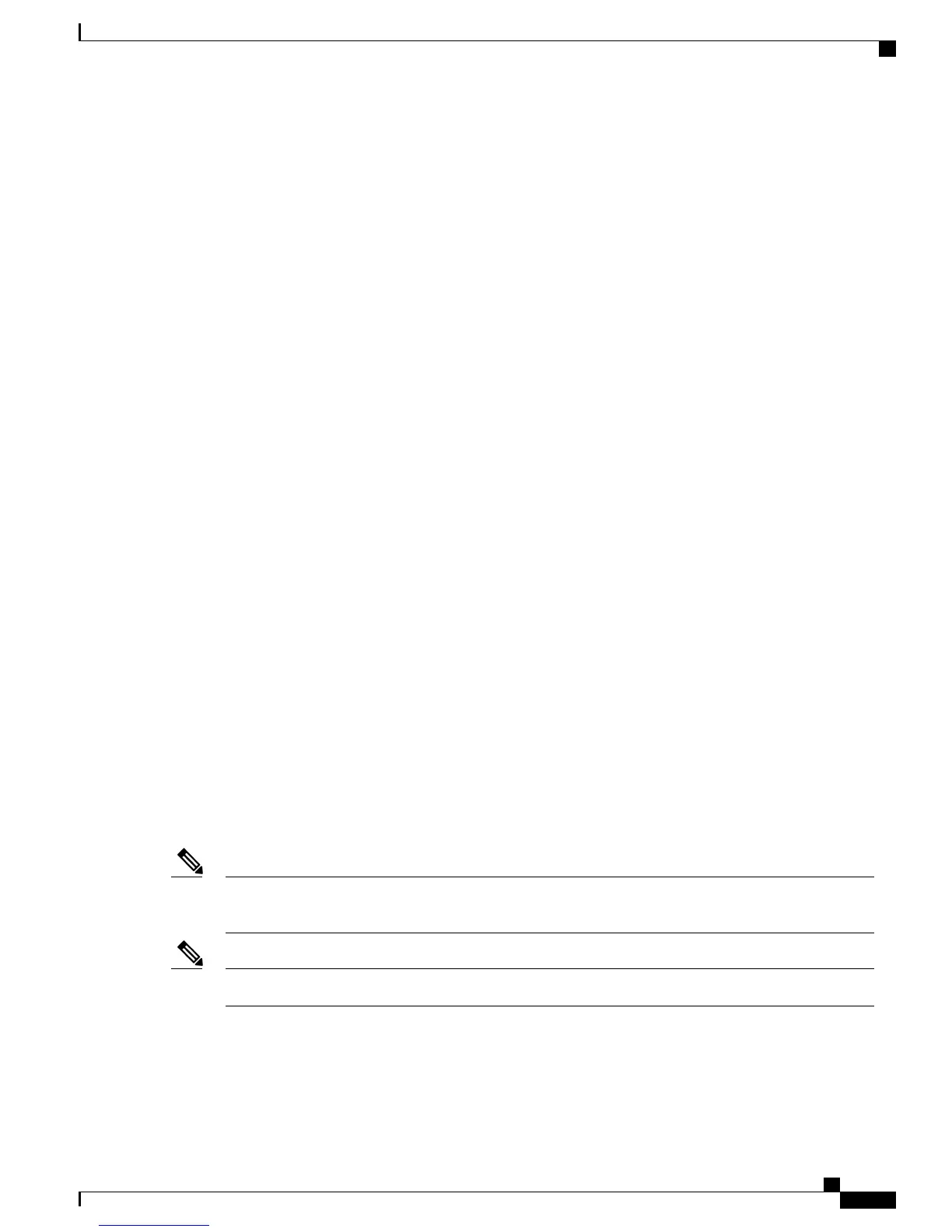Dual-homing of a Server to a FEX with FabricPath
To configure FabricPath interfaces for two Cisco Nexus 7000 switches that are connected with FabricPath,
perform the following tasks on each switch:
• Enable FabricPath on each switch.
• Configure the interfaces that you want to designate as FabricPath interfaces.
• Set the STP priority device to 8192 on all FabricPath Layer 2 gateway devices.
• (Optional) Set the STP domain ID for each of the separate STP domains that are connected to the
FabricPath network.
• (Optional) Configure a FEX switch ID.
To configure FabricPath interfaces, follow these steps:
1
(Optional) Enable FabricPath on each switch.
switch# config terminal
switch(config)# feature fabricpath
switch(config-lldp)# exit
switch(config)#
2
After you enable FabricPath on the switch, configure the specified interface as FabricPath interfaces.
switch(config)# interface ethernet 1/2
switch(config-if)# switchport mode fabricpath
switch(config-if)# exit
switch(config)#
3
Configure the STP priority for all Rapid PVST+ VLANs as 8192.
switch# config terminal
switch(config)# spanning-tree vlan 11-20 priority 8192
switch(config)#
4
Configure the STP priority for all MST instances as 8192.
switch# config terminal
switch(config)# spanning-tree mst 1-5 priority 8192
switch(config)#
5
(Optional) Configure the STP domain ID on each FabricPath Layer 2 gateway switch attached to the
FabricPath network.
switch# config terminal
switch(config)# spanning-tree domain 5
switch(config)
6
(Optional) Configure the FEX switch ID.
See the Cisco Nexus 7000 Series NX-OS Interfaces Configuration Guide for information on configuring
FEX.
Note
FEX VPC+ configurations are only supported on F2 modules.Note
If you are setting up an initial FEX VPC+ configuration on an F Series module, follow these steps:
a
In the VPC domain configuration mode, enable partial DF mode with the fabricpath multicast
load-balance command.
Cisco Nexus 2000 Series NX-OS Fabric Extender Software Configuration Guide
OL-25816-02 25
Configuring the Fabric Extender
Configuration Examples
