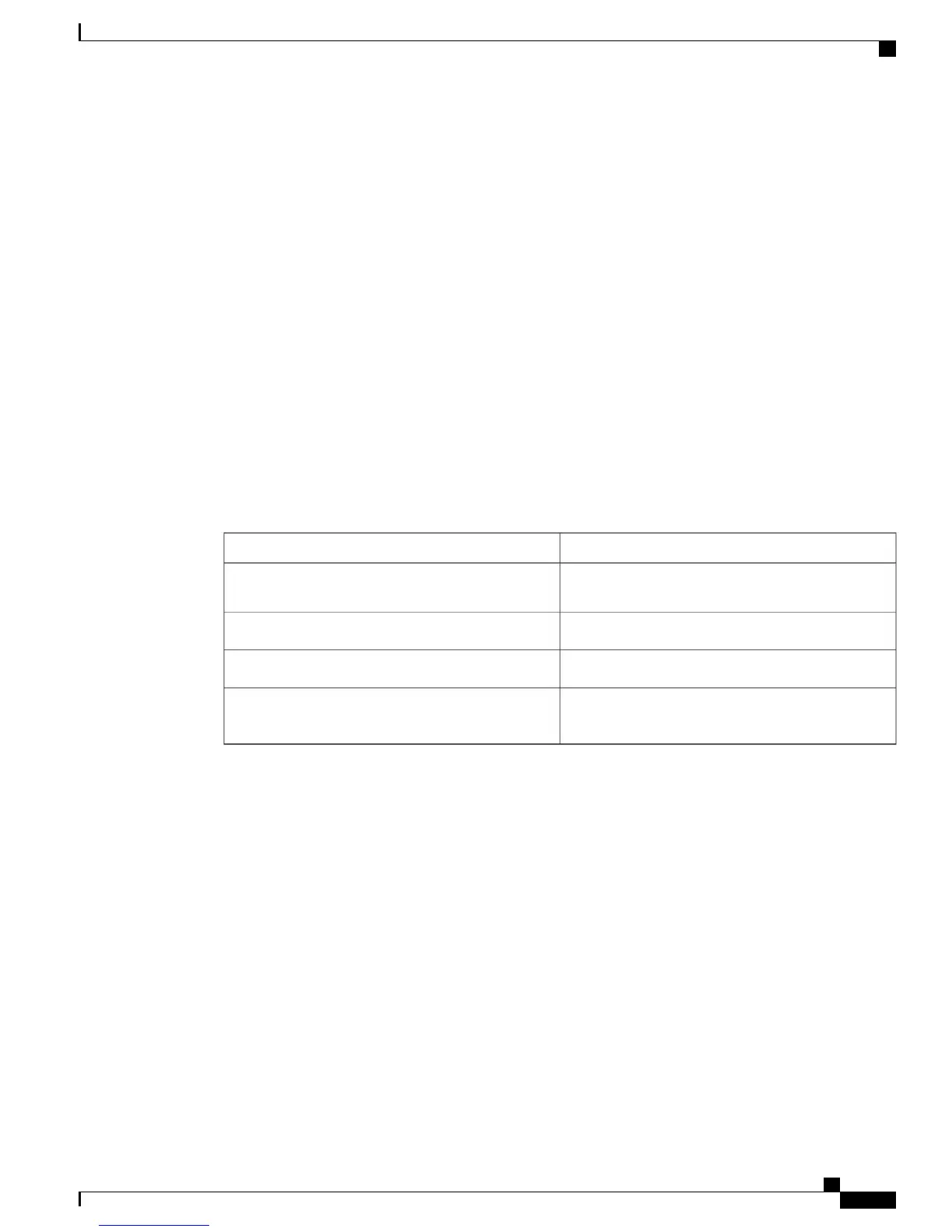cisco id is --
cisco extended id number is 4
The following example shows how to display the status of the feature sets on the device:
switch# show feature-set
Feature Set Name ID State
-------------------- -------- --------
fcoe 1 installed
fabricpath 2 enabled
fex 3 enabled
switch#
The following example shows how to display the services used by the Fabric Extender feature set:
switch# show feature-set services fex
vntag_mgr
fex
2 services in feature set fex
switch#
Verifying the Chassis Management Information
To display configuration information used on the switch supervisor to manage the Fabric Extender, perform
one of the following commands:
PurposeCommand or Action
Displays the environmental sensor status.
show environment fex {all | FEX-number}
[temperature | power | fan]
Displays inventory information for a Fabric Extender.
show inventory fex FEX-number
Displays module information about a Fabric Extender.
show module fex [ FEX-number ]
Displays the contents of the serial PROM (SPROM)
on the Fabric Extender.
show sprom fex FEX-number {all | backplane |
powersupply ps-num} | all
Configuration Examples for Chassis Management
This example shows how to display the module information about all connected Fabric Extender units:
switch# show module fex
FEX Mod Ports Card Type Model Status.
--- --- ----- ---------------------------------- ------------------ -----------
101 1 48 Fabric Extender 48x1GE + 4x10G M N2K-C2248TP-1GE ok
FEX Mod Sw Hw World-Wide-Name(s) (WWN)
--- --- -------------- ------ -----------------------------------------------
101 1 5.1(1) 3.5 --
FEX Mod MAC-Address(es) Serial-Num
--- --- -------------------------------------- ----------
101 1 5475.d0a9.4940 to 5475.d0a9.496f JAF1418AARL
This example shows how to display the inventory information about a specific Fabric Extender:
switch# show inventory fex 101
NAME: "FEX 101 CHASSIS", DESCR: "N2K-C2248TP-1GE CHASSIS"
PID: N2K-C2248TP-1GE , VID: V00 , SN: SSI13380FSM
Cisco Nexus 2000 Series NX-OS Fabric Extender Software Configuration Guide
OL-25816-02 29
Configuring the Fabric Extender
Verifying the Chassis Management Information
