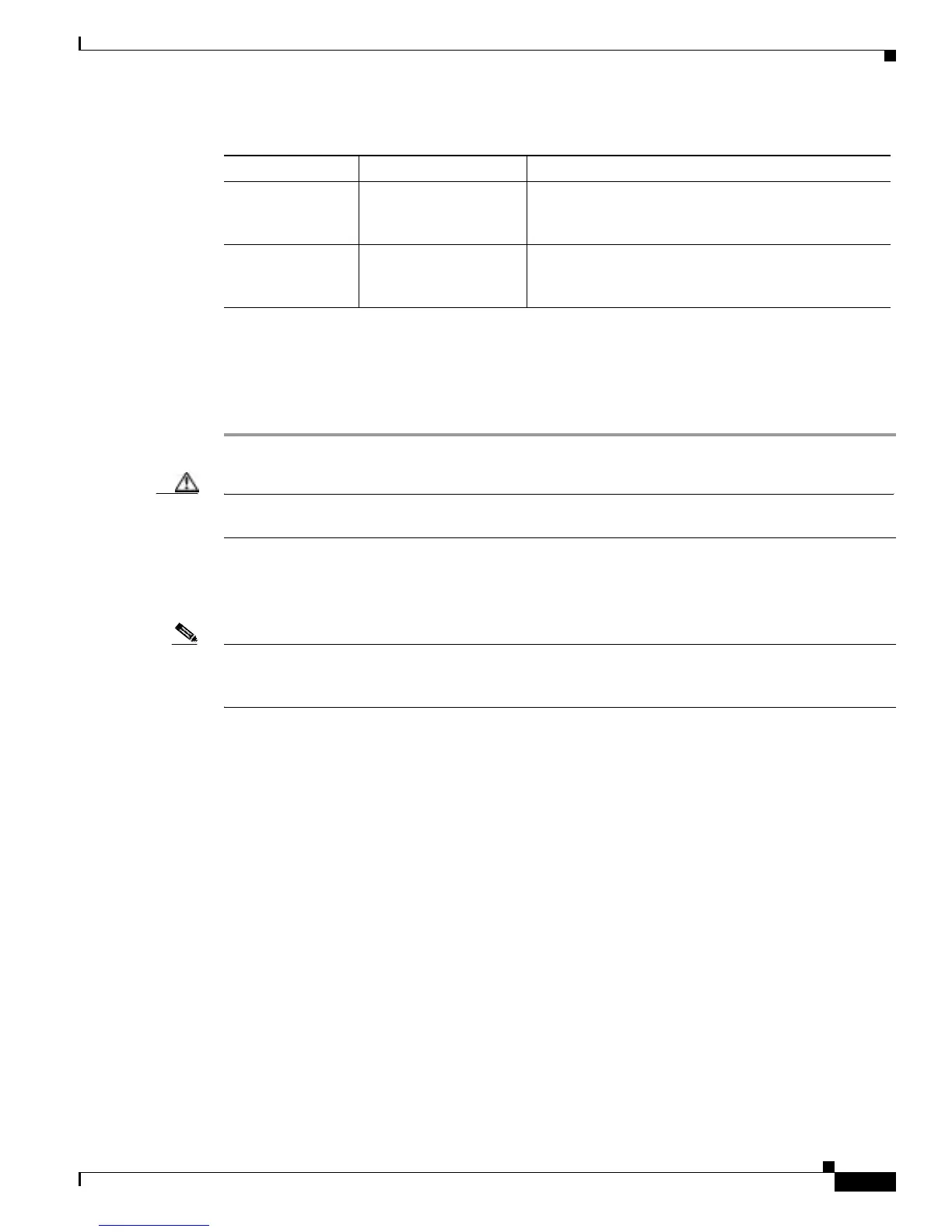2-9
Cisco SIP IP Phone Administrator Guide
Chapter 2 Getting Started with Your Cisco SIP IP Phone
Installing the Cisco SIP IP Phone
Step 6 Press the Back soft key to exit the Line 1 Configuration menu.
Step 7 To configure additional lines on the phone, highlight the next Line x Settings, press the Select soft key,
and repeat Step 5 and Step 6.
Step 8 When done, press the Save soft key to save your changes and exit the SIP Configuration menu.
Caution When you have completed your changes, ensure that you lock the phone as described in the “Locking
Configuration Mode” section on page 3-2.
Configuring Network Parameters
Note This section describes how to configure the basic network parameters that are required for the phone to
operate on the network. For a complete list of the network parameters that you can configure, see the
“Modifying the Phone’s Network Settings” section on page 3-2.
The network parameters include those parameters that must be configured on a phone for the phone to
operate in an IP network. You can configure the required network parameters via DHCP or manually
configure them after you have connected the phone to a power supply.
The following parameters must be defined for your phone to establish network connectivity:
• Phone's IP address
• Subnet mask
• Default gateway for the subnet (use “0.0.0.0” if not required)
• Domain name
• DNS server IP address (use “0.0.0.0” if not required)
• TFTP server IP address
When configuring the network parameters of an IP phone, adhere to the following guidelines:
• Use 0.0.0.0 for unused IP addresses.
• You can use 0.0.0.0 for the subnet mask only if the default gateway is also 0.0.0.0.
• The TFTP server must have a nonzero IP address.
• The default gateway must be on the same subnet as the phone.
Proxy Address Required for the first
line configured on the
phone
IP address of the primary SIP proxy server that will be
used by the phone. Enter this address in IP
dotted-decimal notation, or as an FQDN.
Proxy Port Required for the first
line configured on the
phone
Port of the primary SIP proxy server that is used by the
phone.
Table 2-1 Manual SIP Configuration Parameters (continued)
Parameter Required or Optional Description