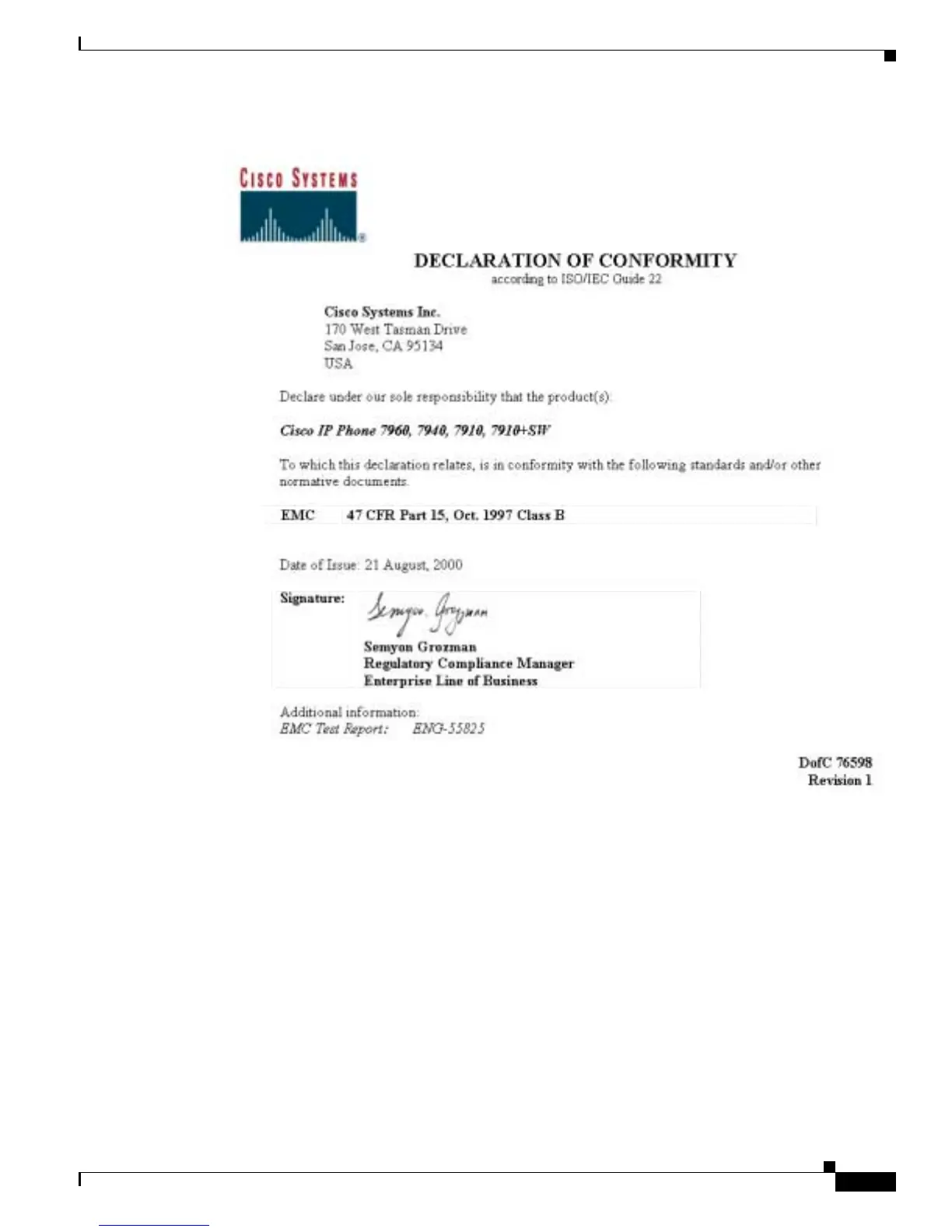C-3
Cisco SIP IP Phone Administrator Guide
Appendix C Technical Specifications
Connections Specifications
Figure C-1 FCC Class B Declaration
Connections Specifications
The Cisco SIP IP phone has two RJ-45 ports that each support 10/100 Mbps half- or full-duplex
connections to external devices—the network port and access port. You can use either Category 3 or 5
cabling for 10 Mpbs connections, but use Category 5 for 100 Mbps connections. On both the
LAN-to-phone port (left RJ-45 port facing the back of the phone) and PC-to-phone port (right port), use
full-duplex to avoid collisions. Use the LAN-to-phone port to connect the phone to the network a
LAN-to-phone jack. Use the PC-to-phone port to connect a network device, such as a computer, to the
phone.
For a diagram identifying the different ports on the back of the Cisco SIP IP phone, see the “Connecting
the Phone” section on page 2-11.