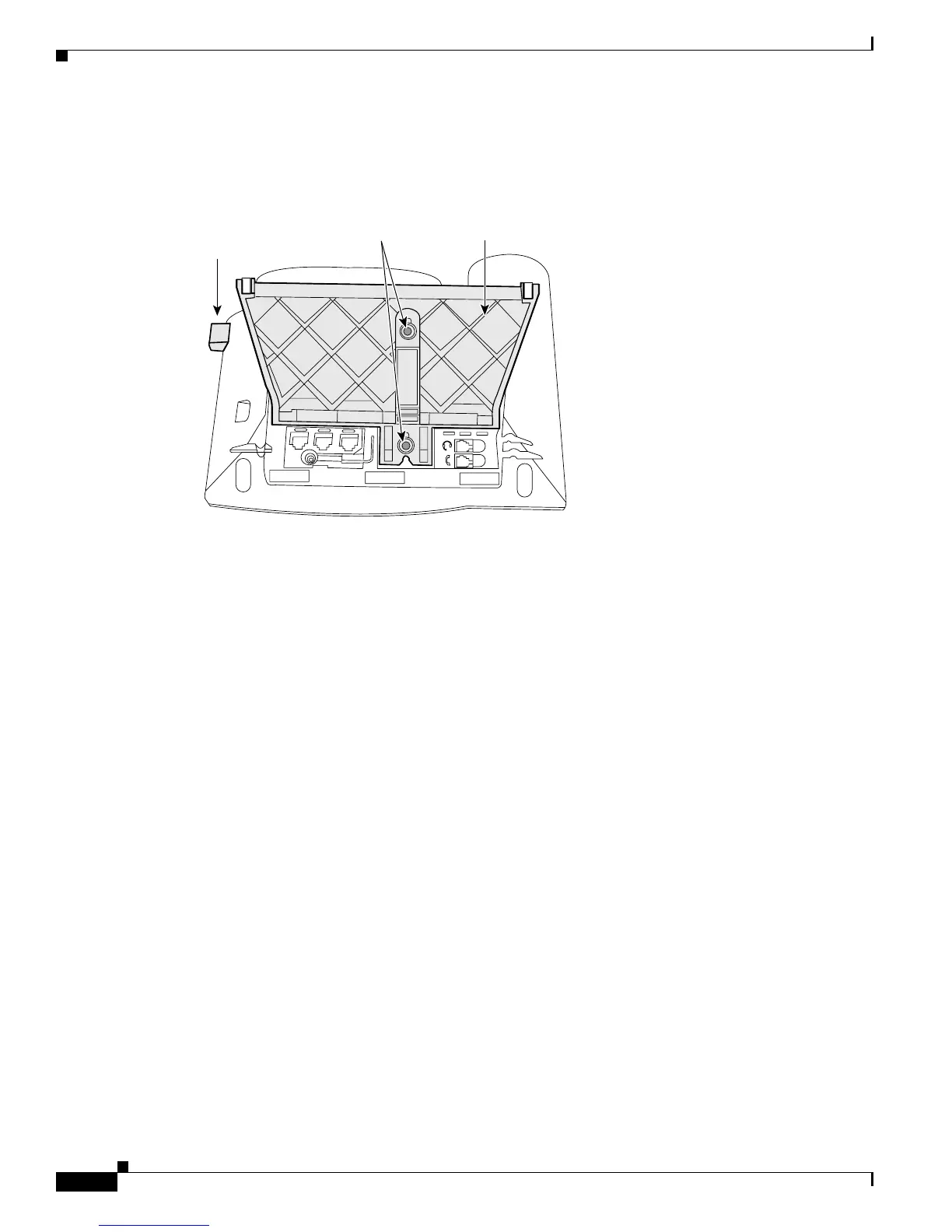2-14
Cisco SIP IP Phone Administrator Guide
Chapter 2 Getting Started with Your Cisco SIP IP Phone
Verifying Startup
Figure 2-2 Adjusting the Footstand
Verifying Startup
After the phone has power connected to it, the phone begins its startup process by cycling through these
steps:
1. These buttons flash on and off in sequence:
–
Headset
–
Mute
–
Speaker
2. The Cisco Systems, Inc. copyright appears on the LCD.
3. These messages appear as phone starts up:
–
Configuring VLAN—The phone is configuring the Ethernet connection.
–
Configuring IP—The phone is contacting the DHCP server to obtain network parameters and
the IP address of the TFTP server.
–
Requesting Configuration—The phone is contacting the TFTP server to request its
configuration files and compare firmware images.
–
Upgrading Software—The Upgrade Software message displays only if the phone has
determined that an image upgrade is required. After upgrading the image, the phone
automatically reboots to run the new image.
4. The main LCD screen appears displaying:
–
Primary directory number
–
Soft keys
If the phone successfully passes through these stages, it has started up properly.
Cisco IP Phone (rear view)
Footstand adjustment
button raises and
lowers adjustment
plate
Adjustment plate
raises and lowers
phone vertically
Adjustment plate
installation
screws holes (2)
62473