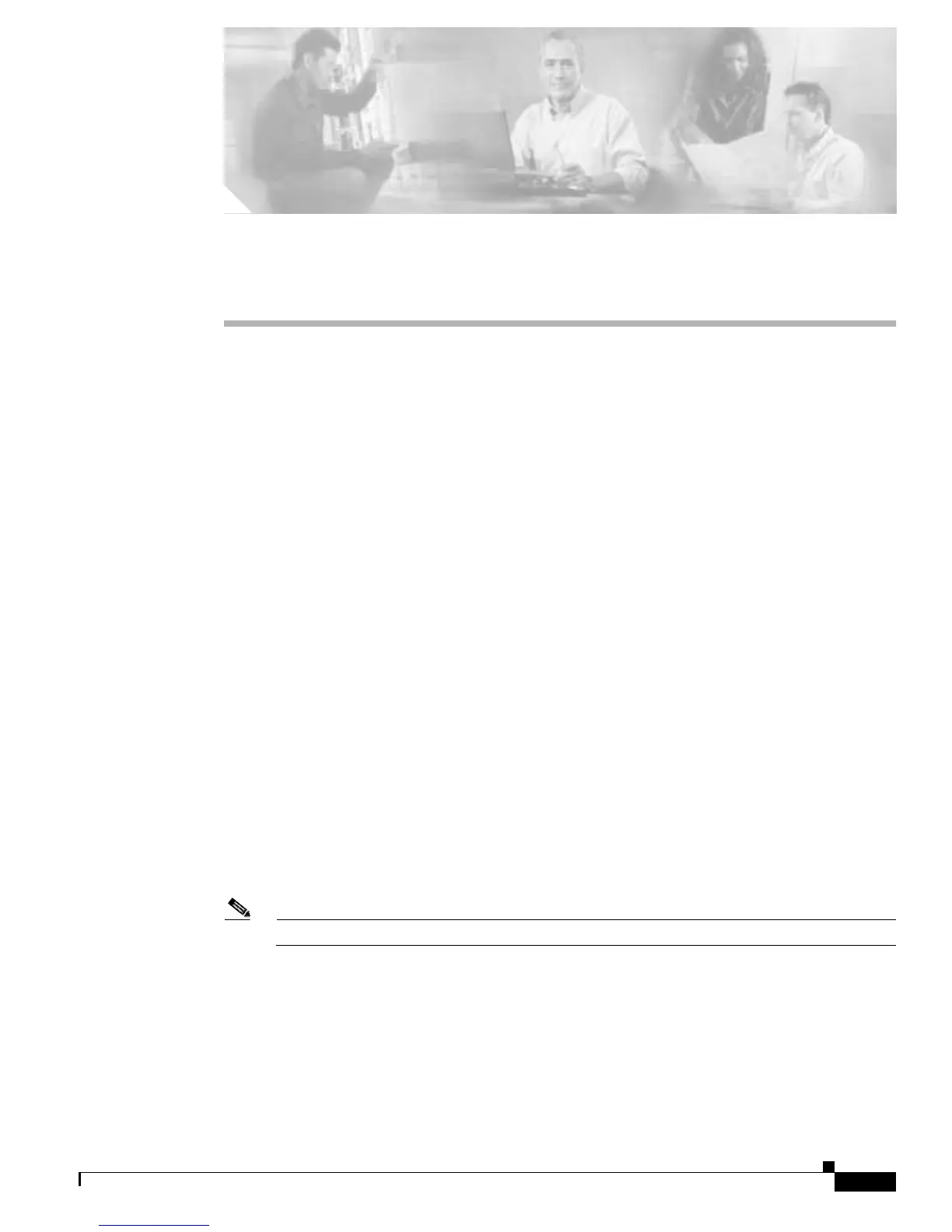CHAPTER
3-1
Cisco SIP IP Phone Administrator Guide
3
Managing Cisco SIP IP Phones
This chapter provides information on the following:
• Changing Your Configuration, page 3-1
• Modifying the Phone’s Network Settings, page 3-2
• Modifying the Phone’s SIP Settings, page 3-5
• Using the Command-Line Interface, page 3-30
• Setting the Date, Time, and Daylight Saving Time, page 3-36
• Erasing the Locally Defined Settings, page 3-41
• Accessing Status Information, page 3-42
• Upgrading the Cisco SIP IP Phone Firmware, page 3-44
Changing Your Configuration
You can change your Cisco SIP IP phone configuration by any of the following methods:
• Using your phone’s buttons and softkeys. You must first follow the instructions in the “Entering
Configuration Mode” section on page 3-2.
• Edit the default and phone-specific configuration files on the TFTP server. See the “Modifying SIP
Parameters via a TFTP Server” section on page 3-8.
• Use Telnet or a console to connect to your Cisco SIP IP phone and use the command-line interface
(CLI). You will need to know your phone’s IP address. Press Settings, select Network
Configuration, and scroll down to IP Address to find this address. The default Telnet password is
“cisco.”
Note Use the CLI only to debug and troubleshoot your Cisco SIP IP phone.
You can change the following parameters:
• Network settings. See the “Modifying the Phone’s Network Settings” section on page 3-2.
• SIP settings. See the “Modifying the Phone’s SIP Settings” section on page 3-5.
• Call preferences settings. See the “Modifying the Phone’s SIP Settings” section on page 3-5.
