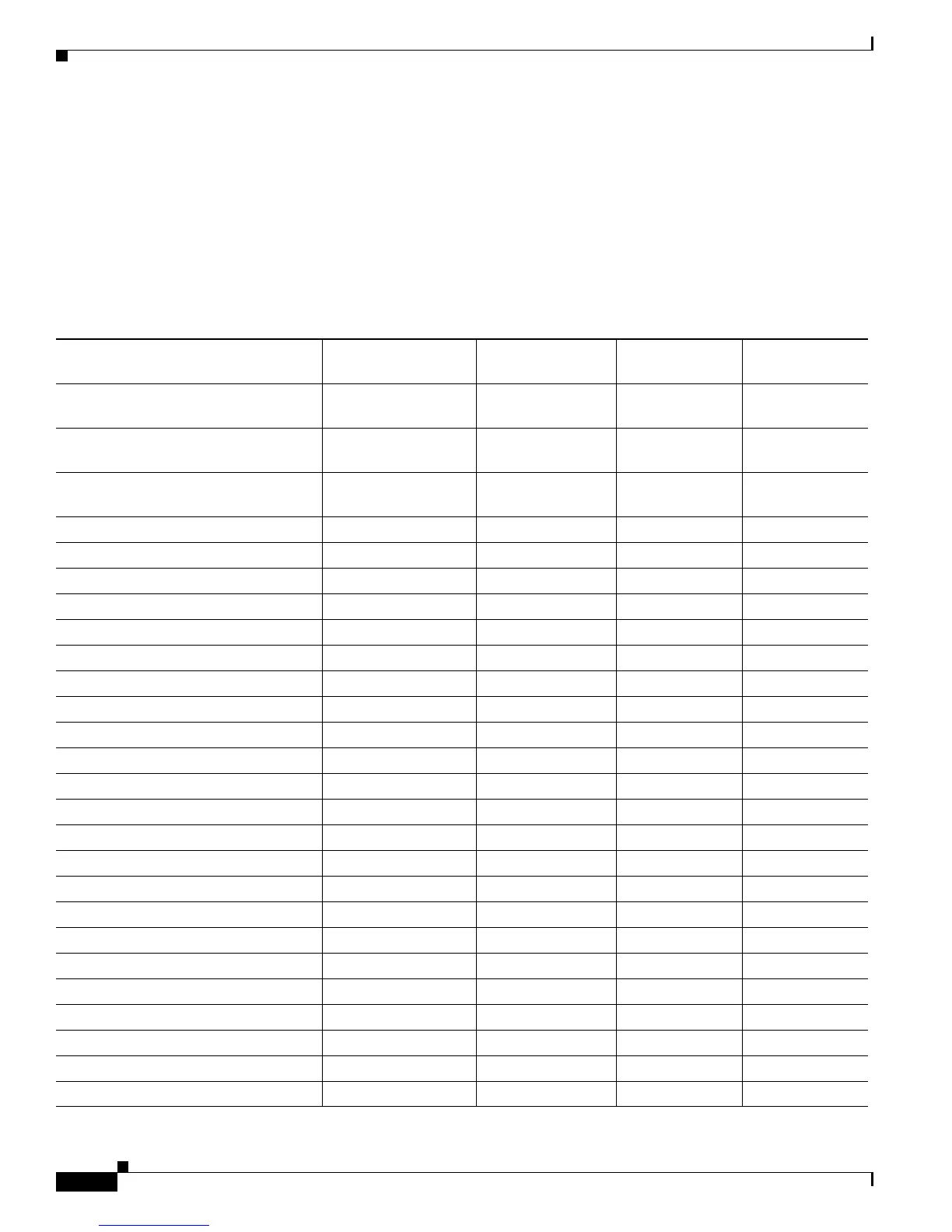3-6
Cisco SIP IP Phone Administrator Guide
Chapter 3 Managing Cisco SIP IP Phones
Modifying the Phone’s SIP Settings
• Parameters entered locally are used by the phone until the next reboot if a phone-specific
configuration file exists.
• If you choose not to configure the phone via a TFTP server, you must manage the phone locally.
Table 3-2 lists each of the SIP parameters that you can configure. In the Configuration File column, the
name of a parameter as you would specify it in a configuration file is listed. In the menu column (SIP
Configuration, Network Configuration, Call Preferences, and Time/Date), the name of the same
parameter as it would appear on the user interface is listed. If NA appears for a parameter name in a menu
column, it cannot be defined using that menu.
Table 3-2 SIP Parameters Summary
Configuration File SIP Configuration
Menu
Network
Configuration Menu Call Preferences Time/Date
anonymous_call_block NA NA Anonymous Call
Block
NA
autocomplete NA NA Auto-Complete
Numbers
NA
callerid_blocking NA NA Caller ID
Blocking
NA
call_waiting NA NA Call Waiting NA
cnf_join_enable NA NA NA NA
date_format NA NA NA Date Format
dial_template NA NA NA NA
dnd_control NA NA Do Not Disturb NA
dst_auto_adjust NA NA NA NA
dst_offset NA NA NA NA
dst_start_day NA NA NA NA
dst_start_day_of_week NA NA NA NA
dst_start_month NA NA NA NA
dst_start_time NA NA NA NA
dst_start_week_of_month NA NA NA NA
dst_stop_day NA NA NA NA
dst_stop_day_of_week NA NA NA NA
dst_stop_month NA NA NA NA
dst_stop_time NA NA NA NA
dst_stop_week_of_month NA NA NA NA
dtmf_avt_payload NA NA NA NA
dtmf_db_level NA NA NA NA
dtmf_inband NA NA NA NA
dtmf_outofband Out of Band DTMF NA NA NA
enable_vad Enable VAD NA NA NA
end_media_port End Media Port NA NA NA
