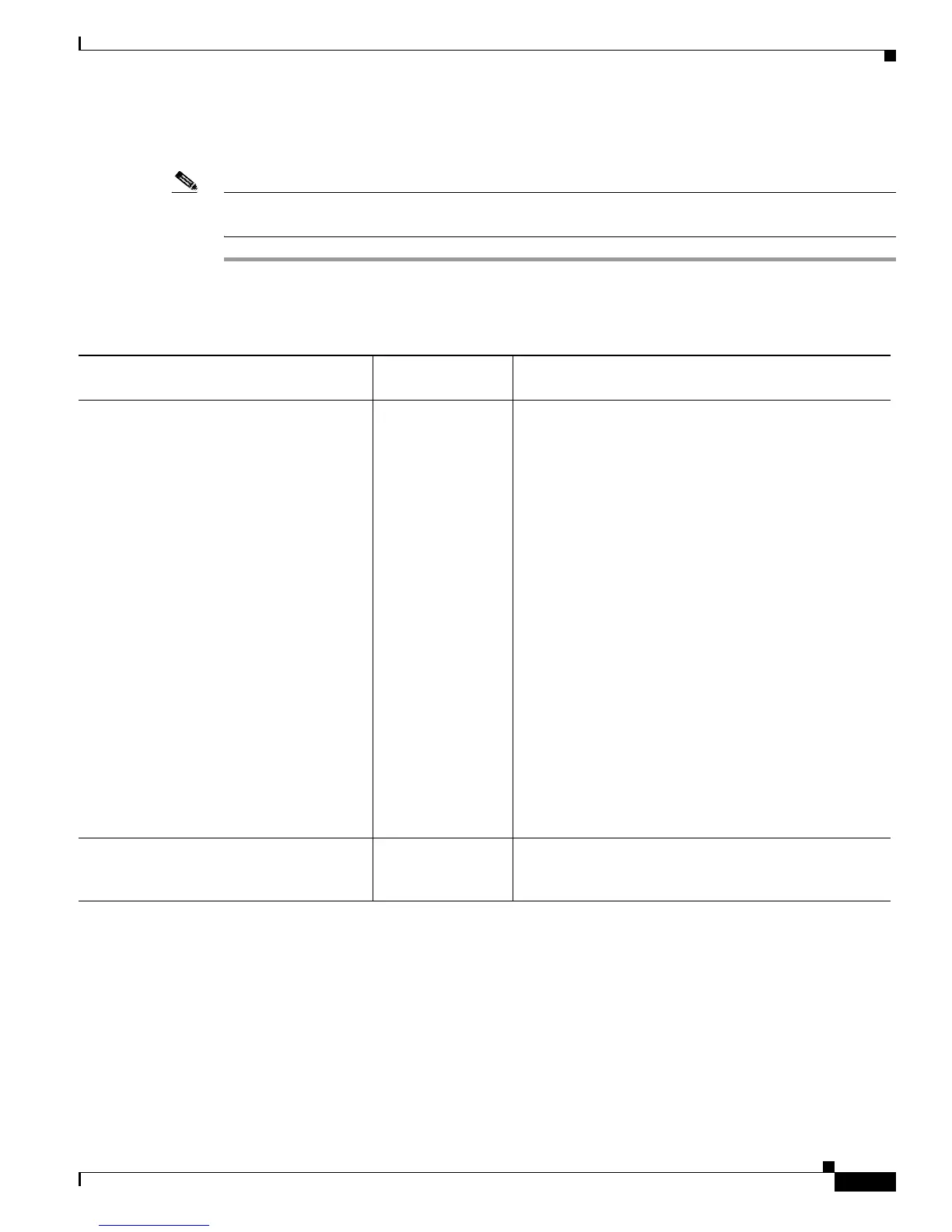3-9
Cisco SIP IP Phone Administrator Guide
Chapter 3 Managing Cisco SIP IP Phones
Modifying the Phone’s SIP Settings
• Review the guidelines and restrictions documented in the “Configuration File Guidelines” section
on page 2-4.
Note See the “Setting the Date, Time, and Daylight Saving Time” section on page 3-36 section for more
information on those parameters.
Step 1 Using an ASCII editor, open the SIPDefault.cnf file and define or modify values for the SIP parameters
shown in Table 3-3, as necessary.
Table 3-3 Default SIP Configuration File Parameters
Parameter
Required or
Optional Description
anonymous_call_block Optional Whether the Anonymous Call Block feature is enabled or
disabled by default on the phone. Valid values are:
• 0—The Anonymous Call Blocking feature is
disabled by default, but can be turned on and off via
the phone’s user interface. When disabled,
anonymous calls are received.
• 1—The Anonymous Call Blocking feature is
enabled by default, but can be turned on and off via
the phone’s user interface. When enabled,
anonymous calls are rejected
• 2—The Anonymous Call Blocking feature is
disabled permanently and cannot be turned on and
off locally via the phone’s user interface. If
specifying this value, specify this parameter in the
phone-specific configuration file.
• 3—The Anonymous Call Blocking feature is
enabled permanently and cannot be turned on and off
locally via the phone’s user interface. If specifying
this value, specify this parameter in the
phone-specific configuration file.
The default value is 0.
autocomplete Optional Whether to have numbers automatically completed when
dialing. Valid values are 0 (disable auto completion) or 1
(enable auto completion). The default is 1.
