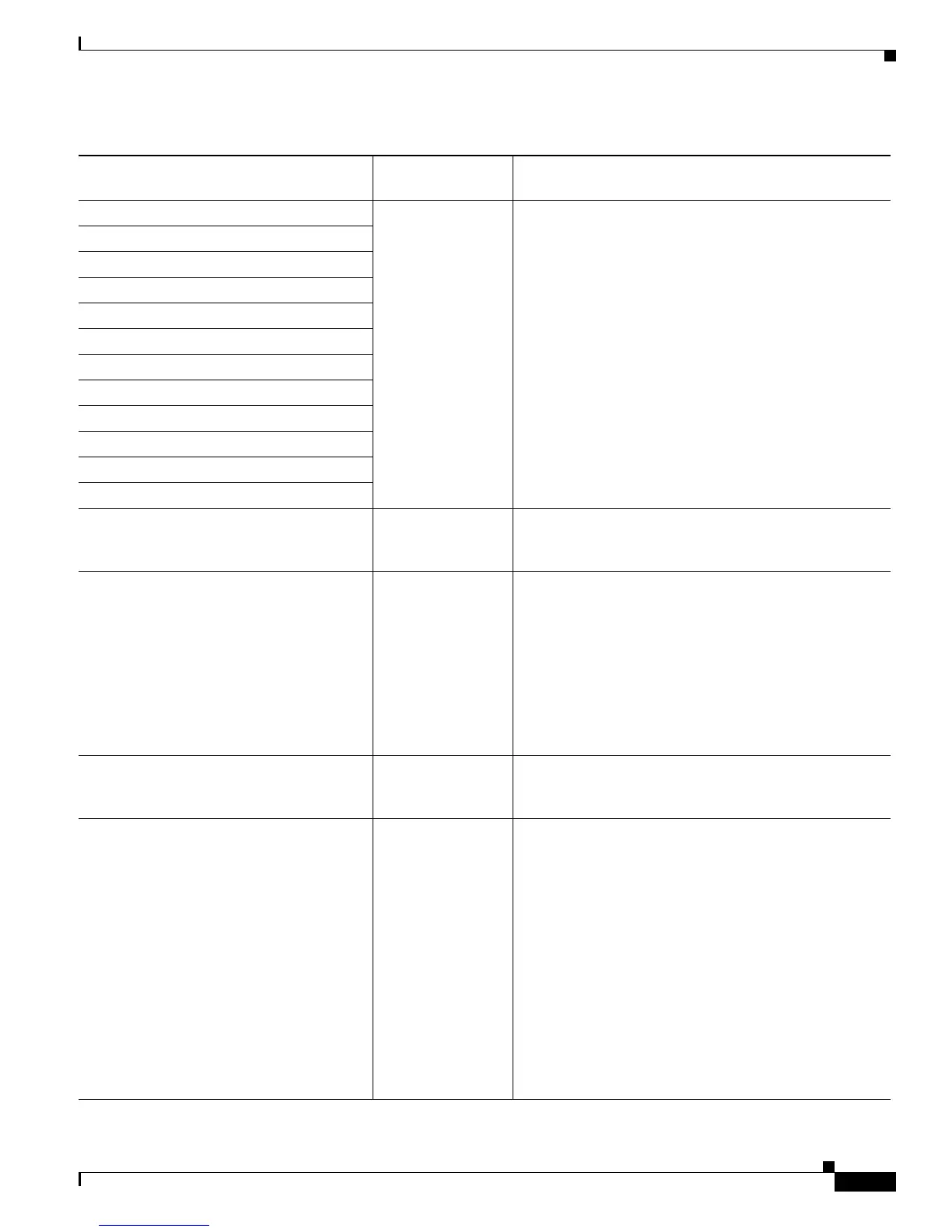3-13
Cisco SIP IP Phone Administrator Guide
Chapter 3 Managing Cisco SIP IP Phones
Modifying the Phone’s SIP Settings
dst_auto_adjust Optional See the “Setting the Date, Time, and Daylight Saving
Time” section on page 3-36 section for more
information.
dst_offset
dst_start_day
dst_start_day_of_week
dst_start_month
dst_start_time
dst_start_week_of_month
dst_stop_day
dst_stop_day_of_week
dst_stop_month
dst_stop_time
dst_stop_week_of_month
dtmf_avt_payload Optional Payload type for Audio/Video Transport (AVT) packets.
Possible range is 96 to 127. If the value specified exceeds
127, the phone defaults to 101.
dtmf_db_level Optional In-band DTMF digit tone level. Valid values are:
• 1 — 6 db below nominal
• 2 — 3 db below nominal
• 3 — nominal
• 4 — 3 db above nominal
• 5 — 6 db above nominal
The default is 3.
dtmf_inband Optional Whether to detect and generate in-band signaling format.
Valid values are 1 (generate DTMF digits in-band) and 0
(do not generate DTMF digits in-band). The default is 1.
dtmf_outofband Optional Whether to generate the out-of-band signaling (for tone
detection on the IP side of a gateway) and if so, when.
The Cisco SIP IP phone supports out-of-bound signaling
via the AVT tone method. Valid values are:
• none—Do not generate DTMF digits out-of-band.
• avt—If requested by the remote side, generate
DTMF digits out-of-band (and disable in-band
DTMF signaling); otherwise, do not generate DTMF
digits out-of-band.
• avt_always—Always generate DTMF digits
out-of-band. This option disables in-band DTMF
signaling.
The default is avt.
Table 3-3 Default SIP Configuration File Parameters (continued)
Parameter
Required or
Optional Description
