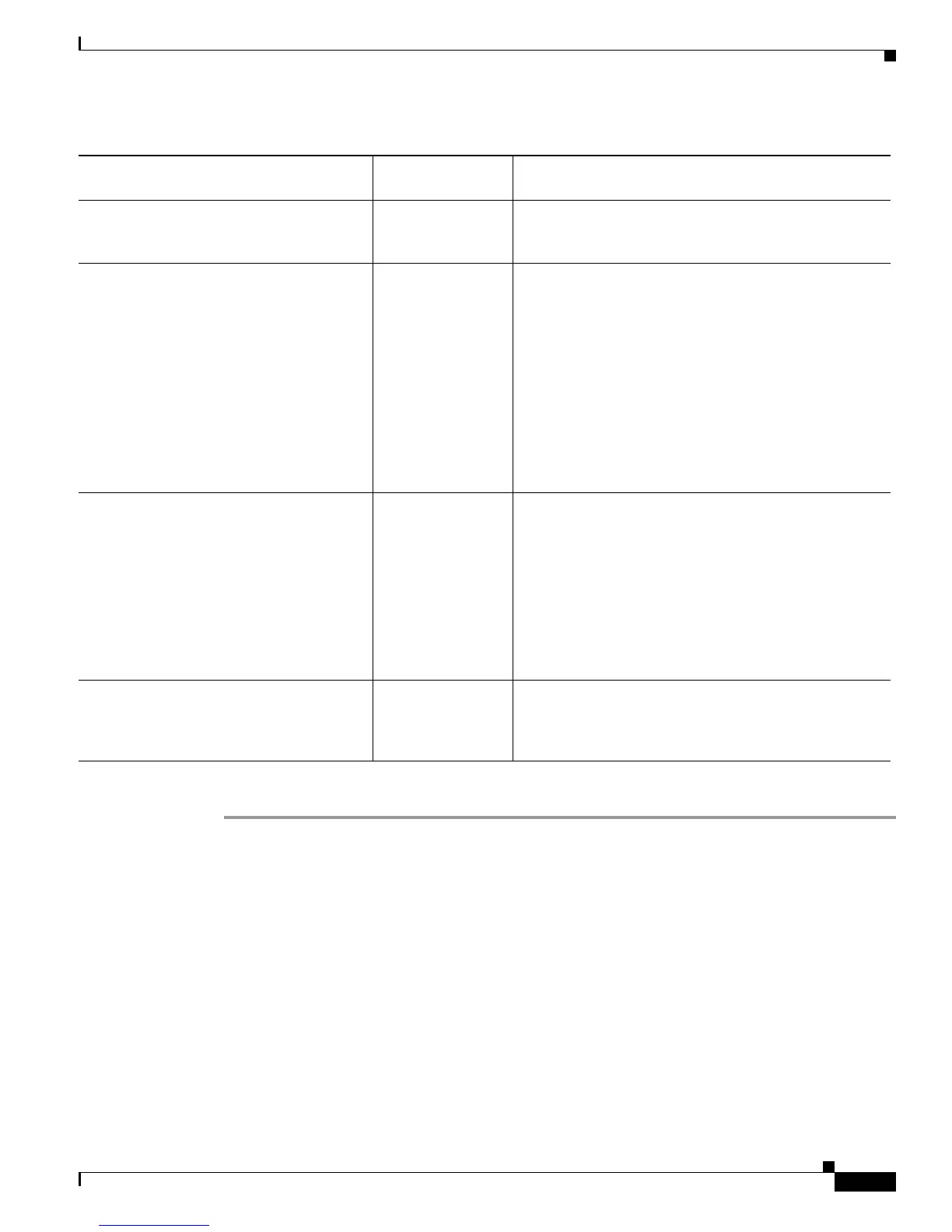3-21
Cisco SIP IP Phone Administrator Guide
Chapter 3 Managing Cisco SIP IP Phones
Modifying the Phone’s SIP Settings
Step 2 Save the file with the same file name, SIPDefault.cnf, to the root directory of your TFTP server.
The following is a sample SIP default configuration file:
; sip default configuration file
# Image Version
image_version: “P0S3-xx-y-zz”
# Proxy Server
proxy1_address: "proxy.company.com"
proxy2_address: ""
proxy3_address: ""
proxy4_address: ""
proxy5_address: ""
proxy6_address: ""
# Proxy Server Port (default - 5060)
proxy1_port:"5060"
proxy2_port:""
timer_t2 Optional Highest value (in milliseconds) of the retransmission
timer for SIP messages. The valid value is any positive
integer greater than timer_t1. The default is 4000.
tos_media Optional Type of service (ToS) level for the media stream being
used. Valid values are:
• 0 (IP_ROUTINE)
• 1 (IP_PRIORITY)
• 2 (IP_IMMEDIATE)
• 3 (IP_FLASH)
• 4 (IP_OVERIDE)
• 5 (IP_CRITIC)
The default is 5.
user_info Optional Configures the “user=” parameter in the REGISTER
message. Valid values are:
• none—No value is inserted.
• phone—The value user=phone is inserted in the To,
From, and Contact Headers for REGISTER.
• ip—The value user=ip is inserted in the To, From,
and Contact Headers for REGISTER.
The default value is none.
voip_control_port Optional The UDP port used for SIP messages. Default is 5060.
All SIP REQUESTS use voip_control_port as the UDP
source port when nat_enable = 1. Valid values are 1025
to 65,535.
Table 3-3 Default SIP Configuration File Parameters (continued)
Parameter
Required or
Optional Description
