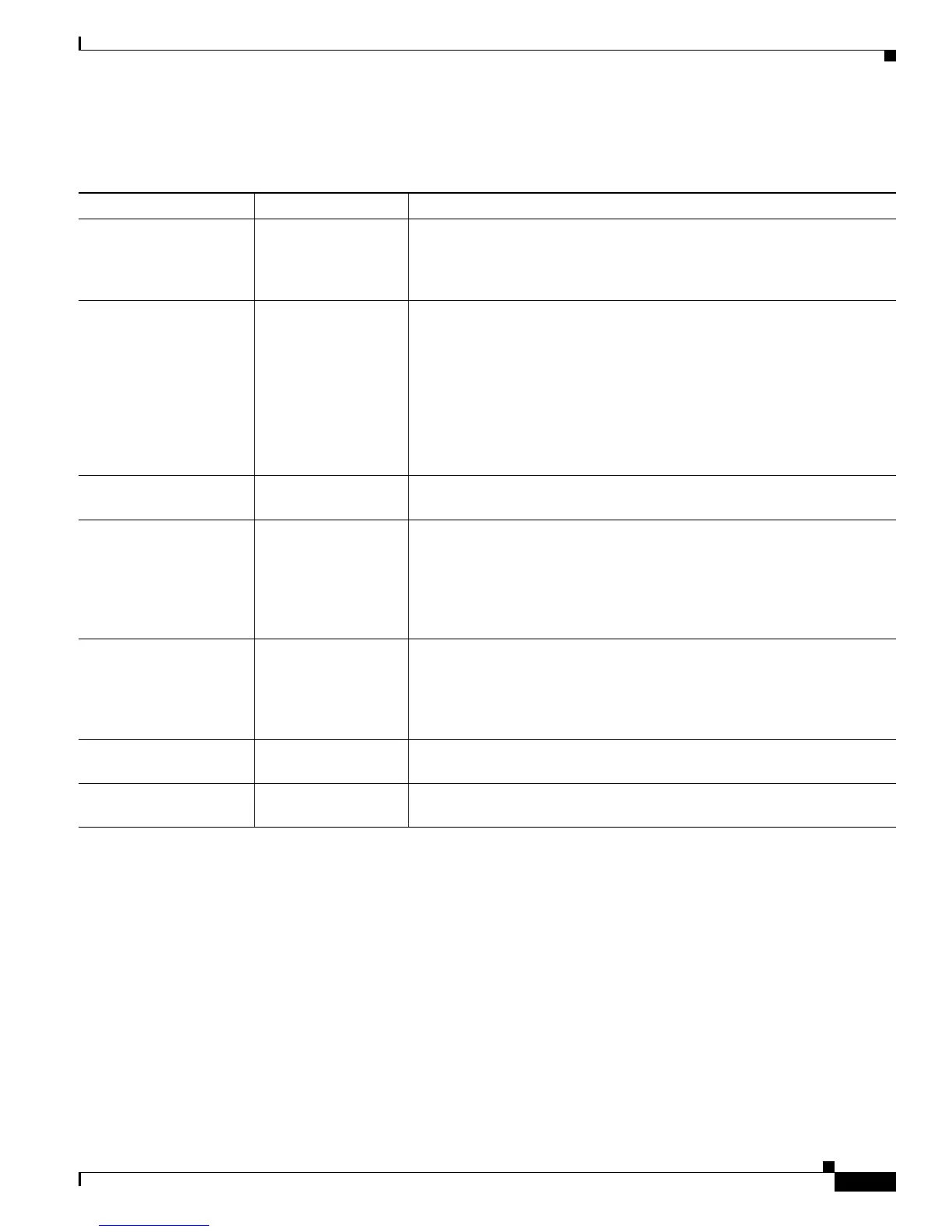3-27
Cisco SIP IP Phone Administrator Guide
Chapter 3 Managing Cisco SIP IP Phones
Modifying the Phone’s SIP Settings
Step 5 Highlight and press the Select soft key to configure the parameters shown in Table 3-5, as necessary:
Step 6 Press the Back soft key to exit the Line 1 Configuration menu.
Step 7 To configure additional lines on the phone, highlight the next Line x Settings, press the Select soft key
and repeat Step 5 and Step 6, and then continue with Step 8.
Step 8 In addition to the line settings, you can highlight and press Select to configure the parameters on the SIP
Configuration menu shown in Table 3-6:
Table 3-5 SIP Configuration Parameters
Parameter Required or Optional
Name Required Number or e-mail address used when registering. When entering a
number, enter the number without any dashes. For example, enter
555-1212 as 5551212. When entering an e-mail address, enter the e-mail
ID without the host name.
Short Name Optional Name or number associated with the linex_name as you want it to display
on the phone’s LCD if the linex_name value exceeds the display area. For
example, if the linex_name value is the phone number 111-222-333-4444,
you can specify 34444 for this parameter to have 3444 display on the LCD
instead. Alternatively, if the value for the linex_name parameter is the
e-mail address “username@company.com”, you can specify the
“username” to have just the user name appear on the LCD instead. This
parameter is used for display only. If a value is not specified for this
parameter, the value in the Name variable is displayed.
Authentication Name Required when
registration is enabled
Name used by the phone for authentication if a registration is challenged
by the proxy server during initialization.
Authentication Password Required when
registration is enabled
Password used by the phone for authentication if a registration is
challenged by the proxy server during initialization. If a value is not
configured for the Authentication Password parameter when registration
is enabled, the default logical password is used. The default logical
password is SIPmacaddress, where macaddress is the MAC address of the
phone.
Display Name Optional Identification as it should appear for caller identification. For example,
instead of jdoe@company.com appearing on phones that have caller ID,
you can specify John Doe in this parameter to have John Doe appear on
the callee end instead. If a value is not specified for this parameter, the
Name value is used.
Proxy Address Required IP address of the primary SIP proxy server that will be used by the phone.
Enter this address in IP dotted-decimal notation.
Proxy Port Optional Port number of the primary SIP proxy server. This is the port that the SIP
client will use. The default is 5060.
