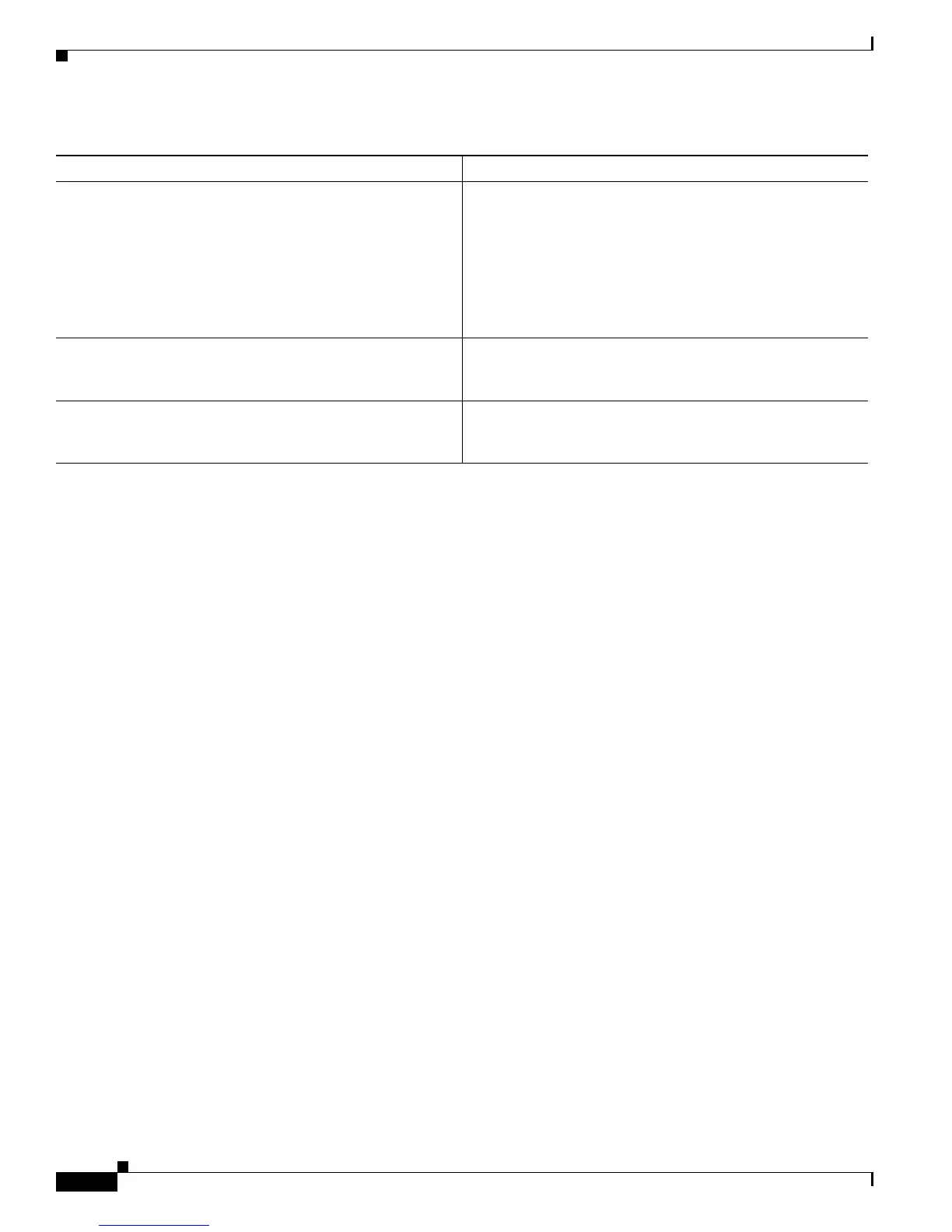3-32
Cisco SIP IP Phone Administrator Guide
Chapter 3 Managing Cisco SIP IP Phones
Using the Command-Line Interface
SIP Phone> ping ipaddress number packetsize timeout
Sends an Internet Control Message Protocol (ICMP) ping to a
network address. You can use a dotted IP address or an
alphanumeric address. The number value specifies how many
pings to send; the default value is 5. The packetsize argument
defines the size of the packet; you can send any size packet
up to 1480 bytes and the default packet size is 100. The
timeout value is measured in seconds and identifies how long
to wait before the request times out; the default is 2.
SIP Phone> register {option | line}
Instructs the Cisco SIP IP phone to register with the proxy
server. Option values are 0 and 1; 0 is unregister and 1 is
register. These values are set for each line.
SIP Phone> reset
Resets the phone line. This command can be used only if the
telnet_level parameter is set to allow privileged commands to
be executed.
Table 3-7 CLI Commands (continued)
Command Purpose
