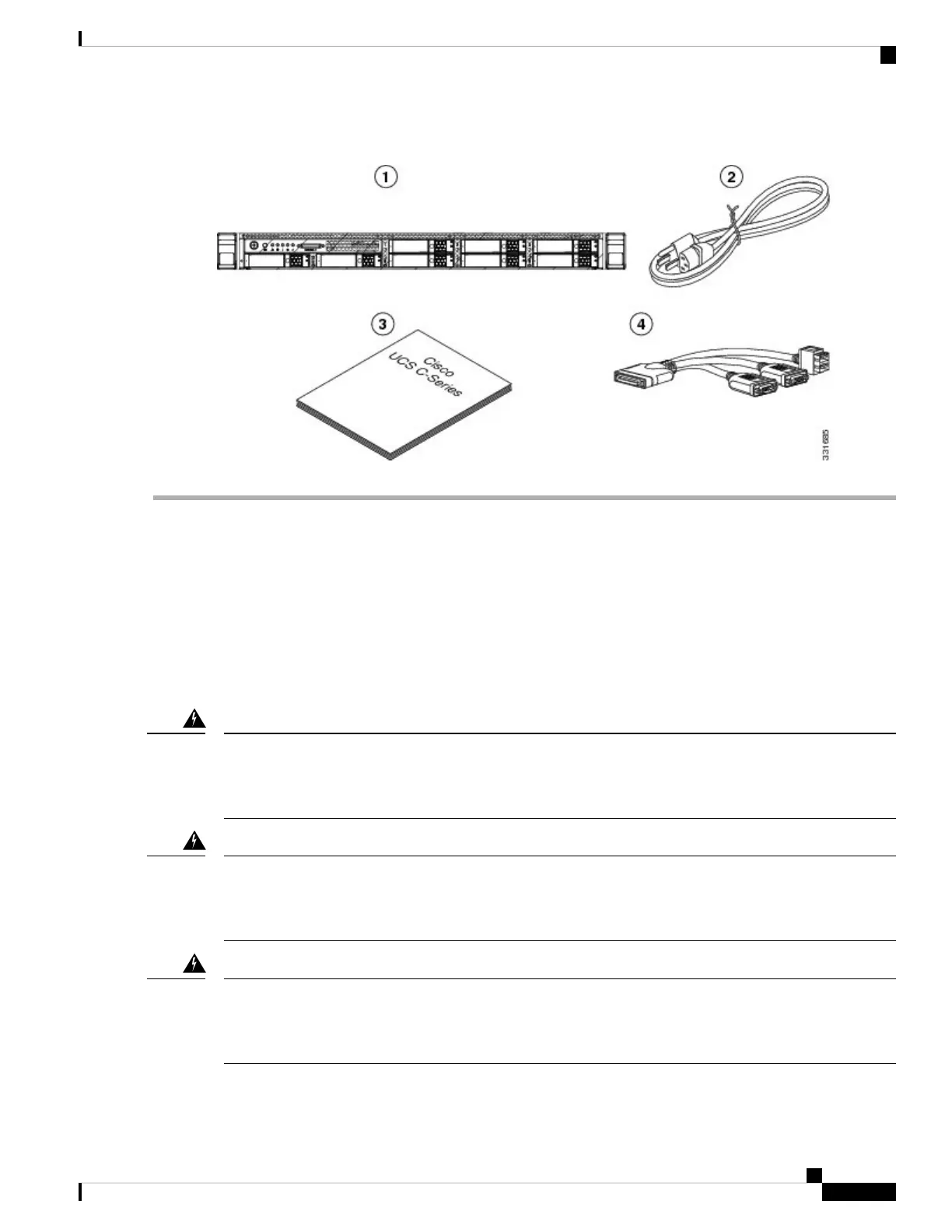Figure 4: Shipping Box Contents
Prepare for Server Installation
• Installation Guidelines, on page 11
• Rack Requirements, on page 12
• Equipment Requirements, on page 12
• Slide Rail Adjustment Range, on page 12
Installation Guidelines
Warning: To prevent the system from overheating, do not operate it in an area that exceeds the maximum
recommended ambient temperature of: 40° C (104° F).
Statement 1047
Warning
Warning: The plug-socket combination must be accessible at all times, because it serves as the main
disconnecting device.
Statement 1019
Warning
This product relies on the building’s installation for short-circuit (overcurrent) protection. Ensure that the
protective device is rated not greater than: 250 V, 15 A.
Statement 1005
Warning
Install Cisco ISE Software on Cisco SNS Appliances
11
Install Cisco ISE Software on Cisco SNS Appliances
Prepare for Server Installation
